[Plugin] Animatex v1.0.6
-
raineysky :: Will it work with round objects like pipes?
Hi,
The plugin will animate any face with a texture that is inside or outside of a group but it can't be nested in a group withing another group and also it is not working with face inside Component Instances at the moment.

With this in mind you can have animated textures on round objects but since the texture x,y,z coordinate are set by face and not globally like for example projected faces, it will mess the uvs coordinates if you used projected texture if that make any sense.
Now you pointed out that you are using water so it may still look decent...I might include an example of this on my upcoming video.

raineysky :: Also, can I make the water flow to the left instead of the right?
You can use negative sign to specify x,y,z to move in opposite direction. For example;
x= -1 , y= -6 , z= -10
Hope this helped...Cheers!
-
I corrected the message since 2nd time I read it wasn't what I wanted to mean so here is another try on that sentence...
The plugin will animate any face with a texture that is inside or outside of a group but it can't be nested in a group withing another group and also it is not working with face inside Component Instances at the moment.
Cheers!
-
Thank You for the videos. This plugin is awesome!!! I finally got water flowing through the pipes

-
A very good plugin RESPECT ....! Now together with mover2 are two my lovely plugins ever for sketchup...The only think on Animatex is the large page during the work.. is not practic, if is possible to change page, like mover2 for example...is better..thnx
-
Animatex v1.0.5 Released!
Hi, this is a small update for Animatex.
Now Animatex is an extension that you can see under Window > Preferences > Extensions. With a quick click, you can learn some info about plugin and can even turn it on and off.
Also this update attempts to fix some buttons that were not showing on some web-dialogs and also removed some that were not needed.

-
Animatex v1.0.6 Released!
Hi, this update was all about to make Animatex follow the requirements to be posted on Extension Warehouse. The plugin is still in revision but hopefully you will see it soon but why wait go ahead an download it now from SketchUcation.

Cheers!
-
What screen recorder are you used for the videos?
-
Hi,
I used Active Presenter which is free.
Free Edition
ActivePresenter is a free screen recorder and video editor for Windows & macOS. Cut, crop, join, zoom-n-pan, speed up, slow down video...
Atomi Systems, Inc. (atomisystems.com)
I also use Frapswhich only captures viewport and ignores things like cursor, toolbars and so on. This screen capturing software reduce lag and preserve frame rate really well but its not free.
Cheers!
-
thx for the infos!

-
Realy Great plugin i think that the last version'll be one of the best tools for Designers
-
Hi,
Animatex is now available at Extension Warehouse!
http://extensions.sketchup.com/en/content/animatexCheers!
-
When I was using Animatex inside SketchUp there was no lag but I guess 'ActivePresenter' screen capturing software produced some lag in the video output. If you want to screen capture without lag output then I recommend using 'Fraps'.
-
New Video:: (Part 2)
-
I installed the plugin but it is not animating... I followed all the instructions... also tried different values, components/groups/ just planes... still it is not animating.. does this require any other supporting plugin to work.?
-
@onlyadwait said:
I installed the plugin but it is not animating... I followed all the instructions... also tried different values, components/groups/ just planes... still it is not animating.. does this require any other supporting plugin to work.?
Did you add face to 'Animatex layer' by selecting the face and clicking the green button under layer in web-dialog? If the face is inside a group you need to enter that group and select the face before pressing add 'Animatex Layer'.
Also just in case download latest internet explorer and check if plugin folder have full rights. Let me know if problem persist.
thanks for feedback!

-
Is this plugin no longer supported in new versions of SU?
-
Hello, the plugin is not available on plugin warehouse. It's possible to send me the plugin by email ?
-
@damnboomer said:
Hello, the plugin is not available on plugin warehouse. It's possible to send me the plugin by email ?
It is available on the Sketchucation PluginStore, just go get it there...
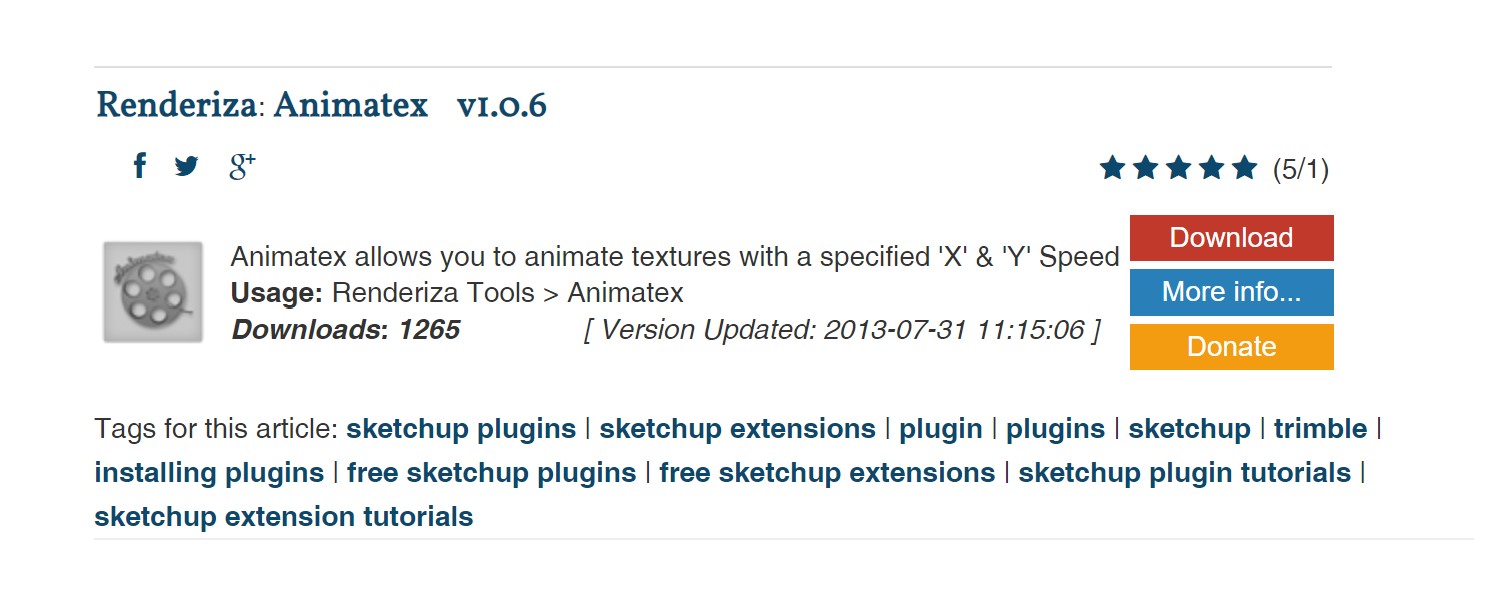
Advertisement








