Managing skp references
-
I've run into a thing in which I moved a collection of Layout files into Dropbox and wanted to launch them there. My Layout files all refer to skp files which should have gone along with them.
When I launch the Layout files, the references to the skp files all lead down this extremely convoluted path, to files I can't locate unless I launch the files from Layout directly. They seem to be deep in my machine. Trouble is, I was hoping to start using these Layout files from a different machine and don't imagine the reference path will hold.
Anyone can tell me what's gone on and how to avoid?
THX JDub
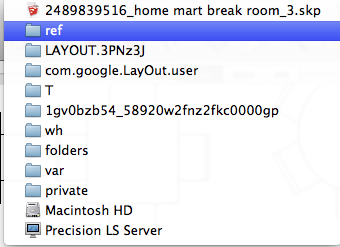
-
So you moved the LO files but not the SKP files?
If you open a LayOut file and go to File>Setup>References, you should be able to see the original path to the SKP file. If you've moved the SKP file, unlink it and then relink to its current location. If the SKP file isn't where you want it to be, move it first. If you want to be able to access both the SKP file and the LO file from more than one machine using drop Box, put the SKP file out in the Drop Box folder, too.
-
I did move the skp files at the same time. I will try your process tomorrow and let you know how it goes.
-
So even though you moved the SKP files with the LO files, the reference links don't get updated until you relink them. I expect when you go through it tomorrow, you'll find the relinking fixes it up.
-
Success. Thanks a million. I was looking at a truly gruesome future if I hadn't gotten this resolved.
-
Glad it's not so gruesome now.

Advertisement







