Shadow strings in a model are going to give me a 2ND tumor!
-
PLEASE HELP!- I've been working on this model in sketchup for an animation, and I'm a student who is still quite a bit of a novice.
For some reason I keep getting these "shadow strings" or shadow projection lines when I try to animate or view the scene with shadows. Is there anything I can do to eliminate these lines (short of remodeling from scratch)?
I have already tried using some plugins on it such as ThomThom's "Cleanup" plugin (thanks for the work on that by the way Thom) hoping that would help. I also tried the fix FixSolid plugin, but nothing seems to help remedy the problem.
I was going to try using Todd Burch's "Close Opens" plugin from Smustard, but I don't know if that will work, and I don't want to burn $20 on "trying" something that might not be the fix for my problem.
I can send pictures or the actual model file to anyone who might be able to help me.
I am looking for some expert advice or help.
I have already had one golf-ball sized tumor in my skull (pituitary), PLEASE help me from letting this model/animation form a 2nd one.
Thanks in advance to whoever reads this (and perhaps decides to help).
Eric
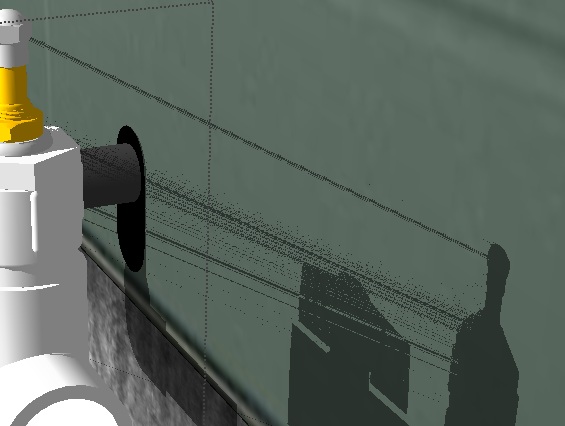
-
I've never had the problem and I'm sure greater minds will chip in but, have you tried the built in Shadow String Fix.
-
Dudenheim!!!
You just saved a man's life today! I can't believe the answer was right underneath my nose the whole time- not to mention that it was a one-button-fix!
Thanks BOX, you made everything perfect man!
Hopefully I can help someone the way you helped me today- Keep up the GREAT Work-
Vielen Dank noch einmal mein Freund

Eric
-
Glad to help.
Advertisement







