Wireframe model in photomatch
-
Go to the Edit tab in Styles, click on the blue cube icon below the Mix tab and adjust the sliders as needed.
-
Thanks a lot for your help.

-
One more question - why the textures of model disappears in the area that covers matching photo? Just window texture left
 You can see in attached picture
You can see in attached picture

-
Did you map the Match Photo image to the model? It doesn't look like it.
-
I'm doing restauration of this building and want to use my textures to see how it will look in different colours and materials. So mapping of match photo to image is not what I need.
-
Well, apply your materials, whatever they are, to the model and set the face style to Shaded with Textures.
If that doesn't work, you'll have to give more useful information and/or post the SKP model.
-
You can see in attached picture differences between skp6 and skp8. I need to get view like in skp6. Interesting that event text in the left top corner in skp6 is "sketch over" and in skp8 ""match photo".
Can I get view like in skp6 or will I have to stay working with two versions of sketchup?
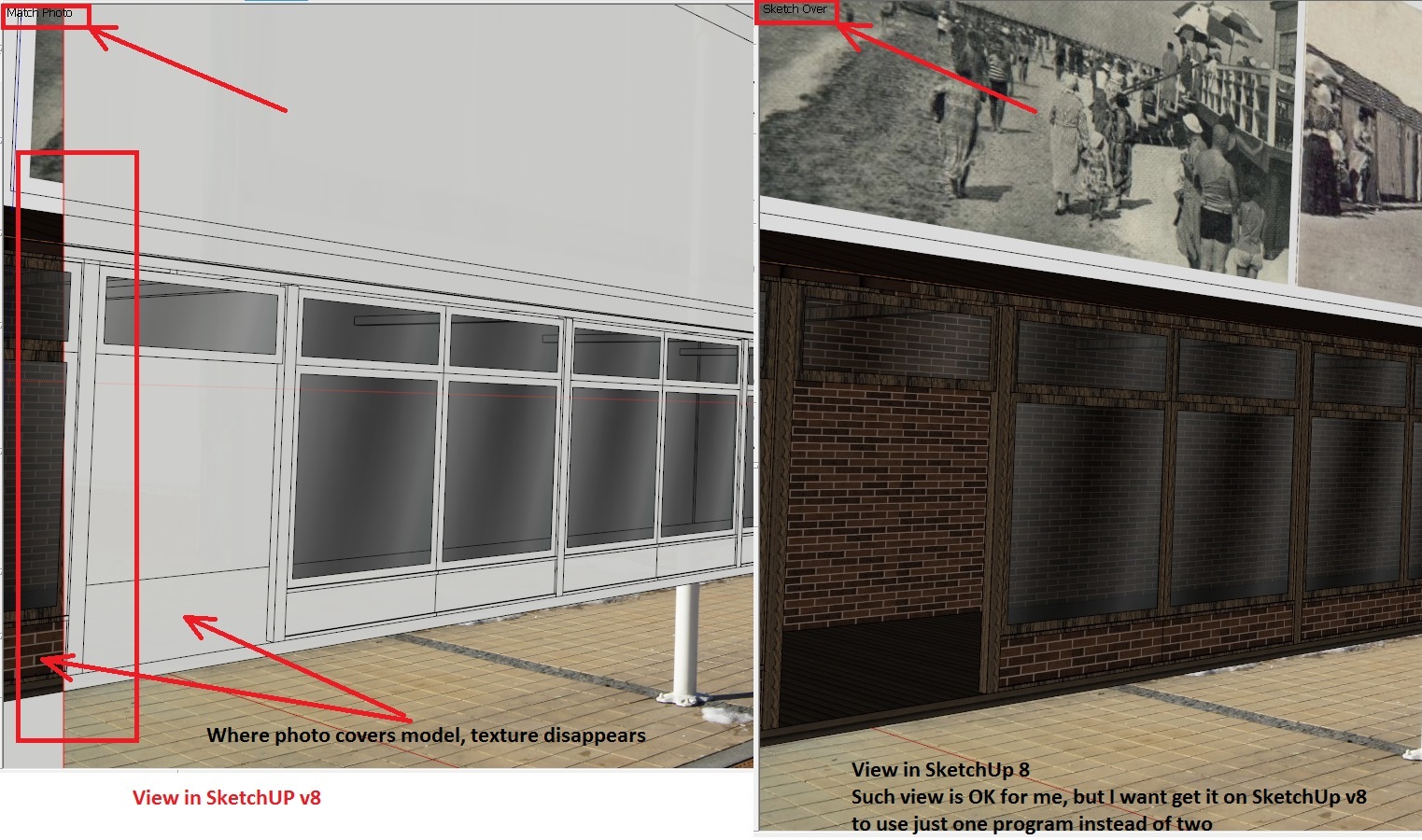
-
In the picture I made mistake - in the right side of picture is view from sketchup 6
-
You can do it in SU8. Just post the SKP file. This back and forth stuff isn't getting us anywhere.
-
-
-
Yes, exactly!
 Thank you Dave for your patience, you helped me a lot.
Thank you Dave for your patience, you helped me a lot.
Advertisement








