Material way too small
-
What am I missing here please?
Another question please. I have looked at and read multiple tutorials on resizing the size (pattern) of a material, but in spite of following the instructions to the letter, nothing seems to happen. To clarify, this is what I am doing.- Select surface
- Select material (my own import since if I read correctly you cannot adjust the size of a pattern/material that comes with SU.)
- Paint Bucket - fill surface with chosen material, the pattern of which is visually waaaay too small.
- Select the swatch - double click. Break the width/height link. Enter my own dimensions.
- Close the edit window
- Reapply the swatch.
Result - Nothing, Narda, Zip, Rien?
Attached is a screen shot for better understanding. I have applied a random pattern (just something quick, tiled not seamless) but as you can see the pattern is much too small and is not properly constrained. I tried adjusting the width and the height so as to get the look of the material swatch, but the height would just jump back to the original dimension. The column is 10' high with a diameter of 2.5'
Thank you
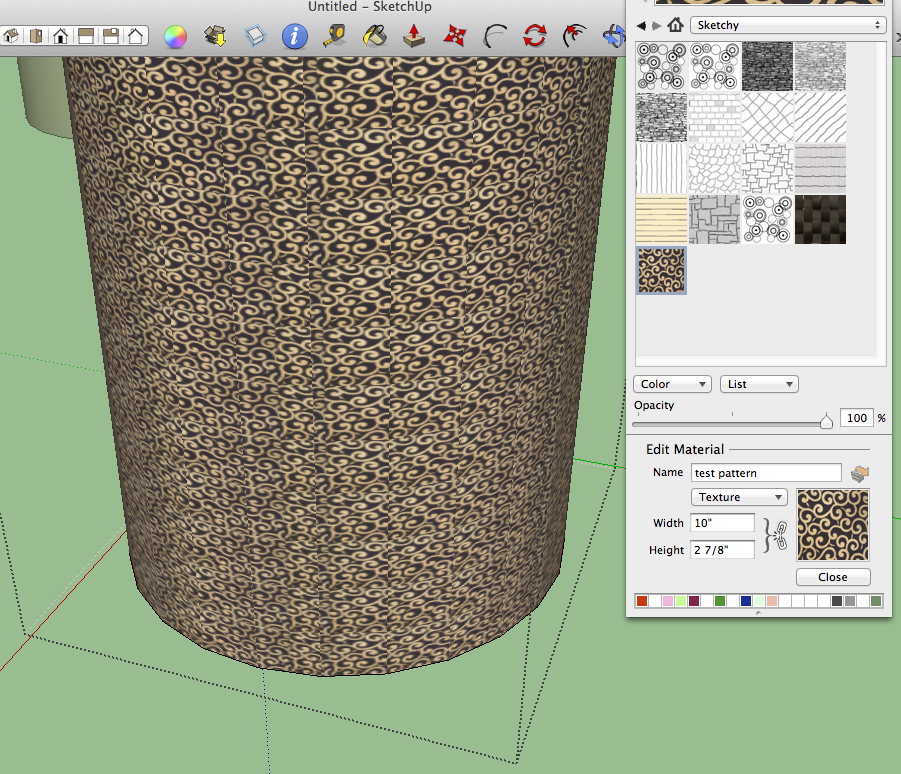
-
I can't be sure as you are Mac and I'm not but, it looks like you may have "painted" the "group" and are now trying to edit the "face".
Remove any group texture and apply the material to the face.And at least on PC all materials are editable.
-
try making new material 1st get materials in model then make new material.
-
Thank you gentlemen. I will try your suggestions. It is usually just something daft that I missed out on and then comes that eureka moment. So far, it is the only problem I have come up against in SU, that has me stumped and I seem unable to learn. But I never give up until I triumph so shall try it again - toute suite.
-
TECHDAVE02, I noticed that you had no measurement details in your size box? i.e. ( " ) as in the default. Is there something about this that I should know?
PS and just by the way - Love Canada. My niece and her family live in Oakville and two nieces attended the University of Western Ontario, not too far away methinks. )
) -
My preference

you may want to look at the true paint plugin if Mac compliant.
http://sketchucation.com/forums/viewtopic.php?f=323&t=44552&hilit=true+paint
Have family in Oakville
-
My prefs are the same. I have made a little progress though. I have found that when I alter the dimensions of the tile in the fields, that after changing first the width, and then the height, that if instead of just clicking "close" but in fact click again on the height, immediately the size of the pattern changes. I have not seen that in any of the tuts that I have read or seen, so it was just an experiment, but seemed to work.

Thank you for being so prompt with my answers.
Cheers -
Yes, clicking in any other field in the material edit window will "set" the changes. Also are you trying to resize a texture on a cylinder? Because that will not allow the same material manipulation as far as right click. the texture edit option will not be available. Sometimes I create a small box in the area and attribute the material to it and then edit it as needed then match the material to the cylinder.
-
It was on a cylinder in the example I sent - yes. I was just experimenting at the time. I think, I had mentioned (maybe not) that what I use SU for is Special Event design. Sometimes large columns in building have to be covered in fabric or we just use gobos, so my hope is to cover all scenarios that might occur. Actually, once I did click on the width field again, thus setting the change (wish someone had mentioned that in all the tutorials I looked at before) the pattern even on the cylinder, did resize and in proportion with no distortion. Surprised me I can tell you.
Now, my next mission is to sort out the seamless pattern issue. I will probably use one of my seamless patterns that I have had to make in PS or Illustrator and see if that has the same result in SU. Looked at one being done for Sketchup on Youtube, but was not convinced that is would work based on what I saw and they never actually showed the end product applied. Thank you, and any other advice is more than welcome and always appreciated.
-
Kathryn, do you know at least one of the dimensions the material is supposed to have? If you do, you can save yourself a lot of work by applying it to a face with that dimension when you first bring it in. No need to edit the dimensions after inserting it that way.
Here's an example. I make my own wood grain textures from images of whole boards. The boards will typically be between 8 and 14 feet long depending upon the species. Widths will vary from one board to the next but I only really care about the length. If I have boards that are 8 feet long I draw rectangles 8 feet long in SketchUp. Then I import the images as textures and make sure when I am dragging the texture out, I go from one corner to the end of the rectangle and not its side. Presto! The material is 8 feet long and whatever width it'll be. I've written about this process several times here on SCF but can't find the posts at the moment. I also wrote about it here and there are illustrations to show what I'm talking about.
-
Most of the time I have a rough idea of the majority of the dimensions, but actually that is why I started doing my drawings or pre- composites a lot of the time in Sketchup. I do the artwork for my nephew's business - designsbysean.com and if you have a sec and take a peep at what he does, you will see that sometimes getting actual dimensions is not always easy. He is also the typical "squint and choose" designer. And prior to using SU (I work from home) he would ring after I had submitted a draft and say "No - that's too small, or that's too big, or move that over a bit and that pattern should be smaller etc." It was driving me nuts, and when you are doing your entire drawing in PS and in spite of layers, moving things around is a bit of a pain. Not to mention that changing the angle because he wants something placed somewhere else means having to either warp or distort your element as best as you can.
I have started whining to him about needing at least some basic measurements before I begin, and it is working out really well and actually saved money in having things presented to scale. I at least get a floor plan now.
 For example he might have planned on two couches and two chairs for a lounge group, to find that only one couch and two chairs will fit in the space after I submit my draft. But since the materials that I am going to apply might be a fabric pattern and unless someone actually measures the pattern or places it next to some other object for scale, before taking a snap and sending it to me, it is pretty much a guessing game. It is not like architecture or engineering where it has to be precise to the centimeter, and is really just to give the client an overall impression of the proposed event, but it does my heart good when I see a picture taken of the live event and it matches my conceptual drawing to the t. He is also very particular and rightly so, that the client sees exactly what they are getting, no more no less, so there are no unpleasant surprises down the road. It can be tricky.
For example he might have planned on two couches and two chairs for a lounge group, to find that only one couch and two chairs will fit in the space after I submit my draft. But since the materials that I am going to apply might be a fabric pattern and unless someone actually measures the pattern or places it next to some other object for scale, before taking a snap and sending it to me, it is pretty much a guessing game. It is not like architecture or engineering where it has to be precise to the centimeter, and is really just to give the client an overall impression of the proposed event, but it does my heart good when I see a picture taken of the live event and it matches my conceptual drawing to the t. He is also very particular and rightly so, that the client sees exactly what they are getting, no more no less, so there are no unpleasant surprises down the road. It can be tricky.I am going to try your suggestion. I am frankly quite enamored of Sketchup and will do what it takes to be the best that I can be and follow all advice and suggestions as sent. Thank you.
-
Kathryn, I see your problem. I run into similar ones once in awhile, too. Over the weekend I was working on designs for some casework for a client's family room. One of the pieces has to hold a television inside on a pull out tray behind a pair of doors. I asked several times about what TV they intend to use. They couldn't decide so I finally made the decision for them.
It would seem reasonable to ask for images of fabrics to include a scale of some sort. Just like the issue with dimensions of the space you have to work in, if the size of the pattern on the fabric is critical to the look of the space, you should expect to be given those dimensions up front.
-
And that's the best part of working for family that you love. I can demand all sorts of things and threaten to complain to his mother, LOL and the boy (man actually) is a gem of a person, so after a little/alot/huge amount of nagging he generally comes through. Love what I do though!! Summer is the quiet time in the corporate event business, so I shall use any free time wisely to hone my Sketchup skills, such as they be.
Fortunately again most clients, and probably to include yours with the TV, just want to get an idea of what the finished product is going to look like. It always amazes me how many people are not able to visualize and have to see it laid out in front of them, but then for the most part they are happy.
Advertisement







