VRAY renders WITHOUT shadows , Please help!
-
Hi all!
I got a problem with vray renders without shadows. I was getting nice renders until, something happen. At first I was getting black renders but was trying to figure out on forums what I was doing wrong.
I have purge unused materials, and it seems to work fine again, but from time to time I would get a message " we have encountered error(s) while trying to render. Please check the error log for more details" . Then i noticed that my renders are fine but not sowing any shadows- AND SHADOWS SETTINGS WOULD BE ON.
I was again trying to find a cause on the google- some of the people had the same problems, however the solutions for that problem which worked for them didn't worked for me at all ( i tried several different)
I decided to reinstall vray as I thought that would help, but unfortunately didn't . I even didn't try with my big 45mb model. I tried to render a person and its without shadows... after reinstalling a software.
I am really disappointed.. I am already so behind and vray problems seems to be not ending

please help!
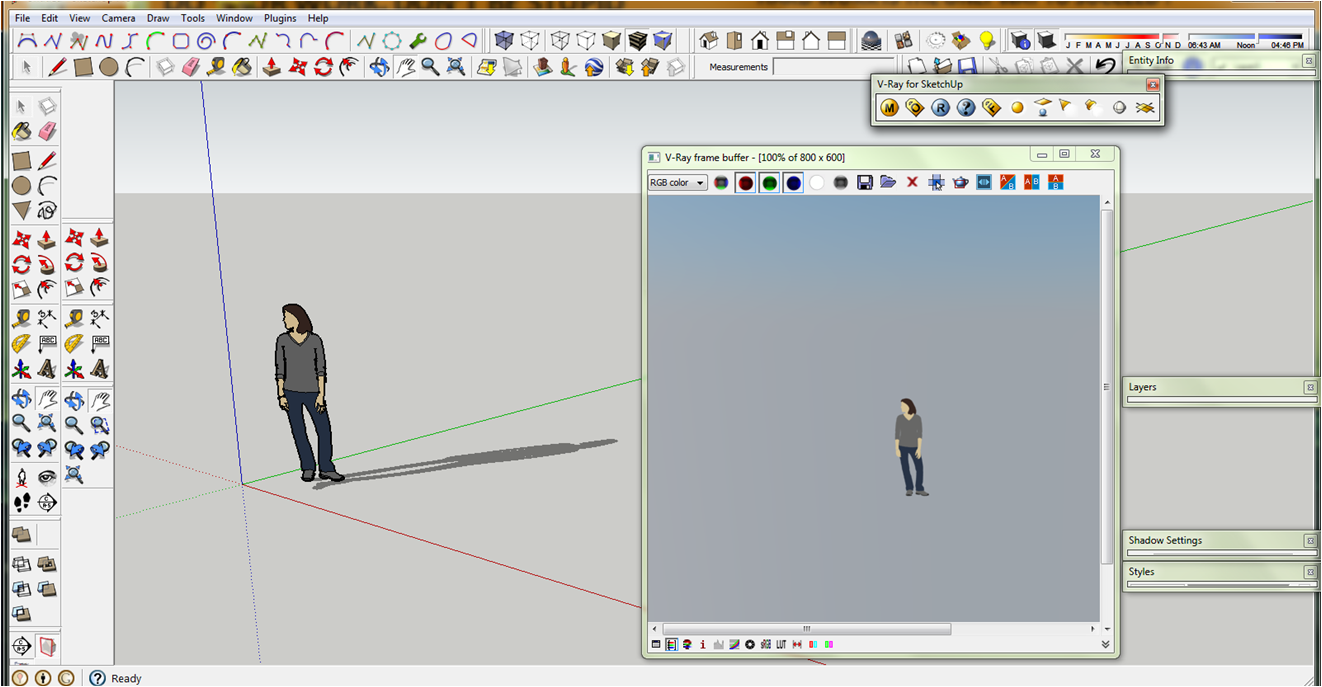
-
I hope someone know the answer because I think i tried everything and nothing seems to work

-
The example image you posted above has a simple answer. SU casts shadows even without a ground plane. With vray, you need to have a plane to cast the shadow onto. Draw a rectangle under your person where you would expect the shadow to go, and then you will have a shadow in the render as well.
-
oh Yes, you are absolutely right - didn't know about that. However still didn't solved my problem, as in my model which I a currently working on, it doesn't show any shadows..
I will attached exports I did yesterday from vray render and sketchup view export
I will be now checking it the vray would render with shadows different copy of my model, and will come back to you with more info. If that would work that clearly would be a mircle! and I really hope for one!
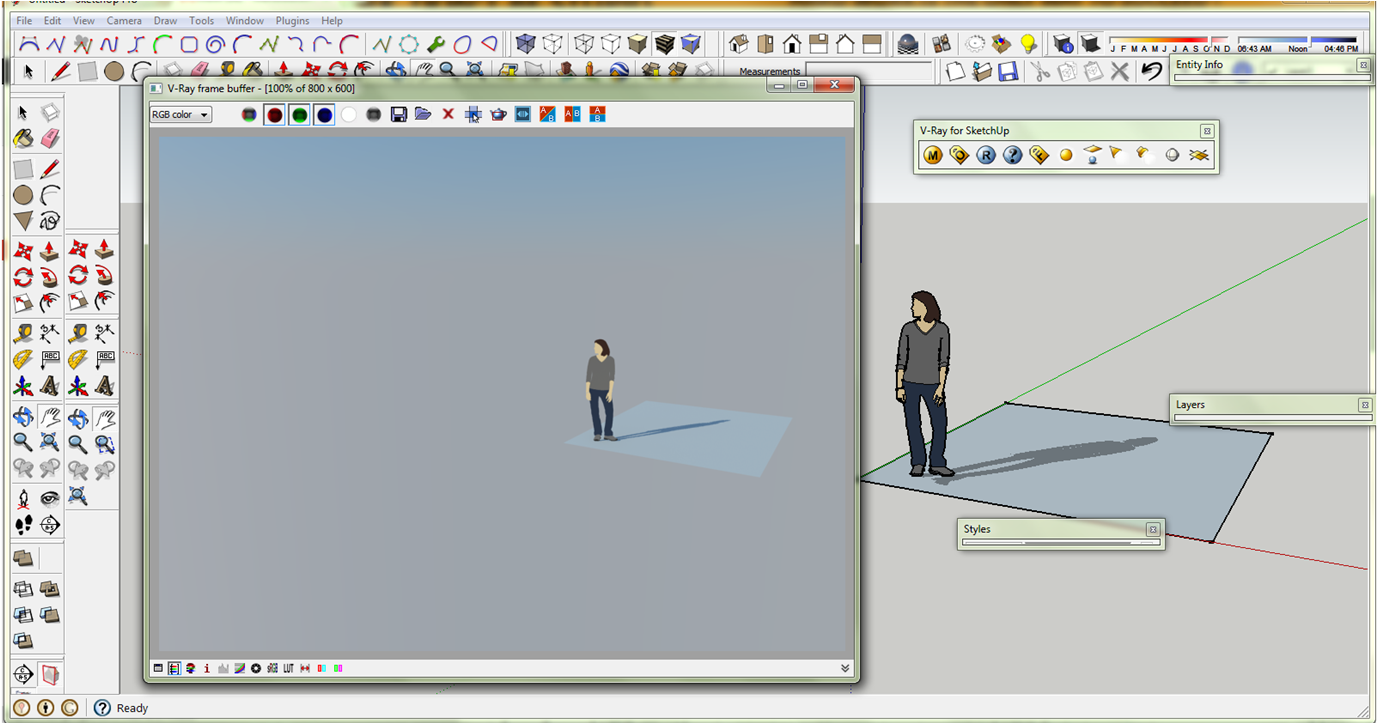
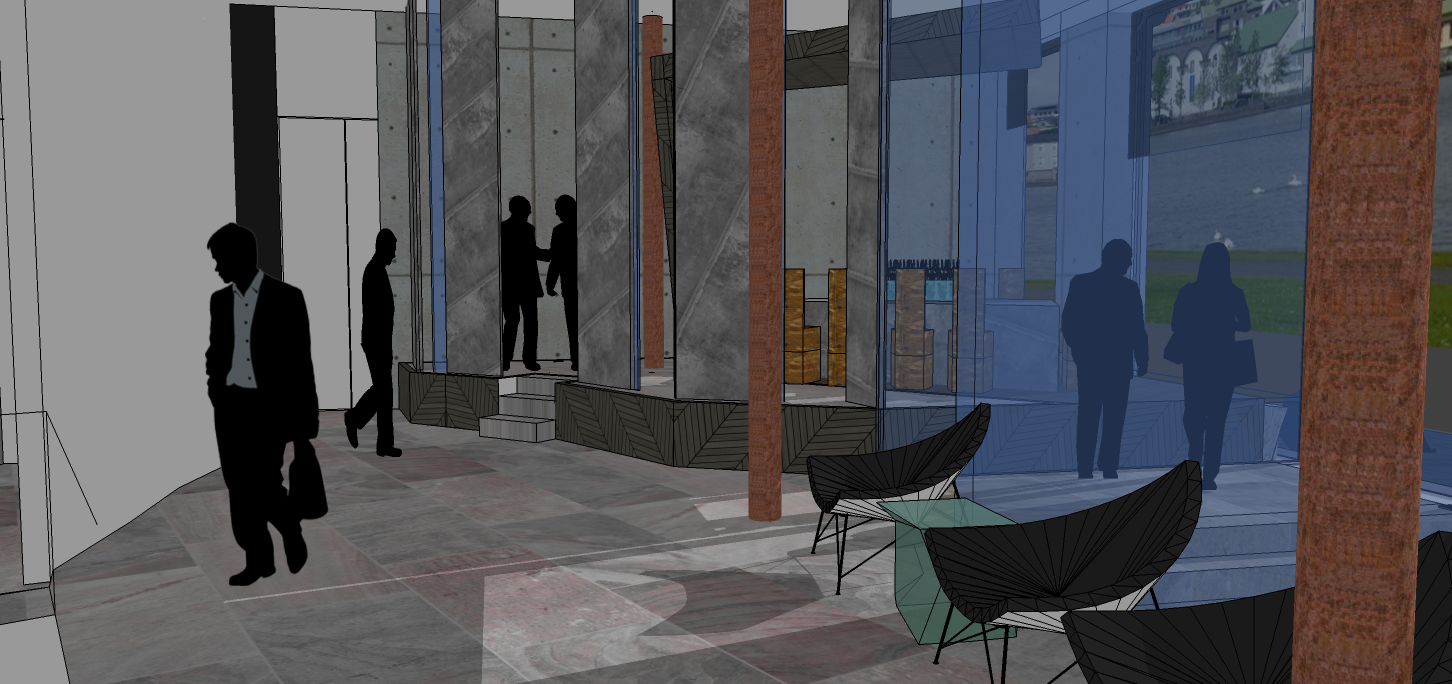


-
also I got another probelm
in this model, I am not quite sure about the shadows, But render stops about that point. I tried several times and its always stops when render it's kind of done half way... see the attachement..
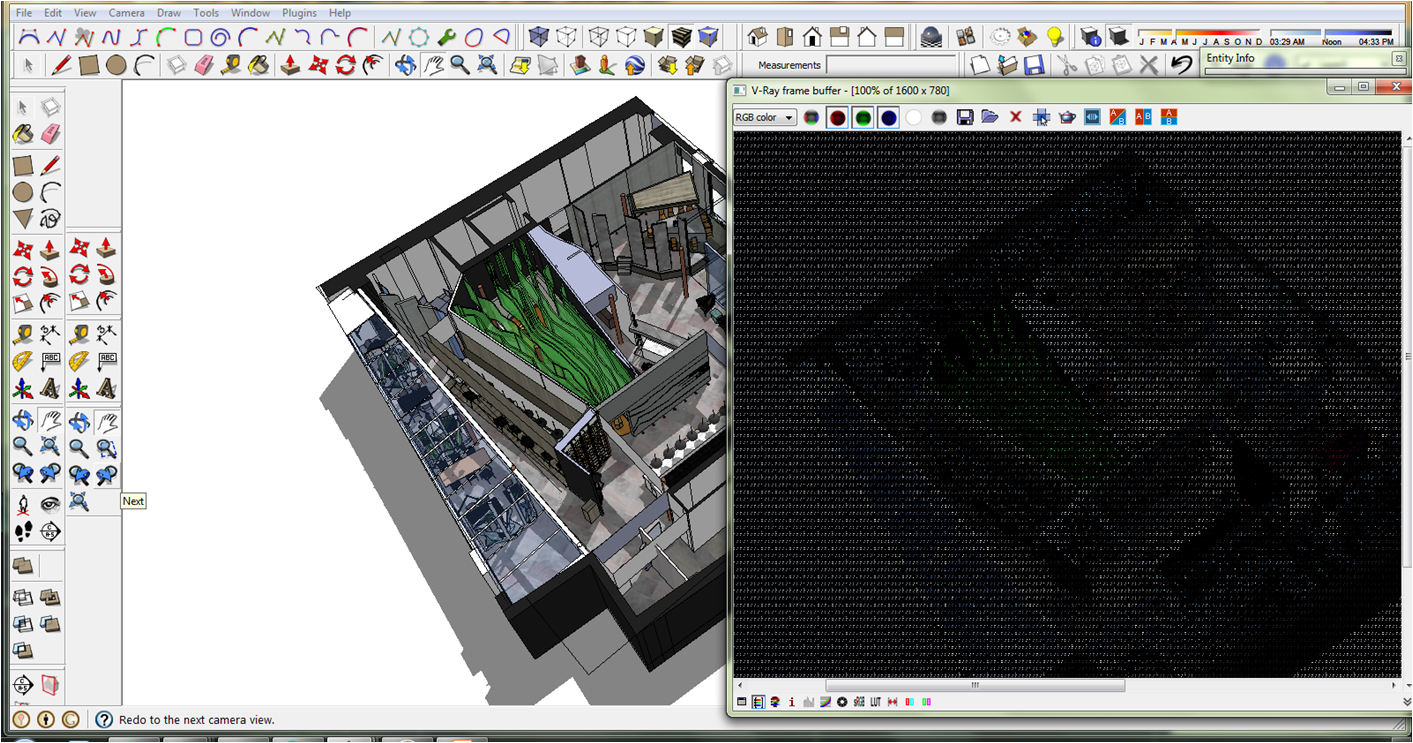
-
if you need that info : I am using windows 7, asus -laptop, 8 GB RAM, processor (intel, core i7--> that's what is on label), and graphic card - geforce gt (650 M, 2GB)
-
@portugal881 said:
oh Yes, you are absolutely right - didn't know about that. However still didn't solved my problem, as in my model which I a currently working on, it doesn't show any shadows..
I will attached exports I did yesterday from vray render and sketchup view export
I will be now checking it the vray would render with shadows different copy of my model, and will come back to you with more info. If that would work that clearly would be a mircle! and I really hope for one!
I would look in detail at your glass material. Do you have "Affect Shadows" and "Affect Alpha" checked under the refraction options?
For your render that is hanging - I would guess that one of your materials has displacement in it. Try using a bump map instead and see if your render proceeds.
-
Hi , thanks for replay, I am still new to vray and could't find that options you suggested. Thats a shotscreen , maybe that will help?
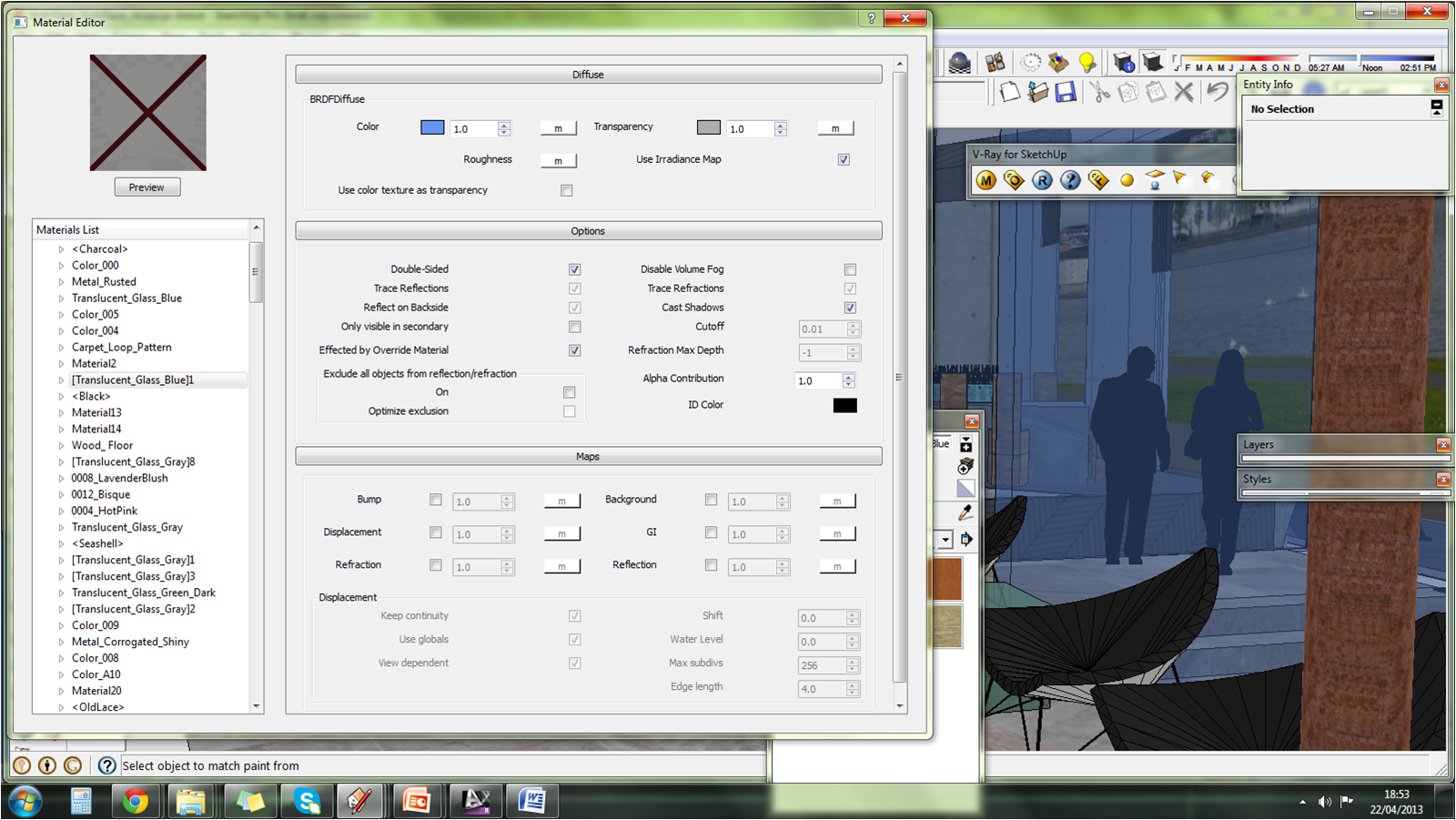
Advertisement







