Layout Dimensioning Questions
-
-
Does anyone know where there might be good dimensioning tutorials for LO?
-
I have an elevation (scene from SU set up with parallel projection) that I want to dimension, and I am having a bit of difficulty with the dimension "snapping" to the "required" points. Please see attached.
Snap will give me a face, edge, or midpoint, but not an end or intersection.
What am I missing or doing wrong?
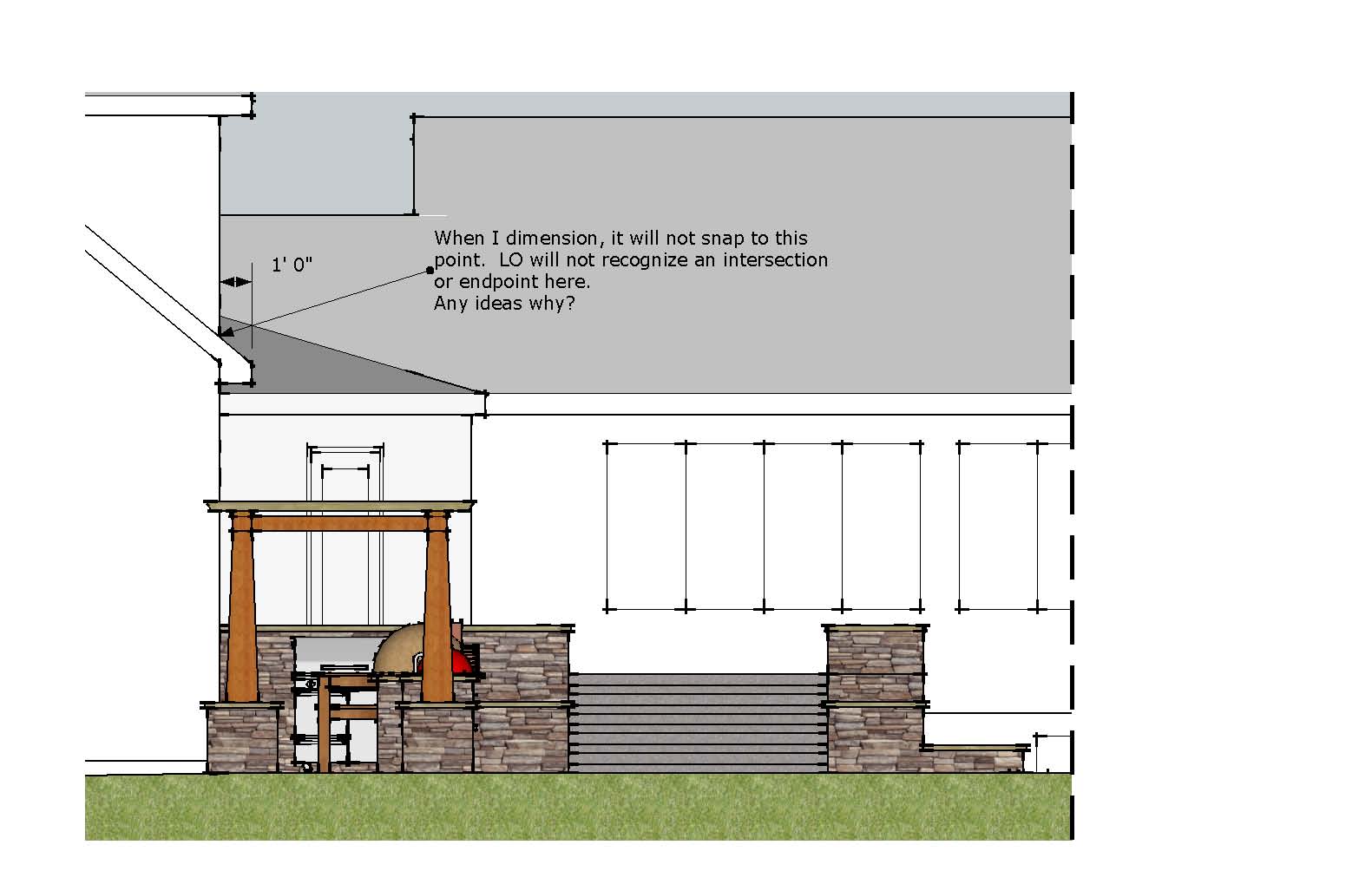
-
-
That looks like a nice patio and barbecue area.
So in the SketchUp model, is there an actual intersection where the vertical corner edge meets the roof? If there isn't, the dimension tool won't have anything to snap to. You should be able to snap to the corner edge, though. Have you tried that?
-
At that particular location, the gable edge and corner of dormer do not meet, so I could understand not getting an intersection, but I'm at a loss why it will not recognize an end point.
Any ideas?
-
Does the corner pass through the roof and continue below the soffit? If so, there's no endpoint there. Or is that part of the house not drawn in 3D?
-
I did construct the dormer as a group and "nest" it into the roof for speeds sake. But I did add lines at the intersections where the plane of the dormer intersected the plane of the gable roof.
Just now, I did an intersect with model and then updated the reference in LO.
Snap will still not recognize the endpoints of the line. It seems that it will not find an "end" when there is a "foreground/background" point.
Is that something that can be addressed by the Trimble team? An "ortho" view is a flattened projection, so it would be nice if the dimension tool would act flat.
Or am I doing something wrong?
-
I don't know if you're doing something wrong but I didn't have any difficulty putting in the dimension in the attached LO file. You can see a perspective view of the model, too. I made two shapes that pass through each other with no intersection.
There is no point to snap the dimension to but I was able to snap the dimension to the vertical corner edge very slightly above the roof.
On the other hand, I put a little line segment at the appropriate spot on the roof and was able to snap to that.
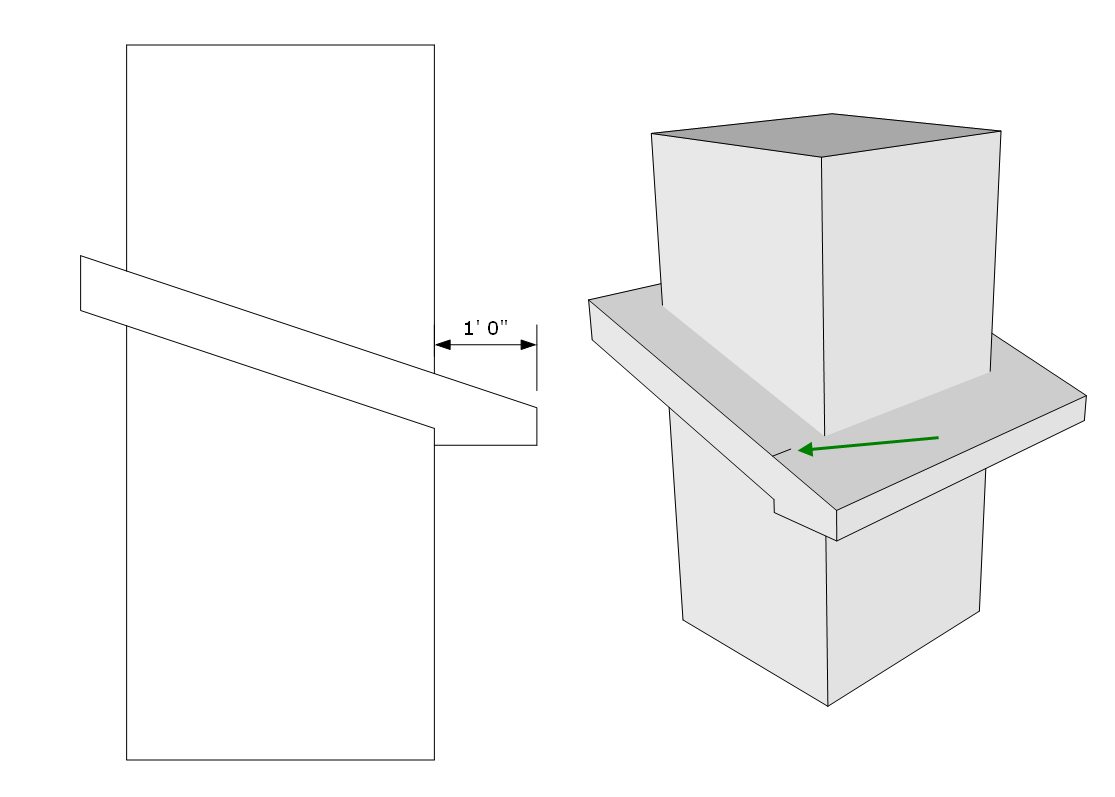
Would this help?
-
I might add Nick Sonder's tutorials on SketchUp/Layout process are very helpful for workflow. http://www.youtube.com/user/SketchUpVideo?feature=watch
-
Thanks K,
I have watched Sonder's videos, and will do so some more. From what I recall, he addressed plan dimensioning, not elevations. Dimensioning in plan has not been too problematic, but the elevations have been vexing. The snaps/inferences have been dicey, mainly when there is a foreground/background juncture.
Have you used LO for your Con Docs? and if so, have you experienced any of the above referenced quirks?
-
I get these issues as well but there is usually a work around as Dave has indicated. I do hope that some of these dimensioning problems will be addressed in the next release of LO, as there are occasions where it is possible to end up with 3D dimensions in an ortho view!
One option I haven't had to resort to yet is to create a lines only elevation scene, import it to LO, make it vector rendered, explode and group it, then overlay on the original coloured scene. You will loose automatic scaling in the process though and you will need to replace the line work if you update your model. Not ideal but a possible solution.
-
I have and I do... I use his vector line with graphic behind process for elevations as well. I also make sure to intersect any important connection areas like wall to roof. this will help regardless of process... as it gives the dimension tools a snap to grab on to.
-
@krisidious said:
I have and I do... I use his vector line with graphic behind process for elevations as well.
I think I understand the basic mechanics for the vector line work for plans, but how is that done for elevations? How is the line work generated for the vector overlay? I rendered the elevation as vector, which cleaned up the line work considerably, but still had the same issue of "snap" not finding the endpoint of wall to roof junctures.
@krisidious said:
I also make sure to intersect any important connection areas like wall to roof. this will help regardless of process... as it gives the dimension tools a snap to grab on to.
At first I did not have the dormer "intersected" with the gable roof, but then I did intersect them, updated the reference and still was not working. Dave R constructed an intersected model and LO still did not snap to the "endpoint" or "intersection" where there was a concurrence of foreground/background points.
@arcad-uk said:
I get these issues as well but there is usually a work around as Dave has indicated. I do hope that some of these dimensioning problems will be addressed in the next release of LO, as there are occasions where it is possible to end up with 3D dimensions in an ortho view!
I am willing to do some work-arounds, as long as I am reasonably certain that I am not missing something, or doing something wrong. But, in the meantime, I would like the SU/LO Team to give serious effort to addressing some of the snapping/dimensioning shortcomings.
I'd be really happy if the Team even acknowledged that there are shortcomings with these tools as they exist.

-
You probably do not have a hard line at the intersection of the chimney and the roof. In 2d there is then no point for layout to recognize. If you rotate the view to axonometric or perspective, it would.
-
@unknownuser said:
You probably do not have a hard line at the intersection of the chimney and the roof. In 2d there is then no point for layout to recognize. If you rotate the view to axonometric or perspective, it would.
Hi Sonder,
Unlike Dave's model, I did have a hard line at that dormer/roof intersection. In the SU model, where the dormer and roof nested, I drew a hard line at the juncture. Yet when I imported the scene into layout, that intersection or end was not seen. I tried in raster, hybrid and vector mode. All I could get was a snap to an edge at that condition.
The same can be said where a line representing a building corner extends to the underside of a soffit. The top of the line representing the corner will not "snap" as an end or intersection, just an edge. I can understand why it might not see it as an intersection, but it should be able to at least snap to an end, since there is an actual end.
I do not often provide dimensions on elevations, so I can do some work-arounds, however, I still think it would be better if the snap feature could deal with foreground/background junctures by at least providing an "end" snap for the conditions I have been writing about.
-
Have you tried with a style that has 'back edges' turned on?
I've found for shop drawings (timber joinery) - this has helped tremendously getting to those otherwise seemingly inaccessible intersections.
Also, as Dave points out, you should be able to snap to the vertical edge of the building.
-
Have you tried with a style that has 'back edges' turned on?
I've found for shop drawings (timber joinery) - this has helped tremendously getting to those otherwise seemingly inaccessible intersections.
Also, as Dave points out, you should be able to snap to the vertical edge of the building.
-
Thanks bmike,
I did try it with "back edges" on, and the snap feature worked the way I expected. I'm not keen on it because there are lines which I do not want to see. Also, when I use a parallel projection in SU to setup the scene in LO, within SU the endpoints snap on the orthographic view as expected. I will get a pop up that says endpoint in component or group. But this does not happen in LO, even when vector rendered.
I really think this is something that the SU/LO team should fix or add. It would certainly help make dimensioning in LO cleaner and simpler.
I have been able to snap to vertical edges. I suppose it is just a hang up to want dimensions snapped to a point instead of an edge, since that is what I am used to doing.
-
@sfto1 said:
Thanks bmike,
I did try it with "back edges" on, and the snap feature worked the way I expected. I'm not keen on it because there are lines which I do not want to see. Also, when I use a parallel projection in SU to setup the scene in LO, within SU the endpoints snap on the orthographic view as expected. I will get a pop up that says endpoint in component or group. But this does not happen in LO, even when vector rendered.
I really think this is something that the SU/LO team should fix or add. It would certainly help make dimensioning in LO cleaner and simpler.
I have been able to snap to vertical edges. I suppose it is just a hang up to want dimensions snapped to a point instead of an edge, since that is what I am used to doing.
I render in vector, so the back edges don't show.
I will test tomorrow, to make sure I remember the behavior correctly.I have in the past dimensioned with a style that had back edges on, then we t back to SketchUp before rendering and simply updated the scene with back edges off. IIRC it worked pretty well.
-
@bmike said:
I render in vector, so the back edges don't show.
I will test tomorrow, to make sure I remember the behavior correctly.I have in the past dimensioned with a style that had back edges on, then we t back to SketchUp before rendering and simply updated the scene with back edges off. IIRC it worked pretty well.
Eureka!!!

Thank you Mike, Krisidious, DaveR and Sonder for the time you took to point me towards a fix.
In SU, I created a style with the back edges on. Then in LO, I applied that style to the viewport (from the "in model" styles tab in LO) and then rendered the view as Hybrid, and also as Vector. Both rendering options resulted in being able to snap to "endpoints" which was elusive any other way and the back edges did not render.
This is still a work-around in my mind, but it is simpler than adding lines and tick marks on the model for LO to reference later.
Please SU/LO team, fix or change dimensioning so orthographic views will behave like 2D.
-
@sfto1 said:
@bmike said:
I render in vector, so the back edges don't show.
I will test tomorrow, to make sure I remember the behavior correctly.I have in the past dimensioned with a style that had back edges on, then we t back to SketchUp before rendering and simply updated the scene with back edges off. IIRC it worked pretty well.
Eureka!!!

Thank you Mike, Krisidious, DaveR and Sonder for the time you took to point me towards a fix.
In SU, I created a style with the back edges on. Then in LO, I applied that style to the viewport (from the "in model" styles tab in LO) and then rendered the view as Hybrid, and also as Vector. Both rendering options resulted in being able to snap to "endpoints" which was elusive any other way and the back edges did not render.
This is still a work-around in my mind, but it is simpler than adding lines and tick marks on the model for LO to reference later.
Please SU/LO team, fix or change dimensioning so orthographic views will behave like 2D.
I think it is more how the surfaces and geometry in SU interact. If a line passes in front of another, they don't really cross, so generating that point requires a projection from the view you are in...
Advertisement







