Re sizing
-
Hi all, Quick question. I designed a spiral stair to an opening of 65"x65". It has changed to 64.125x64.125. How do I resize the girth without changing size of other materials thickness or and dims along Z axis. Thanks Much
-
The answer to that really depends on how you constructed it.
A picture would help. -
Isnt there a good sizing plugin. I have to re size my pictures to post them.
-
Regular scaling methods can avoid scaling on the Z (scale with side handles, first one, then the other, input " 64.125" " but you can't avoid scaling everything. Your railing would be slightly smaller in two dimensions, your treads...might be correct?, the post would change dimension, balusters etc. A "good sizing plugin" would have to "understand" the dimensional parameters of every element in the model.
That said, unless this is some CNC job. Who but you would know ?
-
Use component for the step, then change one change all.
-
Hi ShrockFab, hi folks.
The change is 7/8" in width which translates as 7/16" in radius. That is not much.
I would intersect a cylinder having the new radius with the stair to trim the steps.
As Gilles indicated it, if you use components for steps, trimming one will do all of them except if you have a landing somewhere. If so, this landing can also be trimmed.
If the handrail is too close to steps edge, it may requires moving in a little (probably 3/8") unless you used a good margin in the first design to allow for such a change.
If you can post the model, someone can check if this ideas is feasible or not.
Best regards.
-
Thanks all, I ran out of time and decided to redo it. These Tips will help for next time. THANKS! Heres a shot of it.

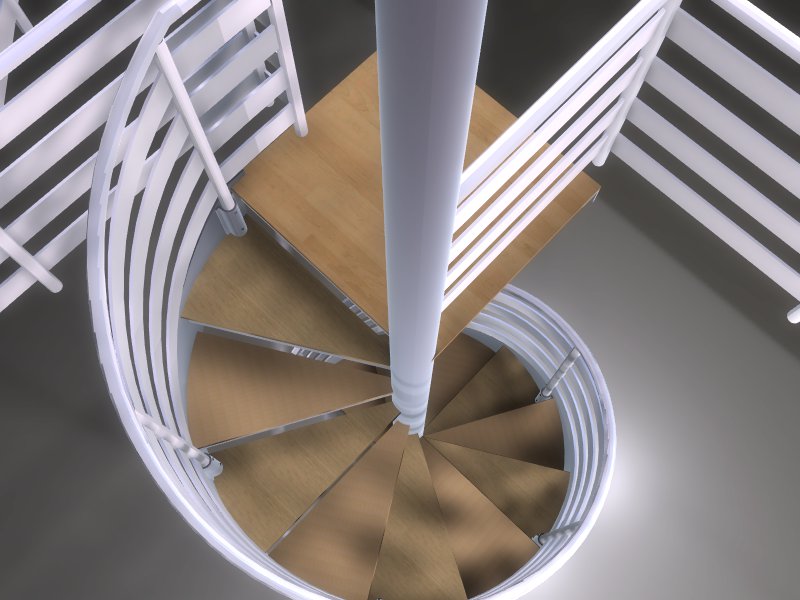
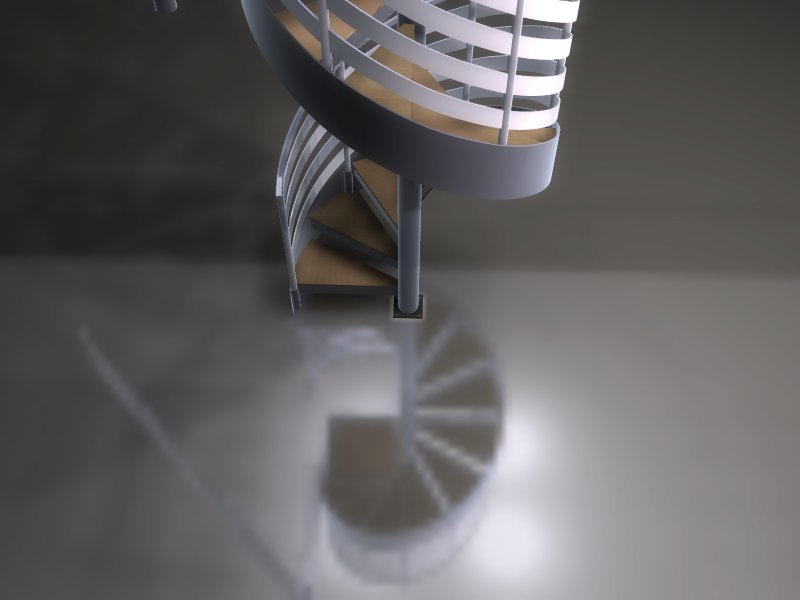
-
ShrokFab ... that sure came out nice for a beginner.
May I ask what program you used to get that look ?
-
Its Light-up. Product of Adam Billyard. Im a beginner compared to some of the stuff I see out there. Im just blown away and strive to be as good.
Advertisement







