[Plugin] LaunchUp – A Quick Launcher for SketchUp
-
^^^ Yep. Is this an issue with the plugin or is the list of downloadable plugins incomplete and being updated? I was looking for "repair broken lines" and noticed it wasn't listed. If incomplete or missing, would you like any missing files listed here?
-
"Plugins" don't exist as an entity, they are just text files and Ruby evaluates all as if it was one long seamless script.
LaunchUp should recognize menu items and commands (like toolbar items) that are created after the file
%(#000000)[!LaunchUp.rb]has been loaded (it is important that it is one of the first scripts that is loaded).
So it searches menu text (+menu path), tooltip, toolbar name, and the file name of the ruby script in which the command was created. It would be easy to return all matching results, but there would be many. The challenge is to sort the results by relevance (which match best to the search term) and with error tolerance. It is possible that a result is too low in the ranking and comes up only after typing more characters.When I search "repair" I get "Repair broken lines". Can you give me the exact search terms that you enter, the commands that are missing and the plugins' names (where I can find and install them)?
-
@aerilius said:
"Plugins" don't exist as an entity, they are just text files and Ruby evaluates all as if it was one long seamless script.
LaunchUp should recognize menu items and commands (like toolbar items) that are created after the file
%(#000000)[!LaunchUp.rb]has been loaded (it is important that it is one of the first scripts that is loaded).
So it searches menu text (+menu path), tooltip, toolbar name, and the file name of the ruby script in which the command was created. It would be easy to return all matching results, but there would be many. The challenge is to sort the results by relevance (which match best to the search term) and with error tolerance. It is possible that a result is too low in the ranking and comes up only after typing more characters.When I search "repair" I get "Repair broken lines". Can you give me the exact search terms that you enter, the commands that are missing and the plugins' names (where I can find and install them)?
OK
it is just that i had not typed enough letters for the plugin to be able to be recognized by launchup
it seems to be working fine -
Fascinating. It works fine now. Please disregard the previous. Restarted SU.
-
Hey, AE
LaunchUp is truly beneficial to use
 , but how should I get around the submenu.set_validation_proc(item)? It seems not to work anymore on my pc
, but how should I get around the submenu.set_validation_proc(item)? It seems not to work anymore on my pc 
I have ae_LaunchUp_1_0_11.rbz
Edit:Installed ae_LaunchUp_1_0_13.rbz, everything seems to work great now. Once again, thank you for the awesome plugin

-
thank you! AE!
DBCS bug is fixed now. -
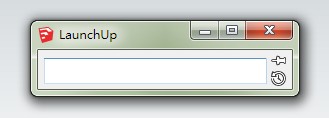
"Search…" is missing when open LaunchUp since ver 1.0.11.
in IE9... -
I found why the placeholder text disappeared and added it back. And I updated the webdialog for higher dpi settings.
-
cool tool
-

Thanks for the tip. I'll give it a go. I suspect what I'm asking for would really require a GUI redesign.
-
For some reason launchup fails to find any plugin.
Edit: Problem fixed after I gave sketchup full administrative powers.
-
I've figured out that this plugin will cause a major slow down with selecting, component editing, layer visibility switching, and something else.
I hope I was wrong but when I suffer with the annoying problem, there seems no way out, but when I disable this plugin, everything gets back to fine normal. I don't know why this would happen, but it really occurs on my larger models.
-
I will look into it. Though I don't know what could cause this (the plugin does not use observers, and should not be triggered when you change a layer etc.). Can you tell me how many plugins you have and how components and layers in the model?
-
Thanks so much for this plugin.
The options dialog for version 0.15 seems to be broken though. None of the options affect the main Launchup dialog. I've checked this in 2013pro and 8free.
This issue doesn't happen with version 0.08 (I'd kept this from an old installation). The options dialog works great here.
Separately - when the Launchup dialog overlaps the main Sketchup window its size keeps resetting to fit 'Type to search...' I've checked this on 2013pro and 8free.
I'm going to revert back to version 0.08 as that works really well for me.
-
@tommy.jhd said:
Thanks so much for this plugin.
The options dialog for version 0.15 seems to be broken though. None of the options affect the main Launchup dialog. I've checked this in 2013pro and 8free.
This issue doesn't happen with version 0.08 (I'd kept this from an old installation). The options dialog works great here.
Separately - when the Launchup dialog overlaps the main Sketchup window its size keeps resetting to fit 'Type to search...' I've checked this on 2013pro and 8free.
I'm going to revert back to version 0.08 as that works really well for me.
i've got the same exact problem how can i download version .08 to try solve it?
-
@tommy.jhd said:
None of the options affect the main Launchup dialog. I've checked this in 2013pro and 8free.
I cannot reproduce such an issue in a clean install of SketchUp and with either plugin version 1.0.15 or 1.0.8. That means I need more precise info, namely when you open the Ruby console, is there any output?
It's a very old version and I'm much further, about to release 1.1.0 (which is supposed to be reviewed by EWH, but there is nothing happening over a weeks…). I'd rather give you that to test.
@tommy.jhd said:
Separately - when the Launchup dialog overlaps the main Sketchup window its size keeps resetting to fit 'Type to search...'
What you see is that the dialog continuously reduces its width, which I've seen under rare circumstances on some Windows 7. After re-opening the dialog it's often gone. It is because the SketchUp API has been unhandily designed to set the width including the window border, which requires unstable work-arounds. I don't see anything I can improve, but version 1.1.0 could be better.
By the way, what is your UI scaling factor (or dpi)? -
Hi,
I installed the plugin v1.0.15 and it appears a Load Errors when SU runs:
%(#BF0040)[Error al cargar archivo /Users/Oxer/Library/Application Support/SketchUp 2014/SketchUp/Plugins/!ae_LaunchUp/LaunchUp.rb
Error: #<SyntaxError: /Users/Oxer/Library/Application Support/SketchUp 2014/SketchUp/Plugins/!ae_LaunchUp/commands/Commands.rb:366: syntax error, unexpected modifier_rescue, expecting ')'
if not (Sketchup.send_action(21083) rescue false)
^
/Users/Oxer/Library/Application Support/SketchUp 2014/SketchUp/Plugins/!ae_LaunchUp/commands/Commands.rb:375: syntax error, unexpected keyword_end, expecting '}'>
/Applications/SketchUp 2014/SketchUp.app/Contents/Frameworks/Ruby.framework/Versions/2.0/lib/ruby/2.0.0/rubygems/core_ext/kernel_require.rb:45:in `require'
/Applications/SketchUp 2014/SketchUp.app/Contents/Frameworks/Ruby.framework/Versions/2.0/lib/ruby/2.0.0/rubygems/core_ext/kernel_require.rb:45:in `require'
/Users/Oxer/Library/Application Support/SketchUp 2014/SketchUp/Plugins/!ae_LaunchUp/LaunchUp.rb:99:in `module:LaunchUp'
/Users/Oxer/Library/Application Support/SketchUp 2014/SketchUp/Plugins/!ae_LaunchUp/LaunchUp.rb:82:in `module:AE'
/Users/Oxer/Library/Application Support/SketchUp 2014/SketchUp/Plugins/!ae_LaunchUp/LaunchUp.rb:78:in `<top (required)>'
/Applications/SketchUp 2014/SketchUp.app/Contents/Resources/Content/Tools/extensions.rb:197:in `require'
/Applications/SketchUp 2014/SketchUp.app/Contents/Resources/Content/Tools/extensions.rb:197:in `load'
/Users/Oxer/Library/Application Support/SketchUp 2014/SketchUp/Plugins/!ae_LaunchUp.rb:15:in `register_extension'
/Users/Oxer/Library/Application Support/SketchUp 2014/SketchUp/Plugins/!ae_LaunchUp.rb:15:in `<top (required)>']I work on Mac OSX Mavericks & SU2014
-
Surprise! I said, 1.0.15 is not supported. It will be updated soon. Also nowhere does it say that it supports SketchUp 2014.
-
Excuse me, I didn't read all the post.

I'll wait the new version compatible with SU2014.
-
I finished the update!
Advertisement







