Minimizing SU moves toolbars...
-
Minimizing SU moves toolbars... When I Restore SU the tools bars are moved and I have to hit restore to place them back again. This is a huge pain in the arse. Anyway to fix it? Why do the other plugins know not to do that?
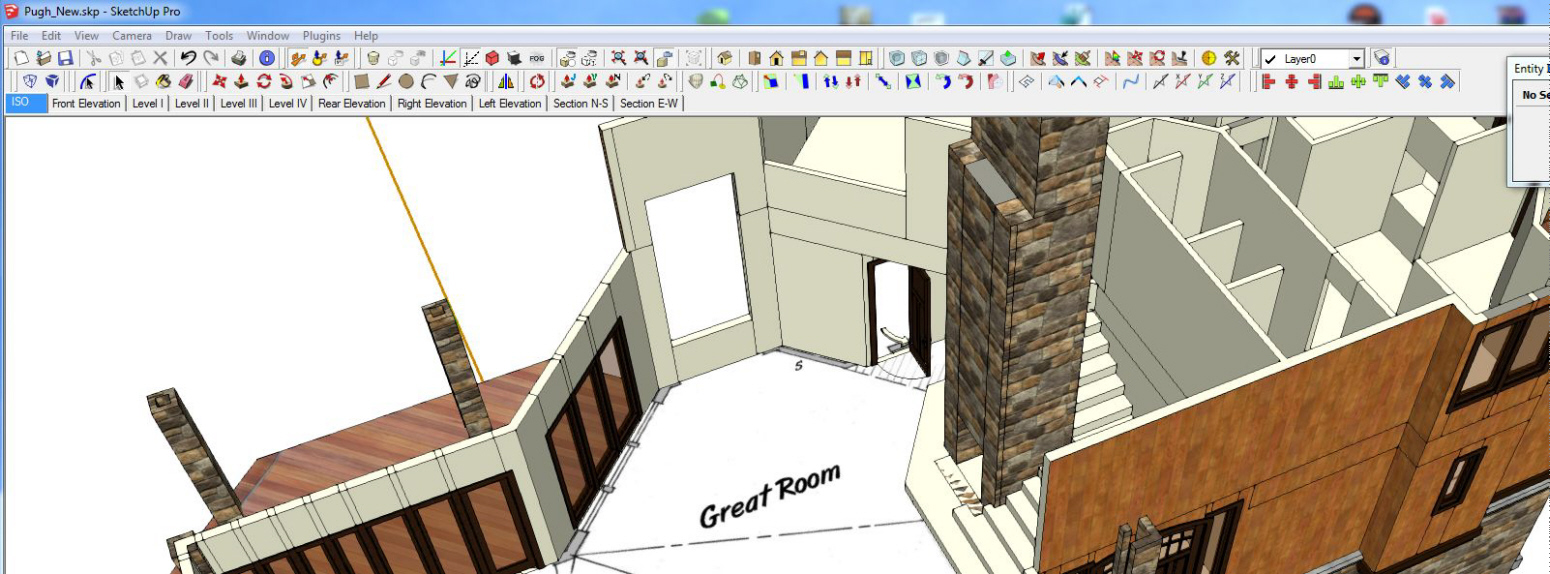
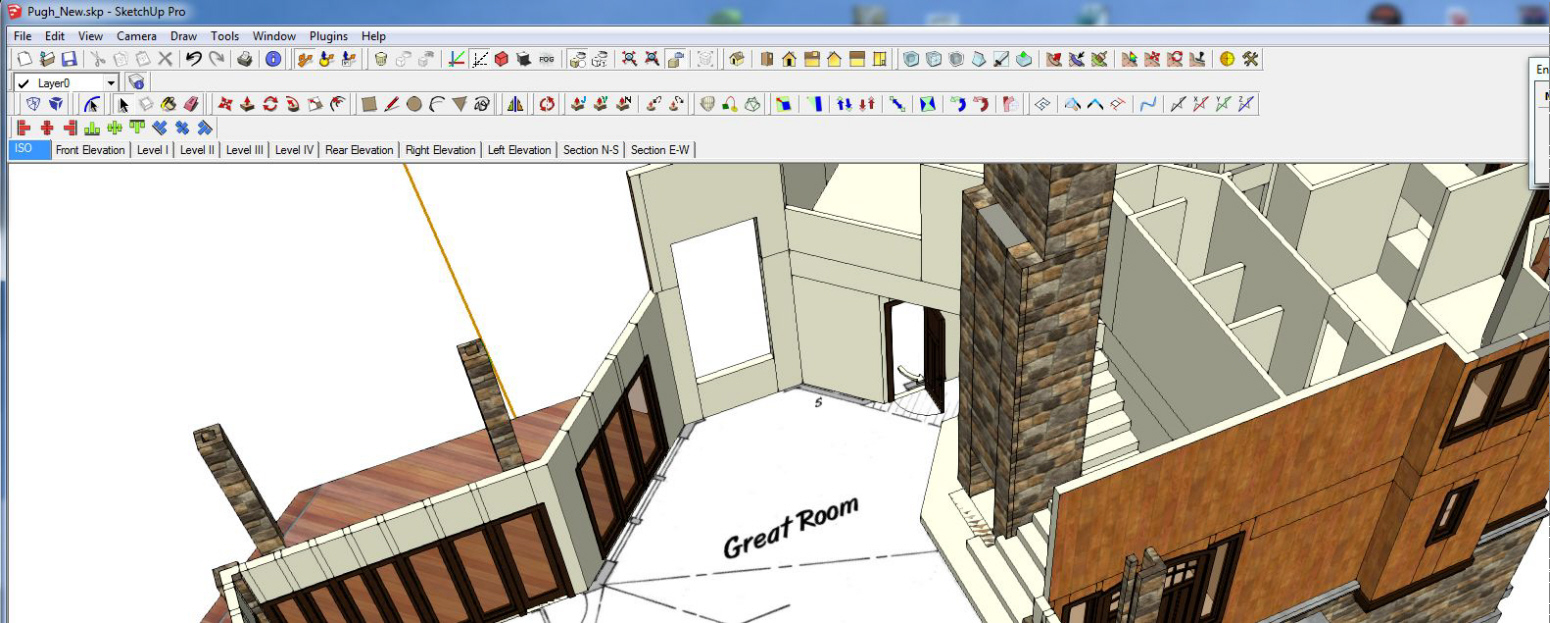
-
It's not really a function of the plugins to place the toolbars. Their positions are recorded in the registry or at least they are supposed to be. Does this happen after you've saved the toolbar positions? Have you looked at the registry to see how many toolbars it lists?
-
I have saved and it continues... it's only these certain bars that do it. I have not looked at the registry keys but I recently used Thom's cleaner script on it. And it was doing this before that and now after. It's a minor inconvenience but I would like to do away with it none the less.
-
@krisidious said:
I have saved and it continues... it's only these certain bars that do it. I have not looked at the registry keys but I recently used Thom's cleaner script on it. And it was doing this before that and now after. It's a minor inconvenience but I would like to do away with it none the less.
if restauring the toolbars position doesn't work, you might have to erase and install sketchup again...
i do it whenever i notice a strange behaviour of sketchup
also, i put as many icons as possible on the left side of the screen, so that when the window is reduced, it doesn't have consequences on the icons
finally, i try to use as many keyboard shortcuts as possible, instead of icons; icons occupy room on the screen, and i noticed that they are not managed efficiently by sketchup
-
I think what happens is that the window is made smaller by moving the left side of the window to the right. So the plugins that are on the far right of the screen get bumped off their row first and forced to start a new row.
You could make a shortcut to "Restore Toolbars Position" though I think. Then at least its just a single click away. Maybe make it F5 or something, that's always easy to find on most PC computer keyboards.
-
Kris, i might be able to help you with that - you can do a lot with a bit of registry tweaks and batch files (on windows) - also i think i posted something about this here, long time ago (though it has evolved a lot since).
in any case, i do run different sketchup setups (plugins etc.) with only one installation - say one geared towards modelling and the other rendering. i was thinking of some video tutorials to come in the near future and i could be showing the steps for this too - my whole setup is a bit complex and my time is not super friendly with me right now, but i'll get round to it.
the only problem is that if the toolbar get messed up - you still have to restart SU to get them back.
(but getting them back is then pretty quick).
Advertisement







