LumenRT 4
-
Mike,
I noticed in my account page at e-on that I have 2 activations, I'm guessing one can use it on two machines.
-
That sure is pretty awesome...!

@solo said:
...also I never touched a single material, straight photo textures, somehow LumenRT figured out what the water image was...
This sounds truly strange...

Unless LumenRT has a build-in artificial intelligence system (which, in case it has, I'm sure can be useful for a lot of other purposes), I'm sure this must relate to something else...
Knowing that you tend to apply materials in various render apps and saving the 'skippy' is more likely to be the case...
Haven't you applied the water material in a previous version of LumenRT, which then will get recognized by the new...?
If not, then I'm sure it's a material from another render app., which is recognized by LumenRT...
There even seem to be a bump map applied to the water...I know you have a monster computer, but how long time did it take to render that animation...?
-
@frederik said:
That sure is pretty awesome...!

@solo said:
...also I never touched a single material, straight photo textures, somehow LumenRT figured out what the water image was...
This sounds truly strange...

Unless LumenRT has a build-in artificial intelligence system (which, in case it has, I'm sure can be useful for a lot of other purposes), I'm sure this must relate to something else...
Knowing that you tend to apply materials in various render apps and saving the 'skippy' is more likely to be the case...
Haven't you applied the water material in a previous version of LumenRT, which then will get recognized by the new...?
If not, then I'm sure it's a material from another render app., which is recognized by LumenRT...
There even seem to be a bump map applied to the water...I know you have a monster computer, but how long time did it take to render that animation...?
I have rendered this scene with Thea and Lumion before, so you might have a point, and maybe the fact that it's called water may have helped, there is no bump, however in LumenRT it creates it's own animated water.
The animation is not rendered, just exported and it took about 4 minutes, the rendering happens when you open the live cube, that is when the whole scene gets rendered, as cool as this looks you must remember I did nothing to materials as these are photo textures so rendering to live cube in draft took about 7 minutes, I tried it in standard also and that took 23 minutes the difference in appearance was not that much different so I say the draft is sufficient with photo textures, might be a different story for created materials however.
-
@solo said:
the fact that it's called water may have helped, there is no bump, however in LumenRT it creates it's own animated water.
This is exactly it. LumenRT picks up the water from the texture name and applies its own water effects. Same for glass, if I remember correctly.
That's a great scene, Pete and the animation looks awesome for the amount of time spent rendering it. Of course it helps that you started with a good model.

-
LumenRT automatically converts water, glass, brick and stone materials to their LumenRT equivalents. It just looks at the name of the material to do this. Of couse, you can also set your own custom material properties in Sketchup as well for things like bump, specular, reflection, etc
@frederik said:
That sure is pretty awesome...!

@solo said:
...also I never touched a single material, straight photo textures, somehow LumenRT figured out what the water image was...
This sounds truly strange...

Unless LumenRT has a build-in artificial intelligence system (which, in case it has, I'm sure can be useful for a lot of other purposes), I'm sure this must relate to something else...
Knowing that you tend to apply materials in various render apps and saving the 'skippy' is more likely to be the case...
Haven't you applied the water material in a previous version of LumenRT, which then will get recognized by the new...?
If not, then I'm sure it's a material from another render app., which is recognized by LumenRT...
There even seem to be a bump map applied to the water...I know you have a monster computer, but how long time did it take to render that animation...?
-
@solo said:
Mike,
I noticed in my account page at e-on that I have 2 activations, I'm guessing one can use it on two machines.
Thanks solo, wish someone from E-on would confirm this, seriously considering purchasing but only being able to install on one machine would probably be a deal breaker for me.
Mike
-
An interior test, this time I did not make it easy, I went for a completely dark room lit only by Omni's and two fires.
I did have some issues with flickering lights, strange shadows and weird LOD inconsistencies, I posted on the LRT site for answers, I fiddled with settings not knowing what they do and seemed to get some relief.
I never made an animation due to above issues but here are some screen shots, I must say the lighting came out great for the type of scene.


-
Interesting scene. What is it?
Lights behind rice paper screens would be nice. -
@jpalm32 said:
Interesting scene. What is it?
Lights behind rice paper screens would be nice.It's the Dojo scene from the Matrix.
-
-
I've been away for a while, so I'm just playing catchup, but I know I was sure impressed with the Lumen RT Review version, so I'm sure with some upgrades it would be fantastic.
Looks like you've put it through the paces with good results Pete.
I was testing it out on a project that I had a tight deadline with. It was a neighborhood setting which showed 6 fully modeled houses (interior and exterior) and because of the deadline I didn't have time to dumb it down any, so really high poly. Lots of vegetation,(Both mine and theirs)and I was really impressed with how it handled it. The client was blown away, and with the Live Cube was able to play with it on his own machine.
I'd love to give it a spin.
Keep us posted. -
Good news from LumenRt.
Up and running as advertised with personal help from Nicholas Phelps himself of eon.
Just my buggy system that got in the way.
A good challenge to the other studio apps and well recommended here.

dtr
-
Solo et all
LumenRt fixed
Thank you Nicholasdtr
-
Click on 720p HD for best results
-
Well, you gotta be pretty happy with that!
My favorite part is the drug deal going down at 1:28 in the day segment.

Neighbourhoods ripe for re-development. -
lol, I need to request better prostitute animated models, and maybe a guy smoking and a few hobo models to complete the scene.
-
I've seen your town before. It's mind boggling what you put into it and this shows it off great! Now a car chase?
-
The beauty of LumenRT is it's easy, it can even take simple scenes without doing much to it and transform it into something reasonable fast.
Here is a basic scene, no time was taken to build it, it does not even have pavements or street markings and signs, flat materials, truly basic scene.
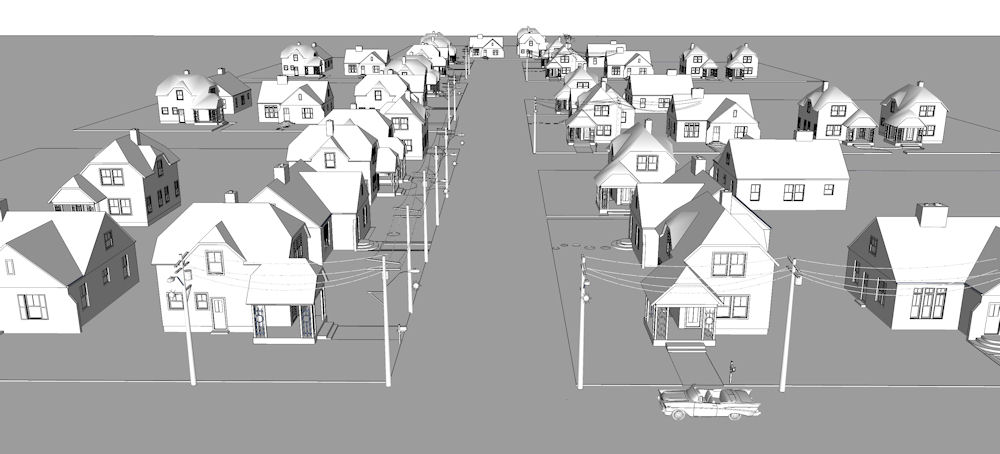
Throw in some LRT models, an LRT background.

Export to draft mode (1 minute 22 seconds)

Turn on night and switch on lights.

-
Solo, these detailed scenes, are they your creations or available somewhere?
Looks as if they are from a game. -
Solo this is nice. I have always liked your work. Is it truly that quick though? I was going to buy this when this version came out but now after they raised the price, it is just out of my current reach! Interesting, when a company develops a great product for Sketchup and it does well... They then make it available to the world. When they do, they raise the price because "professionals" won't take it seriously if it is too low or they cannot "write it off" then the people who made it popular cannot afford it anymore. What is the deal. Does anybody else see this or am I truly way off here? For some reason Sketchup is still not taken seriously.
 Anyway, these are very cool models. A little too much ambient light for me though.
Anyway, these are very cool models. A little too much ambient light for me though.
Advertisement









