[Plugin] DropZone Plugin Installer
-
Overview
Drag and Drop installation of RB, RBS, RBZ and ZIP packages.
This plugin makes use of new HTML5 technology, therefore a modern IE or WebKit installed on the computer is required.Windows: Need at least Internet Explorer 10
OSX: Currently incompatible. When the SketchUp window looses focus the toolwindows disappear - meaning there isn't any target to drop onto.

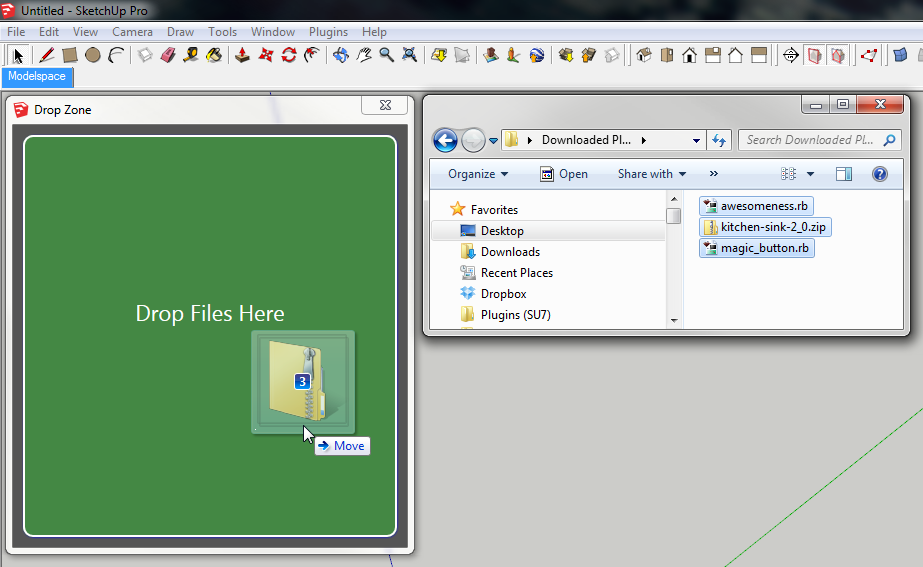
Note that you will be prompted with confirmation for each RBZ/ZIP file dropped. This is an API limitation I cannot do anything with.
Also beware that if you do not have full permissions the Windows security system might send the RB or RBS files into Virtual Store. The installer will try to check and catch this and ask for permission to move the files. (UAC window will appear.)
Requirements
- SketchUp 8 or newer
- Internet Explorer 10 or newer
- TT_Lib2 (v2.7.0)
Guide: How to install RBZ Files
http://sketchucation.com/plugin/721-tt_dropzoneGitHub repository: https://github.com/thomthom/DropZone
-
This is great.
Should a fresh install of sketchup be used and re install all plugins and extensions?
-
No need to reinstall existing. All it is is just an interface to install plugins - ensuring they end up correctly in the Plugins folder.
-
Yeah... That's exactly why I asked if I should reinstall everything... Because who knows what mess I've made in there over the last 5 or 6 years. But I understand there's no real need to... Thanks.
-
I do tend to start fresh when I install SU on a new computer - instead of directly copy plugins around. That way I get a clean start - and purge out the old plugins I never used.
-
Thanks TT, it defenitly saved me lots of time

-
is it compatible with Firefox?
-
No. It will use Internet Explorer under Windows regardless of what browser you have installed. This is because SketchUp uses the OS's HTML render engine.
Advertisement







