Problems with adding new textures on a mac
-
Hi,
I'm trying to add some new textures to my paint bucket on a mac. If I right click in, for example, "wood", nothing happens. The only place I can right click and get the option of add new texture is in the "colours in model" tab.
I have managed to do this before, so I know it is possible, but can't work out what I am doing wrong this time.
Can anyone help please? Thanks, Sally -
This is here.
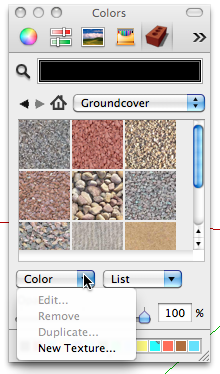
-
Salut Gilles,
thanks for your reply, in all texture collections apart from 'in model' this option is greyed out. I don't know why.
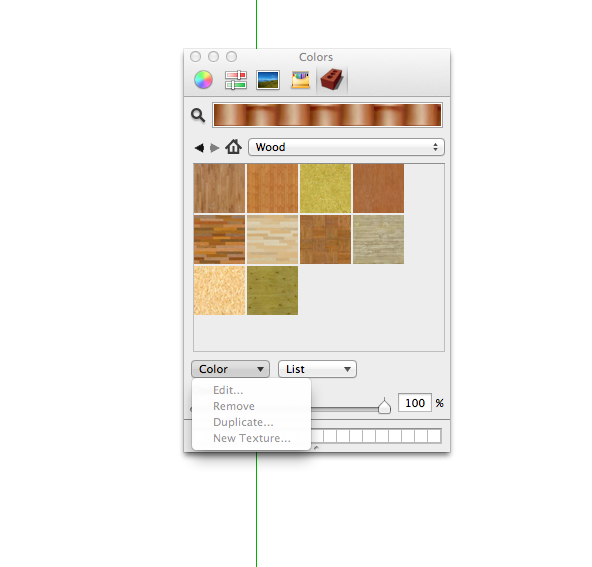
-
Don't know, have you tried saving then restart SU?
-
I believe the material has to be in use already before you can edit it. Same for SU for PC.
Try adding the material to a face first, and then edit it.Rob
-
Sorry I misread the original post. This will allow you to modify a texture. There should be a button that says something to the effect of "Open or Create a Collection." Or you can import an image as a texture.
-
Hi again,
I tried bringing the textures into a model and again I can get them into the in model collection but could not add them to existing texture collections, as the add new texture function was still greyed out.
However, I can add them by adding a "new list" and then adding them into that new list. So it seems I can create new textures in my own new lists, but not add them to the default Sketchup ones.
I then tried to delete a list, and got an error message saying it couldn't be deleted, but it did in fact delete.
see attached screen shots. Hope this helps anyone else on a mac trying to get new textures.
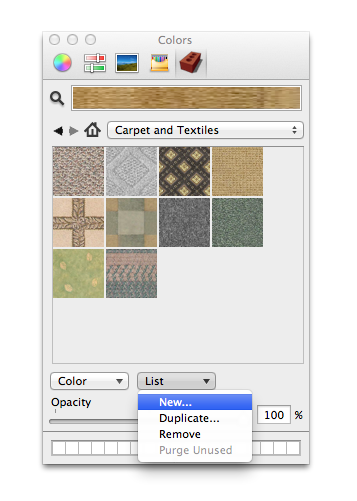
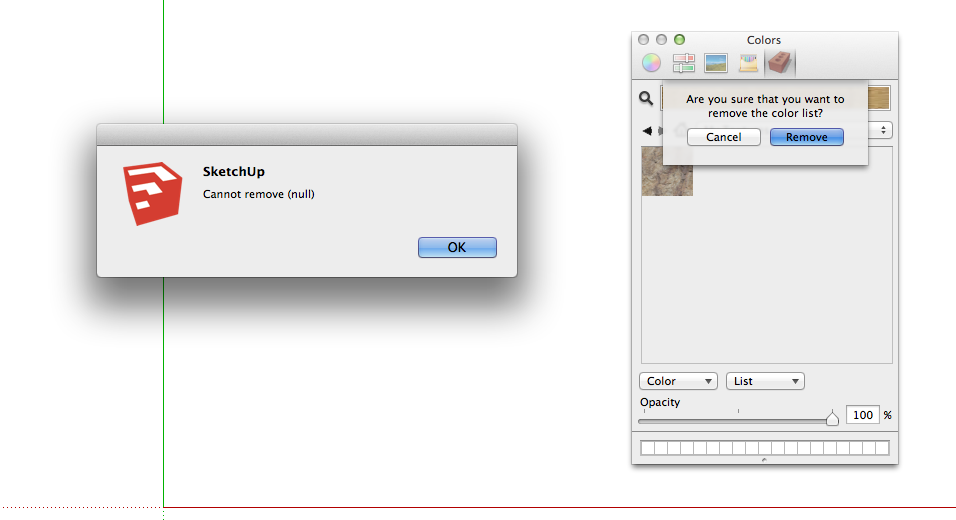
-
I have the same message if I try to delete a list and it delete it but have no problem importing a new texture.
Did you try closing Su then re-open?
Is this the case with another model? -
Hi Gilles,
Yes, I've tried a restart, but still can't add new textures to a current file, it's always greyed out. I can get new ones, as I said, but it does seem a little strange that I can't add to existing collections. And it is the same in any SU file, new or existing. Thanks for your continued help, Sally
-
@sally said:
Hi Gilles,
Yes, I've tried a restart, but still can't add new textures to a current file, it's always greyed out. I can get new ones, as I said, but it does seem a little strange that I can't add to existing collections. And it is the same in any SU file, new or existing. Thanks for your continued help, Sally
Sounds like you don't have permissions set for read and write for Materials folder(HD path).
You are able to create new lists and add to those ok which are normally stored in the other Materials folder(user path).
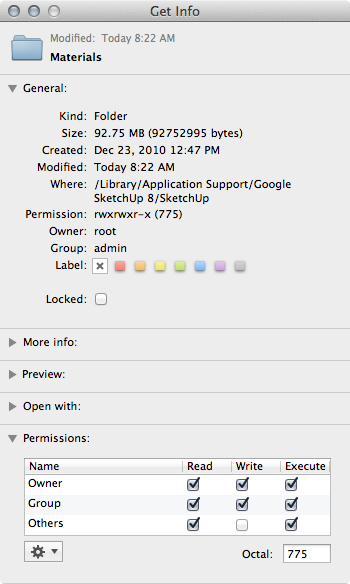
-
Wind-borne, you were right and that has sorted it. I have had lots of permissions issues since upgrading to Mountain Lion, and that explains why I could do this before and then couldn't! Many thanks.
-
I will keep this in mind.
Sally, as your are french or live in France, did you sign up to the french sub-forum?
-
Hi Gilles,
I live in France but I am English. And I haven't joined the French sub-forum, as it's much easier for me to communicate in English. But I did try to reply (in not too perfect French) to a question recently!! Thanks for your help with my issue. Merci mon p'tit loup!
Advertisement







