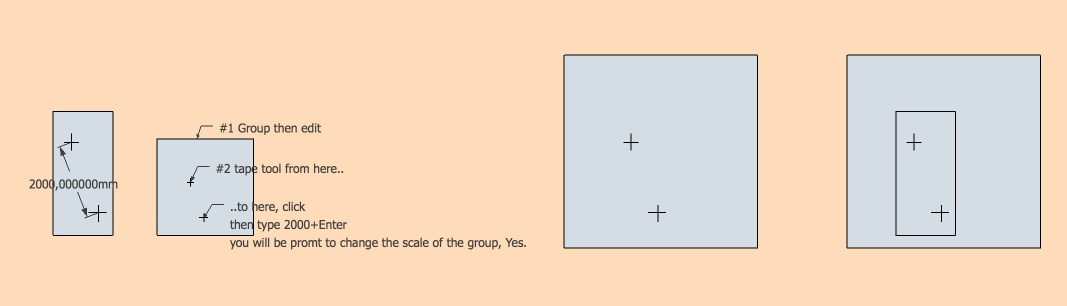Scaling; can I change the center of geometry?
-
I'll use this simple example to explain my question.

The cross thingies have different size/scale, but are of the same proportion, though they have different 'bounding box', their overall size is of a different proportion.
This means I can't scale one of them so the crosses would fit. If I could change the center of the scaling box so it would touch one cross I could then scale them nicely. Ummm, does that make sense? Basically need to have both cross/pairs (uhh, I bet they have a name in english) the same size, or, I need to fit one set of objects fit another....
Is there a way to do so?
-
@gonashvili said:
.....The cross thingies have different size/scale, but are of the same proportion, ......
Is there a way to do so?
If I get you right, both crosses of the stretched rectangle need to fit nicely over those of the fat rectangle after scaling.
I can't get the scale tool to do this for corner grips don't seem to snap to anything.An "ugly" way to do this is to set precision to maximum (mm and 6 digits)
Suppose the stretched rectangle crosses are A and B, distance 1, those of the fat one are C and D, distance 2.
In the first streched group measure A->B (=1) and copy this value from 'Entity Info' to some screen text.
In the second fat group select all geometry, next measure C->D and immediately type the screen text and [Enter] to resize this group. (answer yes)
This way you are accurate about 6 digits.I hope to see some clever "scale" sequence to get it right.
-
@wo3dan said:
@gonashvili said:
.....The cross thingies have different size/scale, but are of the same proportion, ......
Is there a way to do so?
If I get you right, both crosses of the stretched rectangle need to fit nicely over those of the fat rectangle after scaling.Nope, pardon my lack of explanation skills there, I meant I want to scale down the object on the right, so the crosses would be the same size, or to be more precise, the rectangle they form would fit the on the left.
The crosses mark the size/module of a grid [on which I have drawn some stuff in illustrator]. I have the same grid in SU, but of coursein different scale, so I need to scale the imported 'grid' so it would fit nicely in place [in SU]. Hope that explains it better.
-
Hi Gonashvili, hi folks.
How about making a group or a component with the two crosses.
This will separate them from the rectangle.
After scaling the rectangle, reposition the group or component and then explode if if required to have the crosses on the rectangle surface.
Just ideas.
-
-
Oh that is genius, didn't know about this functionality. Thank you
Advertisement