Exclude objects from section cuts
-
Hi All,
im doing a project where i need to make top view section cuts of a apartment complex. First of all im no newbie to SU and know all the basics and intermediar basics of SU. Problem is i havent worked with section cuts that much.
My question is about excluding certain objects of a section cut. I dont think it's possible as i cant find any thing about it. Perhaps one of you guys know some tricks.
I would like to still see the palm trees and some other models. My idea was to place them above the active section cut, but you get double geometry in the scene, which is already pretty heavy for SU
See attached images as example
Greetz,
Rombout
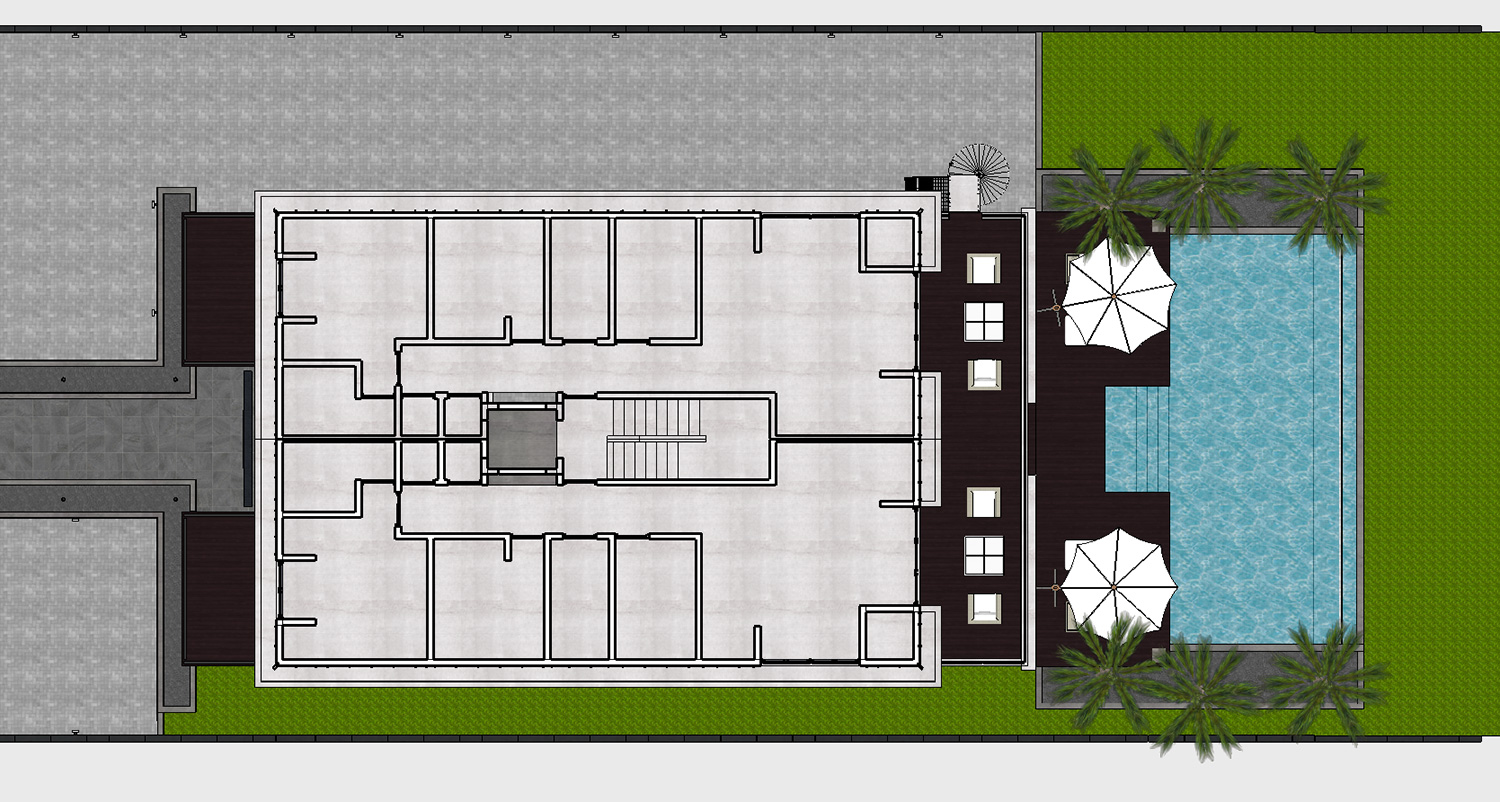
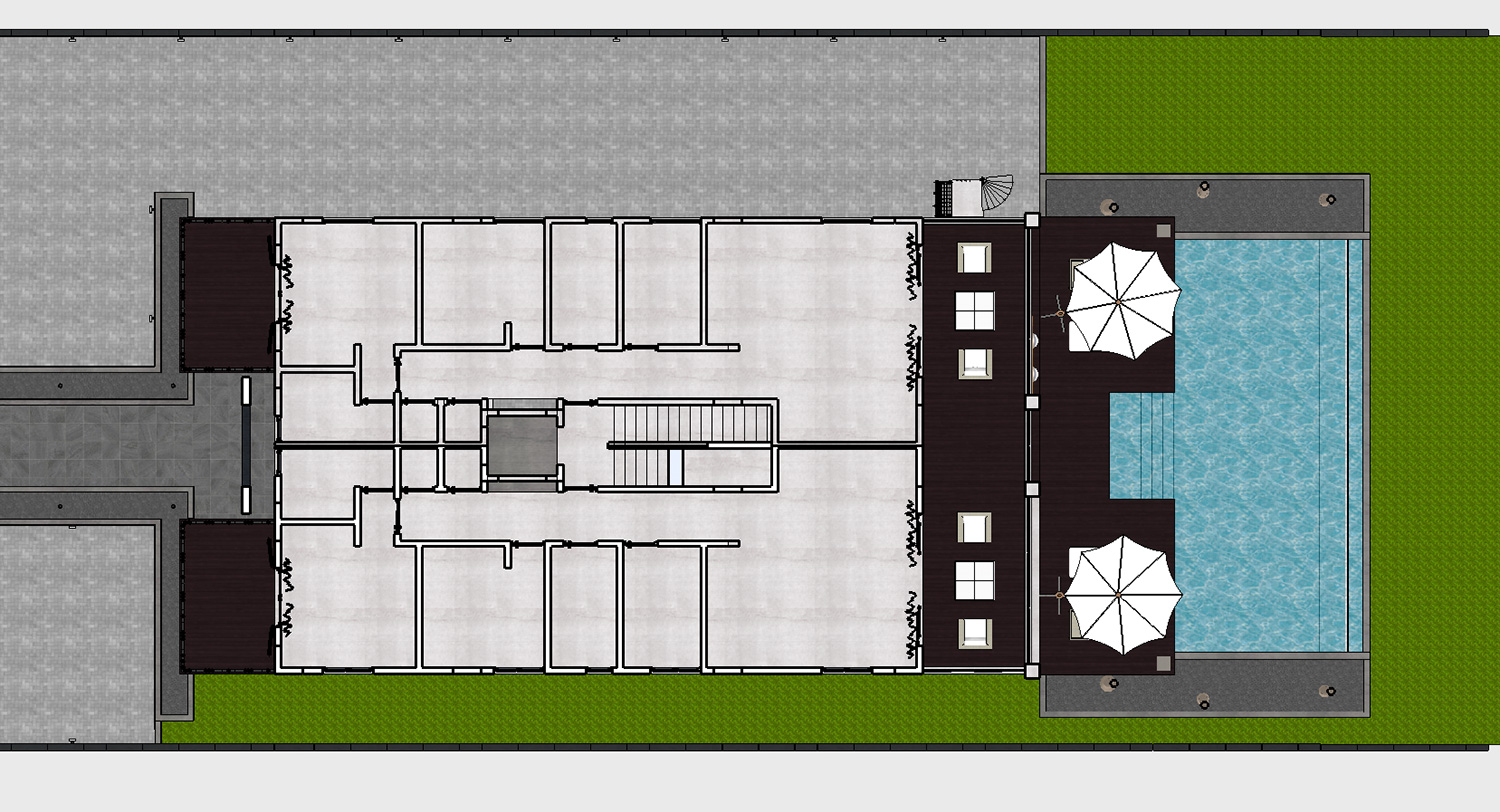
-
You can have one section cut for every context, so you can try to separate things in two groups for example...
-
You mean you van make a group and use a section cut just on this group?
-
@rombout said:
You mean you van make a group and use a section cut just on this group?
Yes, you can use one section cut in every group.
examples: -
Okay great! couldnt find anything on google, but didnt use these terms. Thanks for the help. Im gonna check these straight away
-
Amazing help.... Thanks cotty
 )
) -
@cotty said:
Yes, you can use one section cut in every group.
examples:This link did not show anything.
I tried making a 2 scene section cut to show "animation" and when I went from Scene 2 back to Scene 1, the section cut disappeared and would not work a second time. Will have to watch the video again and see what I did wrong. I do not have any experience with using this feature so will need to keep working. I can see some interesting possibilities

-
Section Cuts within groups.
Advertisement







