Content Off-Centre when Printing or Exporting PDF
-
Hi,
I am using Layout 3.0.16845 on Mac OSX 10.6.8.
I have set my paper size to A4 (297 x 210 mm) in document setup and drawn a sheet and title block which I have centred on the A4 page using the grid. Now, when I come to print my document, the content (sheet and title block) are off-centre, i.e. shifted approximately 5mm to the left. They appear off-centre in the print preview and indeed print out off-centre. The same thing occurs if I export the document as a pdf (the content is off-centre in the exported pdf). However, if I export as a jpg the content is NOT off-centre and appears as it does in the Layout document.
Does anyone have a solution to this problem. If not, I think maybe I should report it as a bug.
I have also posted this question on the Google Groups Layout Forum.
Thank you.
Patrick. -
Any chance of uploading the LO file? You could delete any text information and make it just the title block and maybe a border if you have it.
-
Hi Dave R,
Thanks for your reply.
I will upload my Layout file as an attachment to this post. The file should consist of a simple drawing sheet and title block. There is an inserted Sketchup file in my original which presumably you won't see. Bear in mind that I'm on a Mac and you may not replicate the problem in Windows.
Best Regards
Patrick.
-
Patrick, I'll take a look. I'm looking at in on my Mac but I don't have access to a printer for it att he moment so I can test actual printing. Back in a bit.
-
Well, as it turns out, you are getting what you have set up. I turned off the grid lines because they are confusing the situation. Your paper is 297 long and the major divisions of the grid are set to 20 so you don't end up with a grid line at the center of the paper. I did turn on the margins though. They are set at 13mm all around so they are centered on the paper.
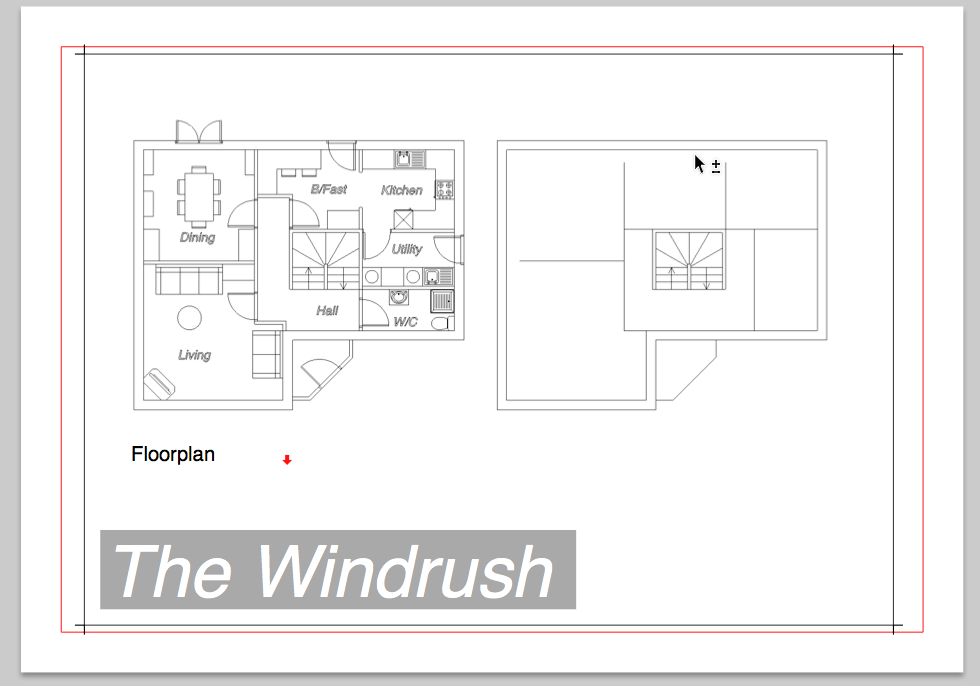
I centered the border and the SU viewport and now it should print that way, too. I left your little corner marks where they were so you can see how much the border moved to the right.
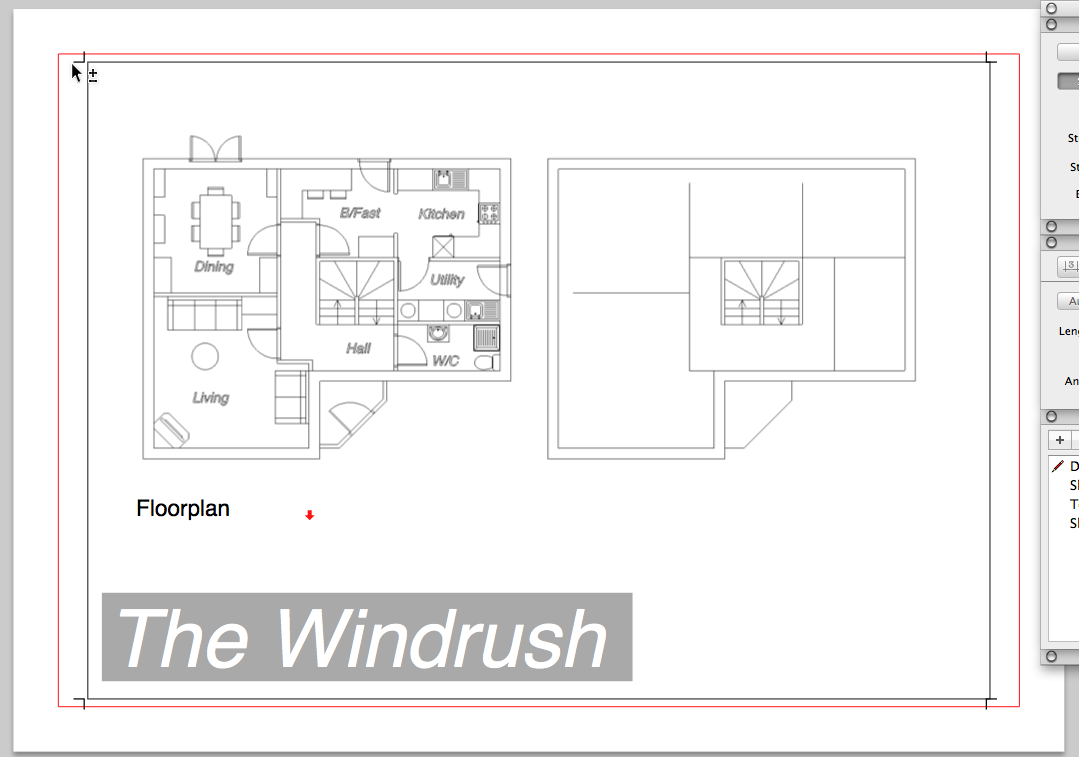
You can center your border and the viewport by selecting them (select the corner marks, too) and clicking on Arrange>Center>Horizontally on Page.
By the way, since there doesn't appear to be a bug here, I'm going to move this to the general LayOut discussions.
-
Hi Dave R,
Thanks for your helpful reply.
I had centred the drawing sheet using the grid, and as you pointed out, the paper size doesn't divide by 20. Therefore my drawing sheet was only roughly centred. Your method of using "Arrange>Center>Horizontally on Page" is a better way of doing this and so that's useful to know.
However, that's not really my problem. My problem is that when I print or export to pdf, the content is shifted slightly to the left. So what I've done is to follow your directions and centre the drawing sheet in Layout (using "Arrange>Center>Horizontally on Page") and I attach a screenshot below (should look identical to yours).
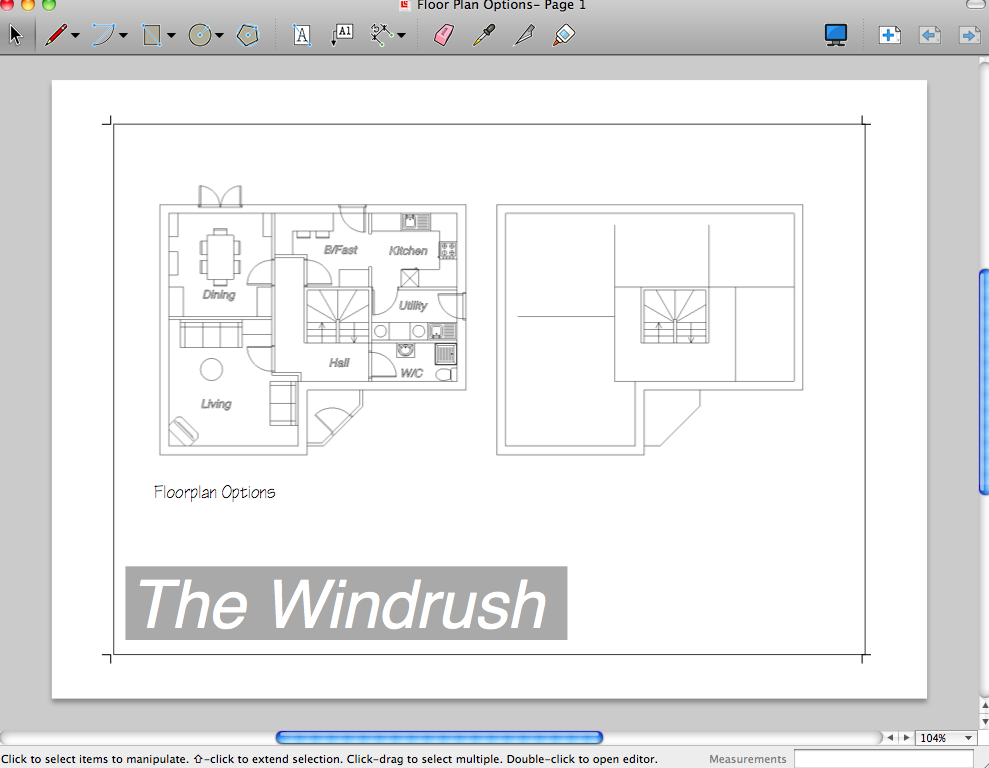
I've then exported it as a pdf and I attach a screenshot of the exported pdf below.
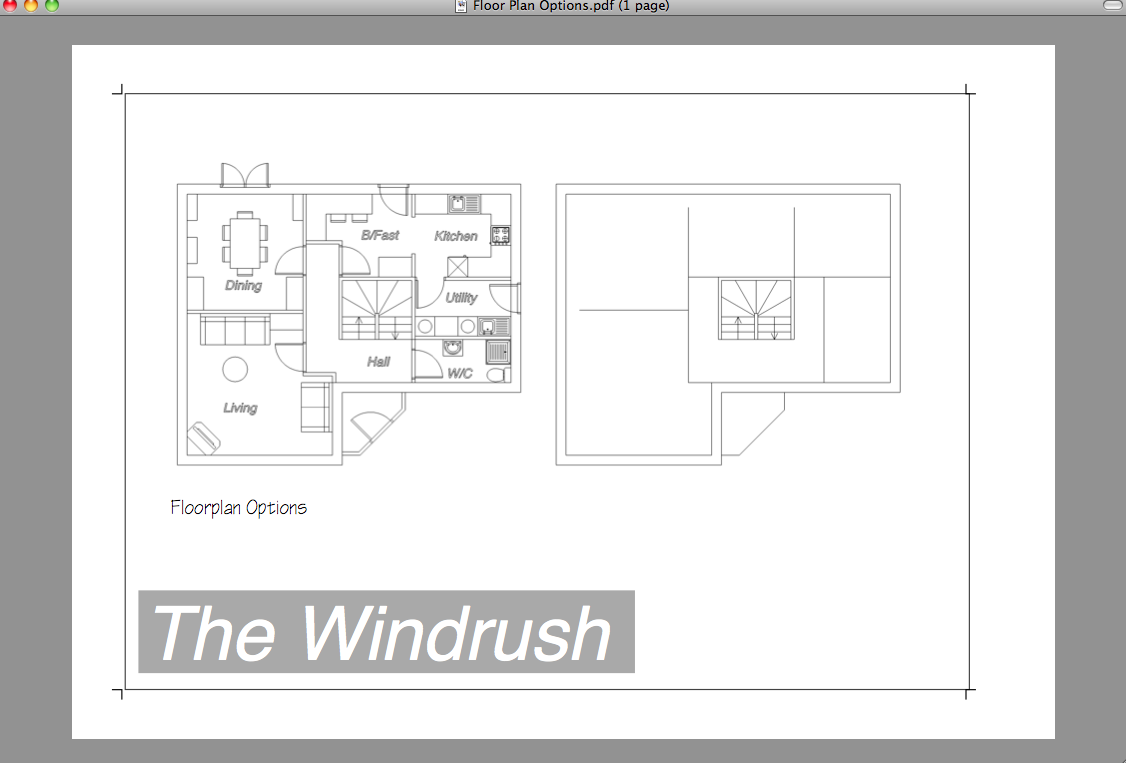
As you can see, all of the content from the Layout file is shifted slightly (approx 5mm) to the left. I also get the same issue when I print, but NOT when I export to jpg.
Regards
Patrick -
2022 and I am having the same problem as OP. I've read two threads on this but can't find an answer that works. I've attached a one-page version of my file with all images, viewports, and file links removed to reduce file size.
LAYOUT SETTINGS:
-
Document Setup/Paper: 11" w x 8.5" h
-
Document Setup/Paper: 1/4" margins all around
-
Page Setup/Format for: I tried "Any Printer" and "Canon MX470 Series", which is the only printer I have. I also went through all the settings for my printer and don't see anything saying, print off center. And nothing else does prints off center, just Layout.
-
Page Setup: US Letter. I tried portrait and landscape (why are these even options since I set height and width in doc setup?).
EXPORT ATTEMPTS:
-
Exported to PDF (my normal process): output skewed to left. Screenshot of output and of PDF export options attached.
-
File/Print: output skewed to left. Screenshot of settings with print preview attached.
-
File/Print/Save as PDF: output skewed to left.
-
Export to JPG (or PNG): this works fine! So my workaround for this deadline was to export my entire document to PNGs, open the files in Photoshop, and export a multipage PDF. But I would really like not to go through that again, especially for longer documents.
SYSTEM
Layout 2021 (21.1.331)
Mac OS Monterrey 12.1 (And although it's not relevant to this post, I'll add my voice to the chorus of Mac users begging for the Sketchup Default Tray option!)
Any help greatly appreciated!
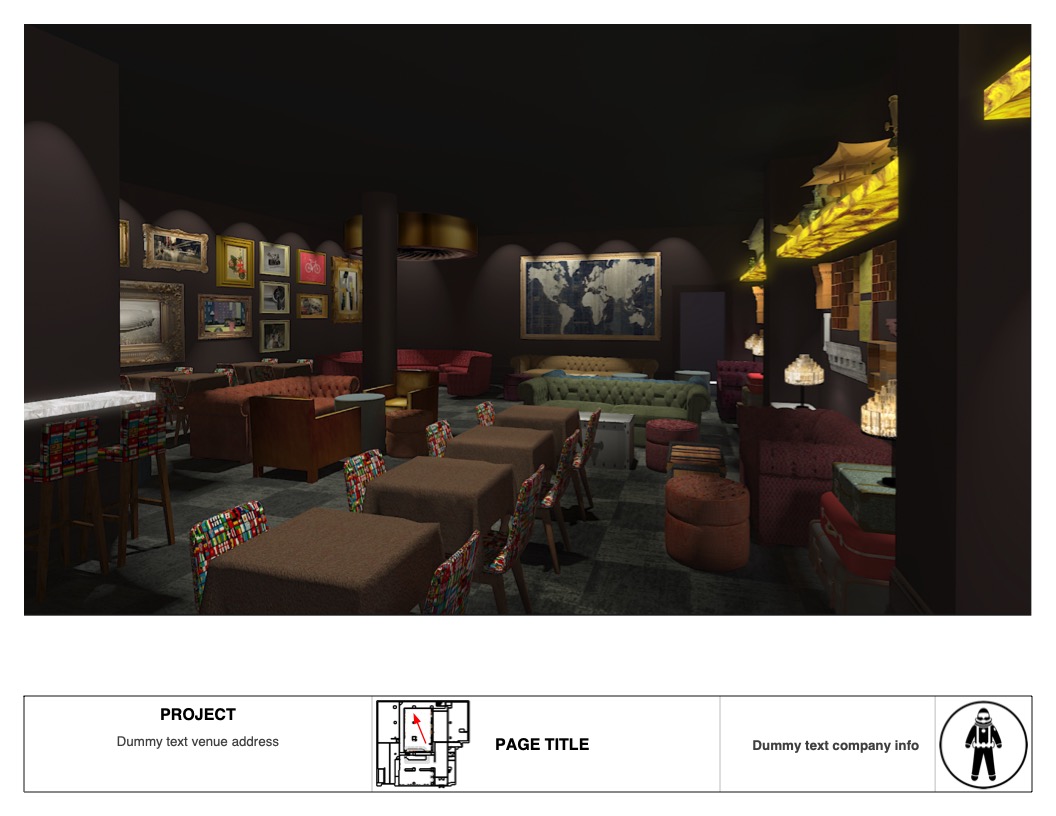
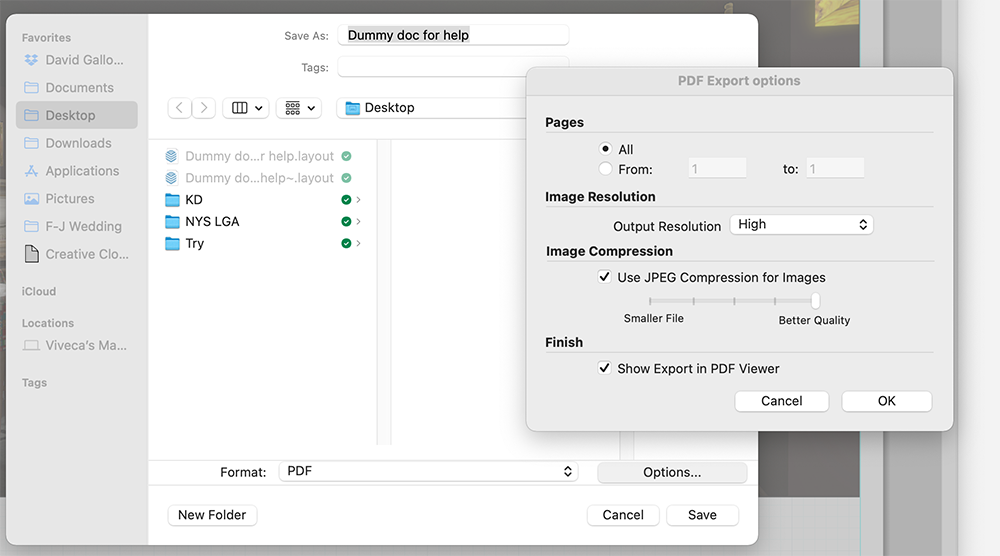
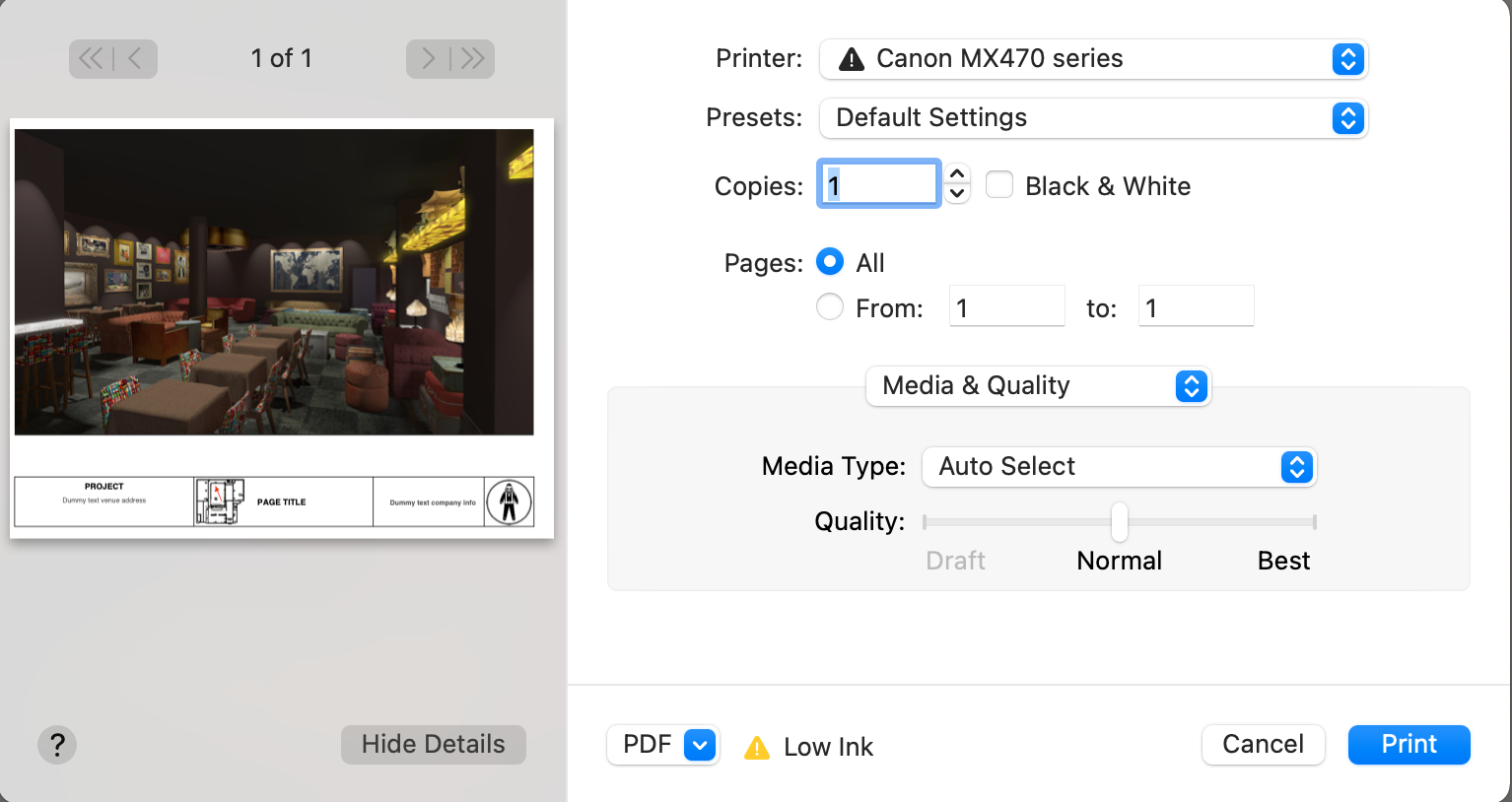
-
Advertisement







