Oops, your profile's looking a bit empty! To help us tailor your experience, please fill in key details like your SketchUp version, skill level, operating system, and more. Update and save your info on your profile page today!
🔌 Smart Spline | Fluid way to handle splines for furniture design and complex structures. Download
Need Help: export to Inkscape
-
Hi Everyone -
I am having a problem with a file, I need to export this to use in Inkscape.However when I bring this in as a svg, png or pdf I get streaks in the faces of the sketchup object.
I need to be able to bring this in in some method that will allow me to get rid of those lines.
link to sketchup file:
https://dl.dropbox.com/u/199646/Temperance_testing.skp
Link to Inkscape file:
https://dl.dropbox.com/u/199646/scroll_drawing_greyscale.svgThanks in advance.
T
-
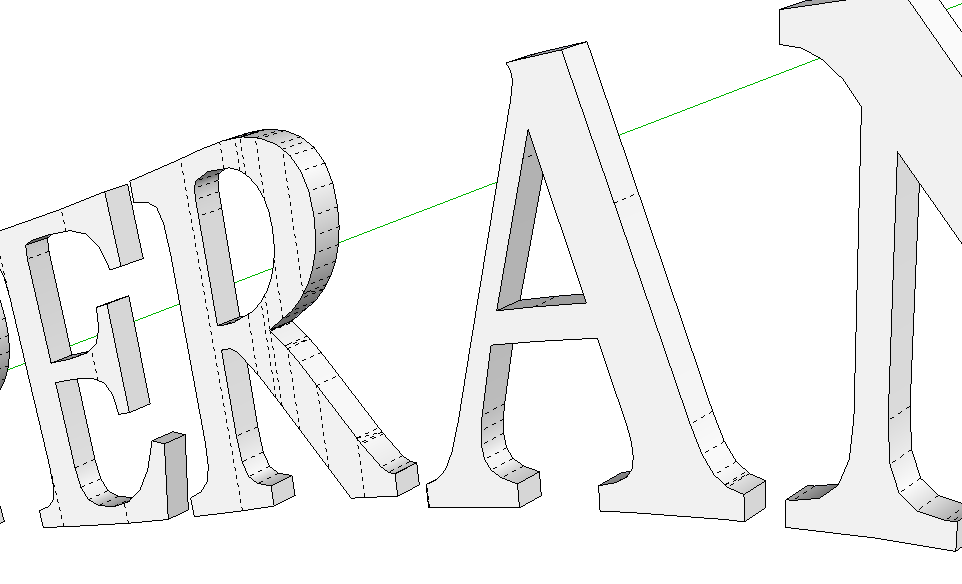
-
Thanks for the response! I'll do that now.
-
I got the edges cleaned up on the face of the letters.
Is it possible to deal with the ones on the edge of the letters? So far every time I remove one (fn click with eraser on WIN) the whole surface is removed.Thanks again
Advertisement







