Multiple Leader Lines for Single Text String
-
I am looking for plugin that creates multiple leader lines for a single line of text e.g.
I have an exploded view with numerous parts, some of which are am iteration of the same part, I want to use one text entry with multiple leaders pointing the different iterations of the same part. Any suggestions? Thanks. -
kind of cheesy but i do it like this..
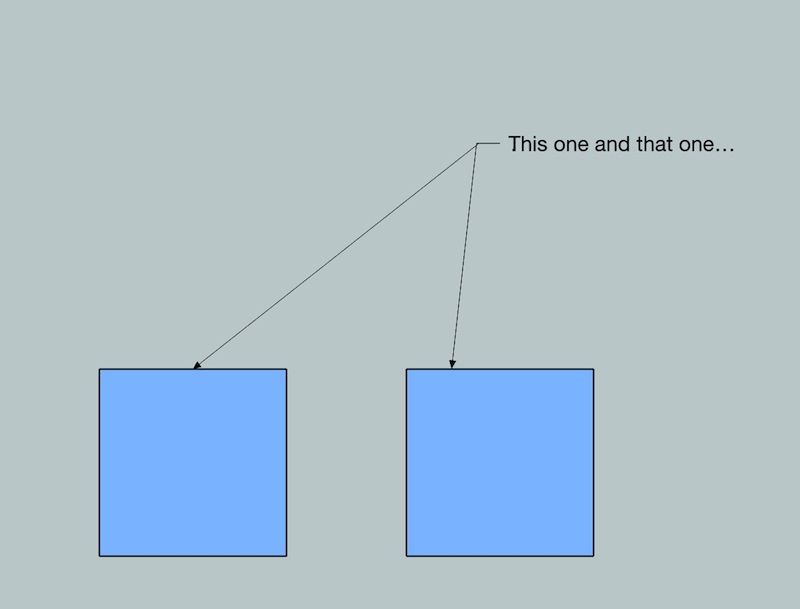
one text entry is what you want it to say..
the other text entry is a period which is positioned to overlap the 'T'..
maybe make the first two characters of each leader the same and try to line those up
meh..
-
@unknownuser said:
You may try to have a look at FredoTools::ReportLabelArea which has this capability.

you need a marketing departmentnot sure how i happened to miss this one..
-
You may try to have a look at FredoTools::ReportLabelArea which has this capability.
Labels are created with the area of the elements selected but you are free to replace the text and move the anchors and text label by click and drag.
Fredo
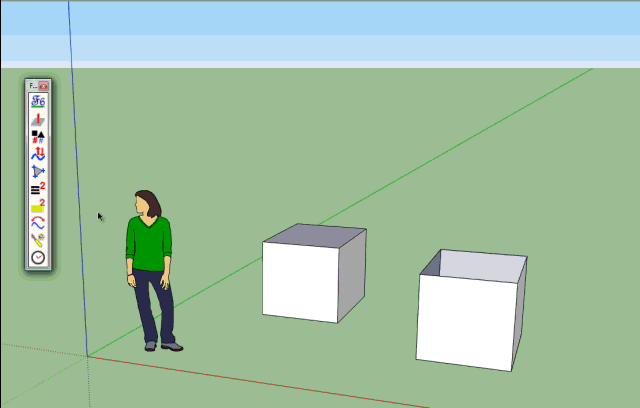
-
@unknownuser said:
not sure how i happened to miss this one.
Likewise. I guess I wouldn't have looked for it under the Label Reporting title. You can also do it using Copy in Place but can't remember quite how. There is a mini tut on another site under 'tips and tricks' I think, but it can be fiddly. Fredo's solution looks easier.
-
Thanks all, I use FredoTools as well but never thought to look there. Thanks again
-
One note on Fredo Tools mentioned above: Be sure that the leader line format in the model info setting, Text>Leader Lines, the leader style must be set to Pushpin; if it is View Based you will get adverse results.
-
@plesiosaur said:
One note on Fredo Tools mentioned above: Be sure that the leader line format in the model info setting, Text>Leader Lines, the leader style must be set to Pushpin; if it is View Based you will get adverse results.
If you wish to move the labels, either anchors or text part, just do it with ReportLabelArea, not with the native SU Tool.
Fredo
Advertisement







