Help to Make a Curved Object Beveled/more 3d
-
Hello All,
I hope someone here might be able to help me out. I currently have a curved, but still flat, Fleur-de-lys that I'm trying to use as decoration/adornment on something I am designing (I won't say what here, at least not yet).
I would like to figure out how to give the Fleur-de-lys a 3D appearance, either with sharp edges or being kind of "bulging" (sorry if these aren't very descriptive. Can Anyone make any suggestions? Are there plugins that might help, perhaps by showing me a centerline for the object, or something else?
Any help would be greatly appreciated. I'm sure I'm just missing something.


-
- put your patten on a flatten cylinder-push pull vector_scale tool_trim outside off
- stamp to mesh - sandbox tool
- copy and invert -scale
- paste in place and trim outside off
3D appearance
-
If you give your skp file I can build it with
scaleGroupFloat_dj v1.6.5 bata
cumulativeScaler_dj
push pull - cumulativeScaler layers -
Here is the file. The one I'm working with is the white one, not the red one...the red one is the uncurved version if you need it.
-
You also could try a plugin called "Soap Skin & Bubble".
Download:
http://www.tensile-structures.de/sb_software.htmlYou can use it to "inflate" your model, creating a 3D shape. You could then mirror it to the other side, the result should look great.
Here's a video that demonstrates how it works:
Hope this helps,
Kevin
-
It's made with a nurbs program but you can make the same with Curviloft by Fredo6 or Extrude Edges Tools by Tig
Remark where are the curves generator
By KH
-
For some reason, the Soap Skin Bubble won't work. It generates the grid skin, but it neither latches to the selected outlines, nor does it "inflate". I will have to look into the two plugins you mention, and see how well they are for a largely "flat" item, or if I just split it in half and mirror it over.
-
finally figured it out. Looks like I'll need to do the Fleur in multiple sections and combine them together, but it is certainly coming along well.
However, Dukejazz, I would still like to see what you did, if you are willing.
-
by dukejazz » Yesterday, 3:54 pm
I build it with
scaleGroupFloat_dj v1.6.5 bata
cumulativeScaler_dj
push pull - cumulativeScaler layers -scalefrist four frames is meathod 1 )cumulativeScaler layers steps 1X
others frames is meathod 2) cumulativeScaler layers steps 7X
last two frames is copy invert meathod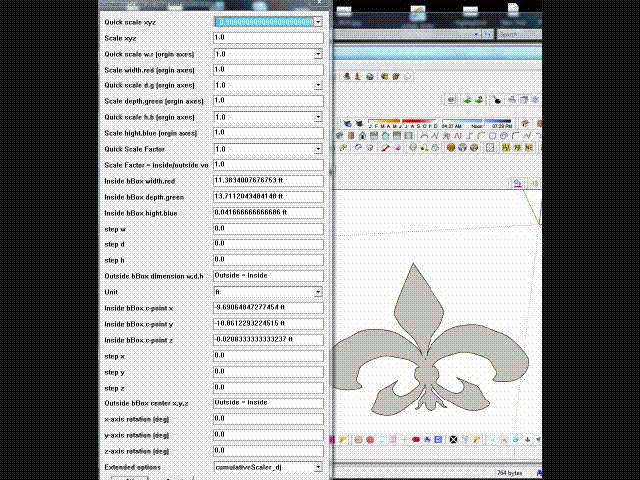
erase the cut line and bridge line
erase the cut line and bridge line
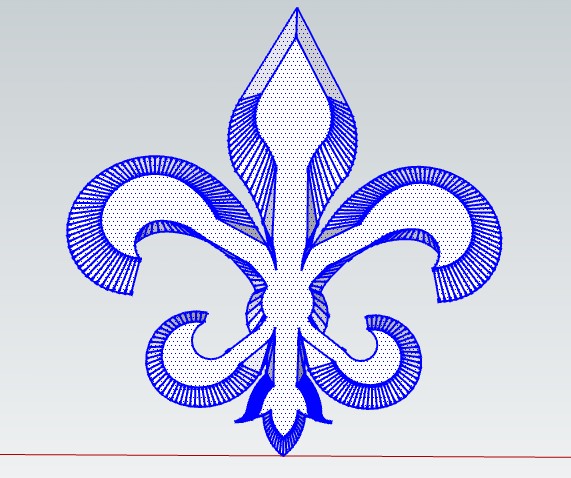
top surface can be rounded by follow me tool
Advertisement







