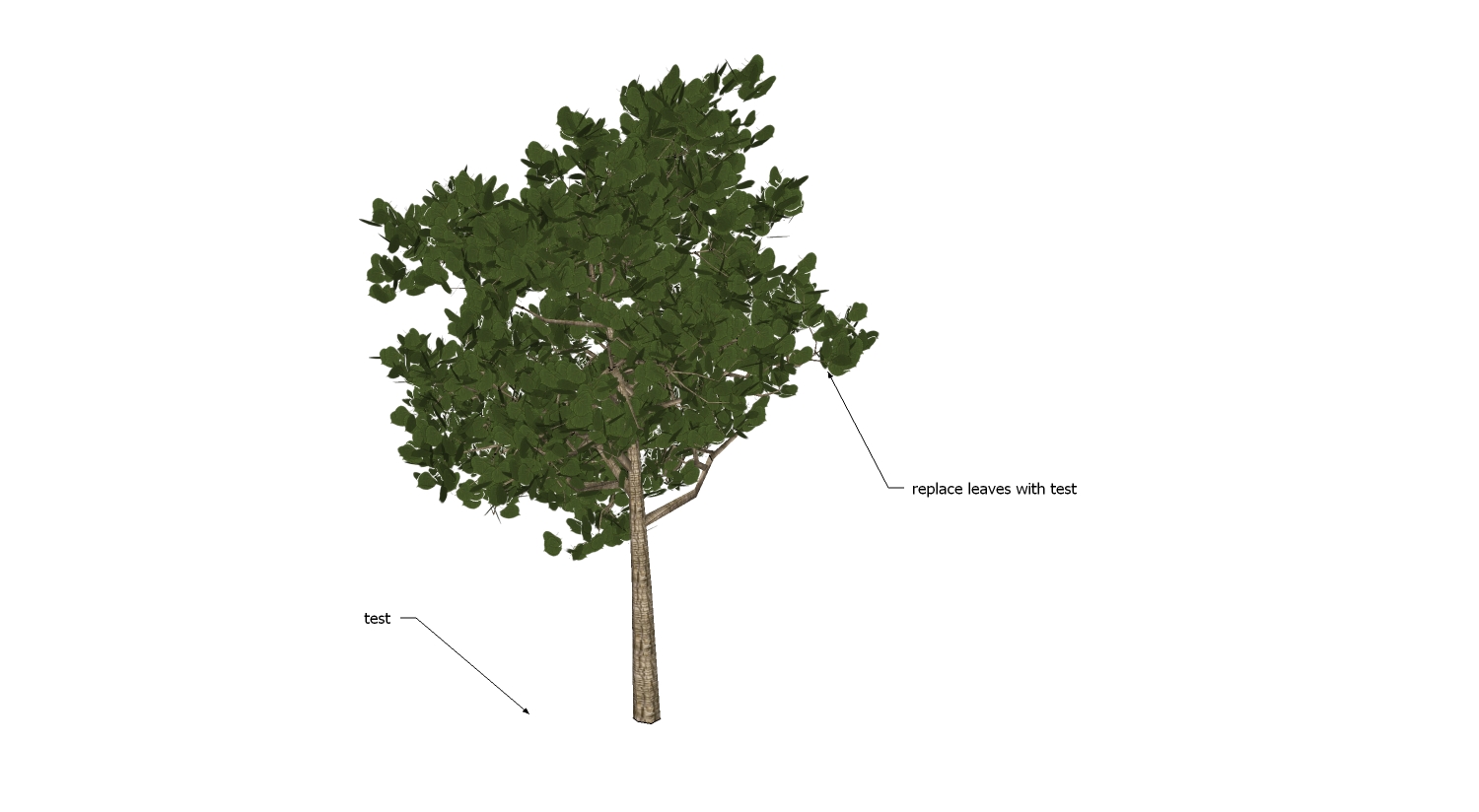[REQ] replace all similar groups with component
-
Wyatt has a tutorial in an edition of CatchUp that goes through this. The tut is also in the tutorials forum as a PDF.
It requires 2 plugins one is Thomthom' Replace Similar. But it does not work all the time but I have had success.
-
Edition 11
-
I don't recall offhand, but I think it's group to component plugin that I use to do this. In the outliner, you can select the group, and there's an option to convert all instances of the group to component. Then you can reload the component as you normally would.
Edit: that's right, it's TT's tool.
-
Maybe you can make something with the tricky Remplace randomly Component by Sdmitch!

Just choose Sources and Targets with perpicacity!

-
Here is a test tree, I want to replace the leaves with the circular component on floor (just a test component)
Is it possible, I just noticed that the leaves are not actually individual groups so this will make things even more challenging, I really hope there is a solution to this as I really want to create a series of SU trees.
-
Chris Fullmers Loose Geometry to groups to capture leaves
-
I can't test it's not a v7 file!

-
@rich o brien said:
Chris Fullmers Loose Geometry to groups to capture leaves

There is such a plugin?
-
Read Wyatt's tut as I told you already. It is the only way to do this.
-
@rich o brien said:
Read Wyatt's tut as I told you already. It is the only way to do this.
I'll do dat, funny how one only reads stuff that one has a need to know, I remember browsing that edition but not reading that tut as at the time I had no need for it, then one forgets about it.
-
Loose to Groups - First plugin I ever released I think. I import a LOT of building footprints from GIS or CAD data. Then I go through and push/pull them up to some random height that is approximately as tall as they should be. Then I'm left with hundreds of buildings that are ungrouped and very difficult to work with. So I made Loose 2 Groups.
-
@chris fullmer said:
Loose to Groups - First plugin I ever released I think. I import a LOT of building footprints from GIS or CAD data. Then I go through and push/pull them up to some random height that is approximately as tall as they should be. Then I'm left with hundreds of buildings that are ungrouped and very difficult to work with. So I made Loose 2 Groups.
I have many leaves, I have left your script to run for ober an hour now, is this normal?
-
How many?
Use Vertex Tools or Count Faces to figure it out.
I've seen 10,000 leaves take some time.....
Sent from my iPad
-
-
@earthmover said:
Here's an option. Crude but fast. Using Chris's Components onto Faces plugin.
That's what I'm talking about, I like the result, even though I plan to simplify the leaves not give more geometry with the circle. I could not increase size of the video to see what you clicked as it's blurry when in full screen mode, could you explain the steps?
-
Try it on HD. Could be youtube was still processing it. Or click the "YouTube" link and it should link to the HD version.
It was simple.
Just select all faces and the one component.
Use Chris's plugin - components onto faces and use the "face groups" option. EDIT "Face Collections" not face groups.
Then I just selected the original faces with their edges and deleted them.
Adjusted the texture.
Should work for background trees. Problem is obviously the leaf direction being upside down on some of the leaves.
Working on trying to do something similar with an evermotion plant. I'll let you know if I find a better way.
-
As I have a very old computer and no many memory
I kill a big part of your leaves
Then all explode them
Apply the snipset of Tig All Selection faces to components
And then Apply the Sdmitch Component replacement
(just don't forget to name the "Source" , and all components leaves "Target"
Seems works fine
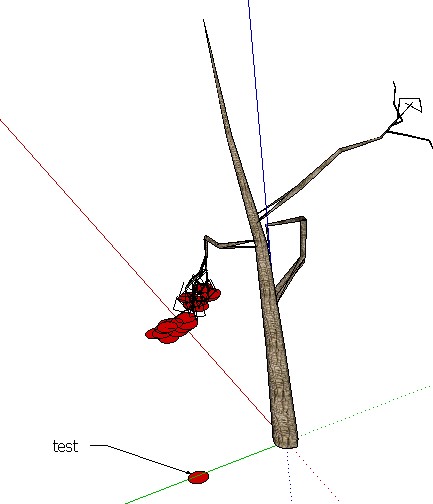
-
Solo, "This is deja vu all over again"
http://sketchucation.com/forums/viewtopic.php?f=323&t=44069&hilit=groups+components
Then like now, changing a group to a component didn't significantly reduce the size of the file. The only thing really gained is the ability to edit all instance at once.
-
I thought I'd asked this before. That's the problem with getting old.
So what would be the best way to take a tree like in my sample and reducing or consolidating it to a point where it's light enough for SU yet detailed enough for rendering?
-
More leaves on one quad. Less quads.
Advertisement