Orbit, Pan and Zoom cause wireframe
-
Howdy From West Texas! I have been using SketchUp for only a short time so I don't really have enough experience to know if this is normal. When I use the Orbit, Pan and Zoom The entire model turns to heavy black wire-framing. Is this because the model is too heavy? Or is it simply a setting I haven't figured out how to use?
-
Very likely it is due to your model being heavy and your OPenGL settings along with the graphics card in your computer. You might try changing the OpenGL settings under Window>Preferences>OpenGL to see if you get any change in beahvior.
Turning off layers for components you don't need to see will help. Also change your style to one without endpoints and extensions as this will help as well.
By the way, you have some reversed faces that should be tended to. I switched the display style to my default which uses green as the back face color. You can see quite a few faces in this image that need to be reversed.
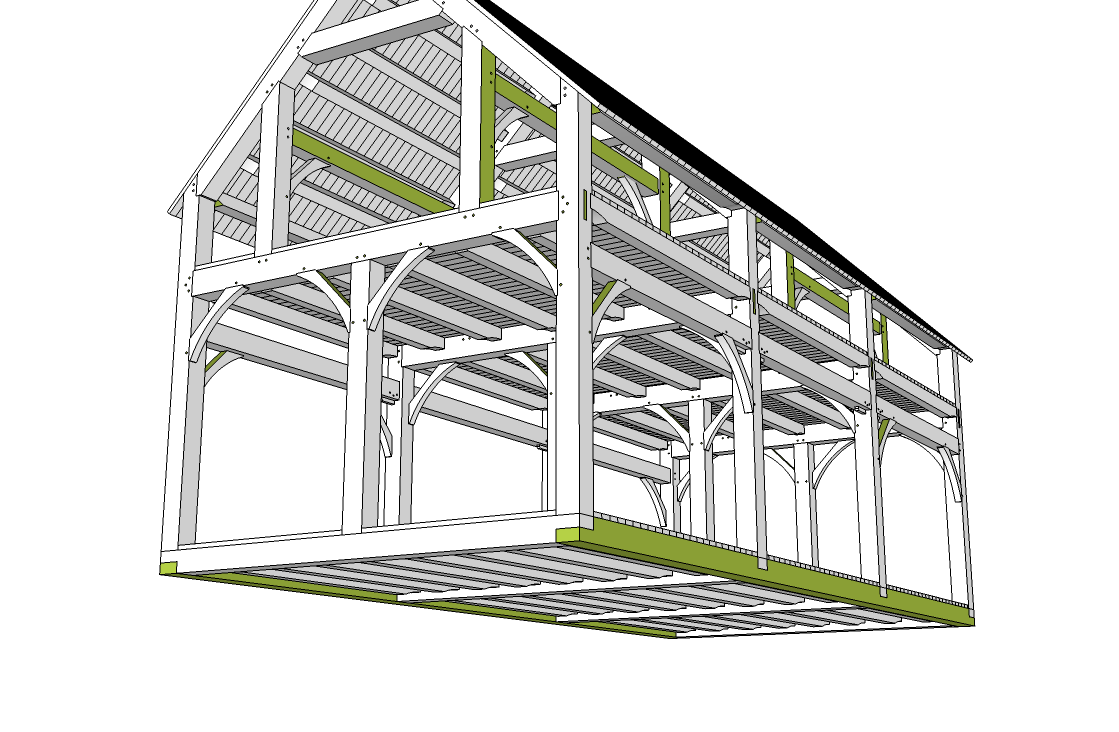
I haven't had a chance to look yet but I expect you can improve the efficiency of your model some. Maybe quite a lot. If you're interested I'll go through it with you.
-
Note however that this is a "normal" behaviour when the model is relatively heavy compared to your system's capabilities. This is how SketchUp first turns off shadows then image materials finally whole faces in order to cope with redrawing things on the screen rather than hanging forever.
-
Thanks for the quick response! I do have a very basic laptop so I'm sure you're right about the graphics. And now I have a great excuse for a juicy computer upgrade!
-
It's just like getting a bigger jointer or a better tablesaw.

-

BTW Tomaz's frontface.rb is great for this I use it a lot, you don't even have to open components or groups for editing just start front face and wave it over reversed faces.
Advertisement







