Make a part of a group longer ????
-
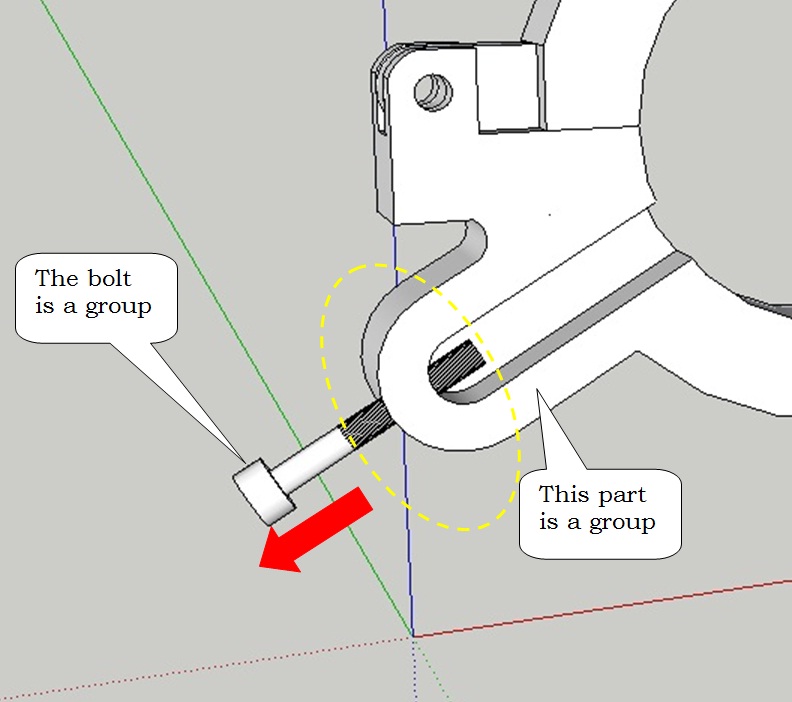
I have some problems with this drawing, I want to:
- move the bolt in its axcial direction
- prolong/extrude the round part (where the bolt is threaded in the round part = the yellow ellipse)
both in the direction shown by the red arrow.
I could do it IF IT WAS ALONG one of the ORIGINAL axes - but it's not !!!!
How is it done ?
-
You can reset your axes to any orientation you like, using the "axes" tool. Just pick and edge parallel to the axis of your bolt, then align the axes along that edge. Then you can scale along an axes just fine. You can recover your original axes easily using scenes. See attached.
You can also simply move faces or edges along any orientation as long as you have something to "inference" from (like a parallel edge or two points in the correct plane, etc.)
Cheers
- Mick
-
Other options and usually my preferred methods are:
-
Follow an existing edge in the model. (as Mick indicated) To move the bolt in the indicated direction you could select it, get the Move tool and click on and drag along the edge of the protrusion where it is parallel to the axis of the bolt. If you need to move the bolt farther than the length of the straight edge, start the move in the desired direction and then hold Shift to lock the direction.
-
Put in a guideline to follow. You could get the yellow Tape Measure tool, double click on the edge of the protrusion that is parallel to the direction you need to stretch it and then follow that guideline. This would be the way I would extend that protrusion. Of course I would edit the group, select just the end geometry and move that down the guideline.
The first method doesn't require any setup. The second requires minimal setup and you don't have to reset the axes when you are finished. I have a keyboard shortcut established for Edit>Delete Guides so the guideline can be dispatched quite easily when I'm finished with it.
-
-
Thx - I got it working now

Both method will work but I think I prefere the one with the AXES-tool
THX !
-
Good enough. Seems like more work to me but that's the cool thing about sketchUp, there's more than one way to get most things done.

-
Or use the FredoScale so nothing to do

In one move of an handle selection all is made but as beginner learn first to use all native tools!

And
Ps post your file SKP in V6 as like any body can reload it

-
Hi KSor, hi folks.
There is no need for guide line or axes changes.
See this SU file for ideas.
-
@jean lemire said:
Hi KSor, hi folks.
There is no need for guide line or axes changes.
See this SU file for ideas.
Ha, ha, but Jean I beleave the problem is "how to slide along an edge tha is NOT parallel to one of the axes" - that's for the bolt.
I beleave this "sliding along en edge" (if I only knew it !) can be used to move the arcs too.
some minits later ....
Oh, yeah I got it - that's better !
THX Jean !
Advertisement







