New 24 inch monitor a dream to work with!!
-
For some time I've wanted to get a 24in widescreen to give me more "real estate" to model in.
My old screen is a 19 inches (14.5 W X 12 H) and I "Must Have" certain SU windows open all the time, specifically Layers, and Entity Info. The other major sub-windows, (Components and Materials) are on screen, but minimized, till I actually need them. They really eat into my drawing area, forcing me to be zoomed out a bit less than comfortable to work with. But I got used to it after 6 years using SU. (See 75% screen print of my "old" desktop)
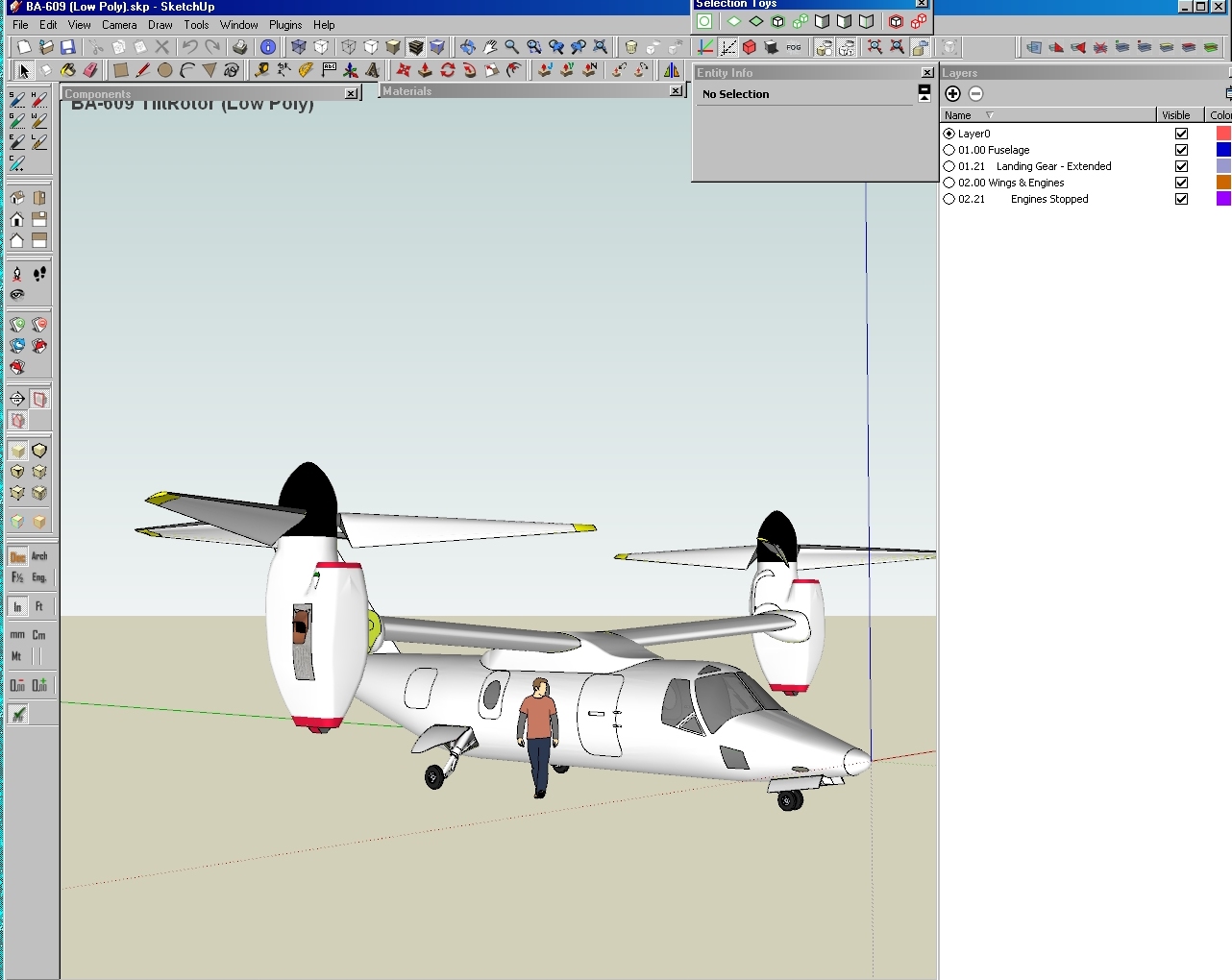
Then this last Boxing Day I found an excellent 24 inch screen (20.5 W X 12 H), which by itself is no big deal. However, I found that my video card supports dual monitors, and as a sweet surprise can merge or UNIFY both monitors as one big screen 35 inches wide.
No need to "switch" the cursor between screens, I just move the mouse. Now my Must Have sub-windows are all open on the right on the old screen and I can enjoy a wide workspace for modeling.
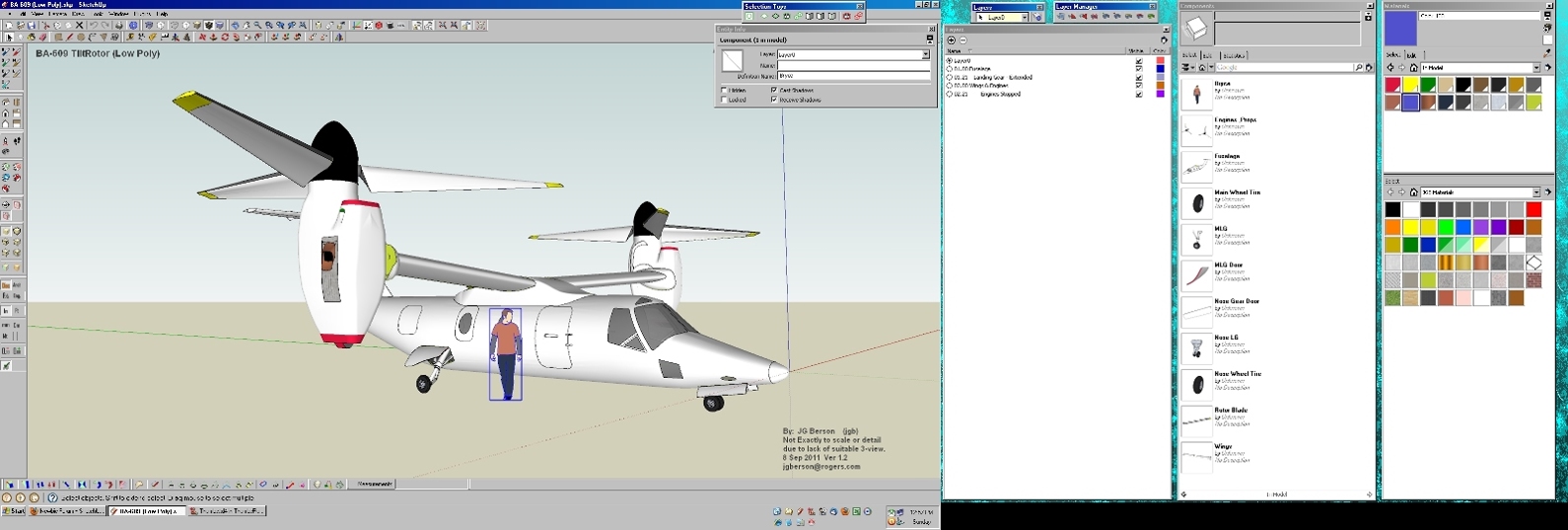
The only (minor) problems I have is trying to get the colors matched between the 2 screens, and now panning or zooming is a tiny bit "laggy" due to having to process 3 times the video data.
Another minor problem on the widescreen is a small but apparent "parallax/perspective error" at the far left/right edges when the model fills the screen.But now I can also bring up my EXCEL spreadsheet (on the old monitor) for the model I'm working on (calculates weight and balance as I create components) and have it onscreen as I work, instead of flipping back and forth as before. This does so much more to my efficiency.
-
I found going up to larger screens is a great boon to productivity. What is the model you got?
-
@pbacot said:
I found going up to larger screens is a great boon to productivity. What is the model you got?
The model is the Agusta-Bell BA-609. It is the little brother to the V-22 Osprey.
I created this model in 2 versions, (both are on the SU Warehouse) as a full version with several interiors, and wing tilt positions, and as a low poly version with almost all internals and optional positions deleted.
-
Congrats! I moved up from a smaller screen too, the extra real estate is great!
-
@escapeartist said:
Congrats! I moved up from a smaller screen too, the extra real estate is great!
And if your Video Card supports dual monitors, you are even better off.
Check if there is a "unify" or "merge" option in the Display Properties. That way both screens act as one very wide screen.
-
I'm insane! I have a 47" LED, with 2 more on the way!
-
Yeah, I'm wondering where the limit of diminishing returns kicks in. Watch out for a sore neck!
-
Just a note on how I'm connected.
My NVIDIA GeForce 8400GS card supports HDMI, DVI and VGA outputs to 2 monitors.
The 24 HD-Monitor also supports HDMI, DVI and VGA inputs. I have it on HDMI, max res 1920 X 1080 32bit. It is my primary monitor.
The old 19 monitor has DVI and VGA inputs. I have it on VGA 1280 X 1024 32bit. I have it as 2nd monitor but with the "extend" setting "on" in Windows Display control panel as well as "unify" in the NVIDIA control panel.
For now I am keeping it on VGA, mainly so it will behave properly in the event I need to go into "safe mode". I'm not sure how my Boot ROM or Win XP in safe mode will handle DVI connections, as everything in boot mode or safe mode seems to be at low res VGA.
When my PC cold boots each morning the old 19in display is where it all happens, both in ROM boot and Windows IPL, then the 24in wakes up, displaying the desktop and takes over as primary.
Aside from physically putting both monitors up side by each on my cramped and messy real desktop, it all went way easier than I expected.
A (long) while back I was given a 32in HD-TV with a VGA input, as well as the usual TV oriented inputs. My old ATI vid-card only had DVI and VGA. It was redundant (sort-of) as a TV in my house so I connected it to my PC. It was totally unreadable in anything over 800 X 600. Now it is an HD-TV in the guest bedroom, and is on maybe 2 weeks in any year.
-
@jgb said:
Just a note on how I'm connected.
My NVIDIA GeForce 8400GS card supports HDMI, DVI and VGA outputs to 2 monitors.
The 24 HD-Monitor also supports HDMI, DVI and VGA inputs. I have it on HDMI, max res 1920 X 1080 32bit. It is my primary monitor.
The old 19 monitor has DVI and VGA inputs. I have it on VGA 1280 X 1024 32bit. I have it as 2nd monitor but with the "extend" setting "on" in Windows Display control panel as well as "unify" in the NVIDIA control panel.
For now I am keeping it on VGA, mainly so it will behave properly in the event I need to go into "safe mode". I'm not sure how my Boot ROM or Win XP in safe mode will handle DVI connections, as everything in boot mode or safe mode seems to be at low res VGA.
When my PC cold boots each morning the old 19in display is where it all happens, both in ROM boot and Windows IPL, then the 24in wakes up, displaying the desktop and takes over as primary.
Aside from physically putting both monitors up side by each on my cramped and messy real desktop, it all went way easier than I expected.
A (long) while back I was given a 32in HD-TV with a VGA input, as well as the usual TV oriented inputs. My old ATI vid-card only had DVI and VGA. It was redundant (sort-of) as a TV in my house so I connected it to my PC. It was totally unreadable in anything over 800 X 600. Now it is an HD-TV in the guest bedroom, and is on maybe 2 weeks in any year.
If it was older, it was probably a 720P resolution. My 47" is 1080P and it reads beautifully. I'm hoping 3 of them don't give me a sore neck, but they are so cheap these days, I figured why not since the new computer can handle 3 monitors.
-
I've got a 42 and (3) 23's
Advertisement







