Processor Overheat Problem
-
So when using sketchup - and the problem is generally more apparent with larger files - my notebook tends to overheat to the point of automatically shutting down (usually in the middle of something intricate, of course).
The machine has never displayed this overheating problem when running Lightwave, Rhino, Photoshop, Illustrator, Premiere, or any other applications that one might suspect of taxing the graphics and processor hardware.
Is anyone else noticing this? And - aside from lots and lots of fans, and sometimes cups full of ice chips - does anyone know of ways to address the problem?
-
There are many reasons: dust, thermal paste, etc. The easiest way is to reduce the CPU speed. For me it helped
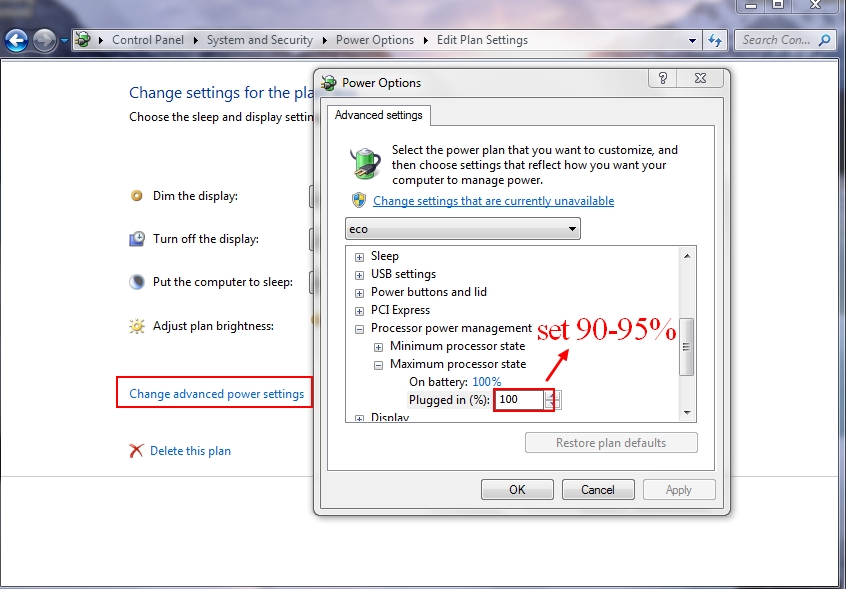
-
What processor do you have in there?
If you have AMD inside, there is AMD Cool'n'Quiet you might like to check out.
you might like to check out. -
Thanks guys! I'll check and see, and try underclocking the CPUs...
-
+1 for any supplied power management such as cool 'n quiet or ASUS EPU. They do a great job of cutting power consumption and heat load.
-
In the end it turned out that there was a mass of dust that had basically become compressed into a block of felt, obstructing the cooling vents in such a way as to be -very- difficult to see save from just the right angle. So, mystery solved. Thanks guys!
Advertisement







