Thickening lines
-
I design wire structures (think metal shelving, dish dry racks, barbecue grills, refrigerator shelving, etc.) I draw lines with the pencil, but at some point I have to thicken them to the actual wire diameter (say, 0.1 inches). I go to each one (there are dozens), draw a 0.05" radius circle around the end, select the wire, and follow-me. This is tedious. Is there a plug-in which will thicken all lines to a specified radius? Or a better way, such as by creating a thick line and duplicating it each time? Or tying the lines (edges) together temporarilly so that the follow-me tool will do them all at once (I just get 'not a path' error)? I want to continue using the 'line' tool to create my things and post-process it later thicken them. Thoughts?
-
I'd use tube along path to thicken the lines. Probably 6-8 sides will be plenty. Don't draw repeated "wires" make one, make it a component and copy it with Move/Copy to make the others.
I made a quick example for you. I used 8 segments.
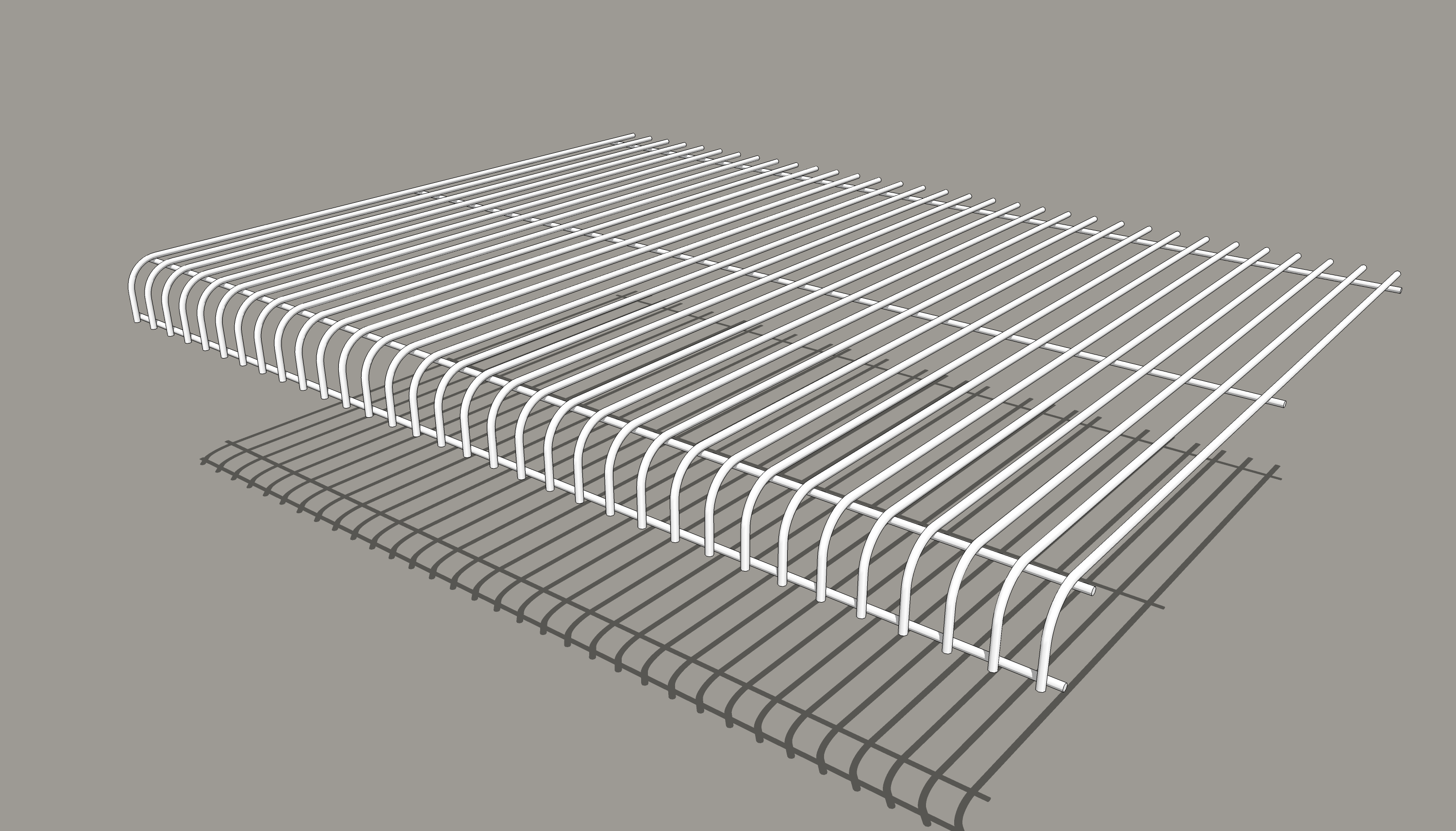
-
@dave r said:
...Don't draw repeated "wires" make one, make it a component and copy it with Move/Copy to make the others...
This is called a "linear array". Please, read the documentation to understand better: http://support.google.com/sketchup/bin/answer.py?hl=en&answer=94867
-
Depending on the complexity of your designs, you can even go as low as 4 sides on what is supposedly a round piece of wire. SU's smoothing facility will make such elements still appear to be round. All these wires are only square-section. It can save a lot of geometry if the curves are complex.
It's better to save polygons on the cross-section than on the profile of the curves...and end up having the curves looking clunky.
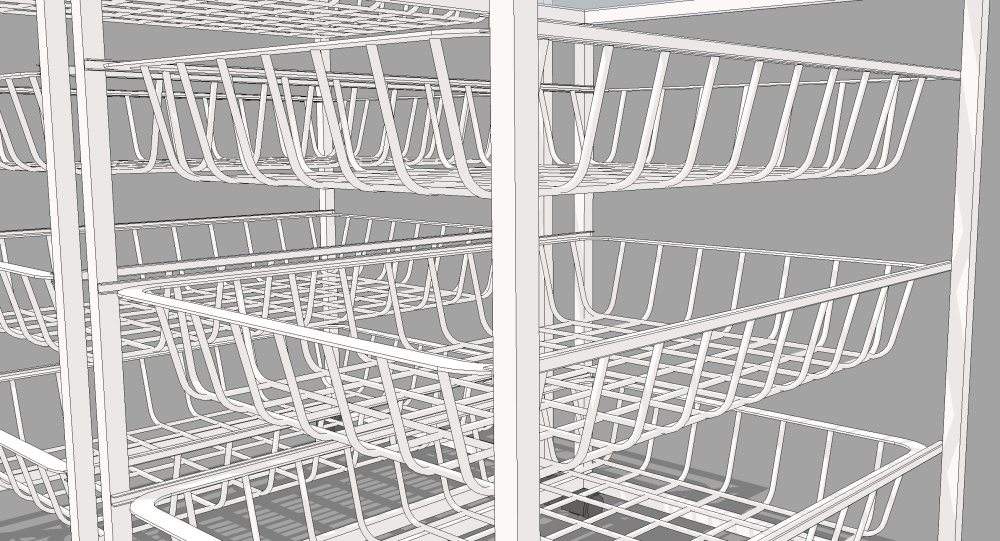
-
@alan fraser said:
...... you can even go as low as 4 sides on what is supposedly a round piece of wire. SU's smoothing facility will make such elements still appear to be round....
Good tip, never thought about going as low as 4 sides

-
@dave r said:
I'd use tube along path to thicken the lines. Probably 6-8 sides will be plenty. Don't draw repeated "wires" make one, make it a component and copy it with Move/Copy to make the others.
I made a quick example for you. I used 8 segments.
[attachment=0:jz8j4qz8]<!-- ia0 -->wire shelf.png<!-- ia0 -->[/attachment:jz8j4qz8]That is fabulous work, and exactly what I am trying to do. I spent hours trying to recreate your masterpiece, but just ended up with some anemic black lines. I have the dimensions down, but your rendering, with the drop shadows, is amazing.
-
Thanks, Steve.
The shadows are like that because the shelf is floating up above the ground plane. Did you get the Tube Along Path plugin?
-
@alan fraser said:
Depending on the complexity of your designs, you can even go as low as 4 sides on what is supposedly a round piece of wire. SU's smoothing facility will make such elements still appear to be round. All these wires are only square-section. It can save a lot of geometry if the curves are complex.
It's better to save polygons on the cross-section than on the profile of the curves...and end up having the curves looking clunky.Some variations...
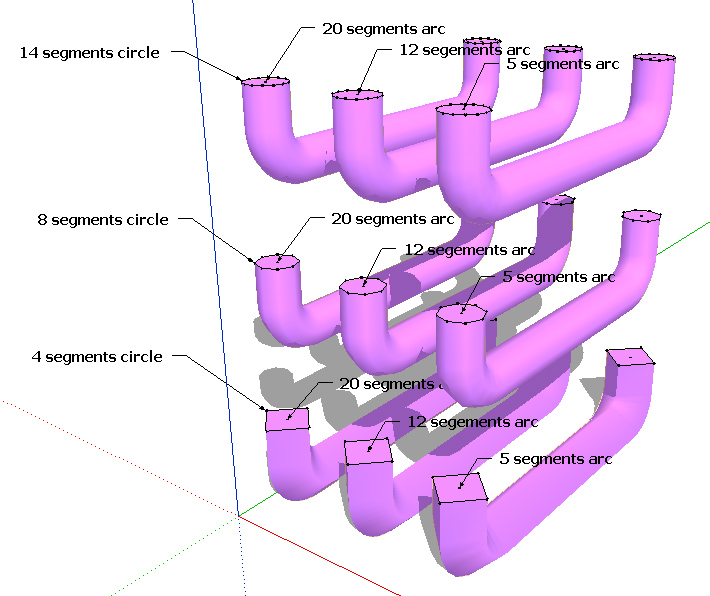
-
@dave r said:
Did you get the Tube Along Path plugin?
It didn't work for me. It seems that it only works with a single path, and I have many. However, thanks to your pointing me in the right direction, I found lines2tubes, which does do multiple paths and did what I wanted. It doesn't weld edges into curves though, so your output may look segmented if you don't handle that first.
Regarding the suggestion to use only 4 sides:
-
Yes, but you may want 6 or 8 sides to make the rendering look nicer.
-
With a small number of sides, the side may not appear to touch the surface it is in fact touching. You may be able to orient your polygon to avoid this. However if you are following a curve, the polygon tends to twist around the curve. I found I had to use 12 sides to mitigate this issue.
-
-
@orthogon said:
@dave r said:
Did you get the Tube Along Path plugin?
It didn't work for me. It seems that it only works with a single path, and I have many. However, thanks to your pointing me in the right direction, I found lines2tubes, which does do multiple paths and did what I wanted.
I guess I was expecting that you would make single wires as components and copy them as I did in my example. In my example there are only two different components. File size can be kept under control and it is dead simple to modify. I could make the shelf any desired depth or length in seconds.
Welding seems like a fundamental thing to me. You should have the Weld plugin in stalled. I set up a keyboard shortcut for it because I use it so much.
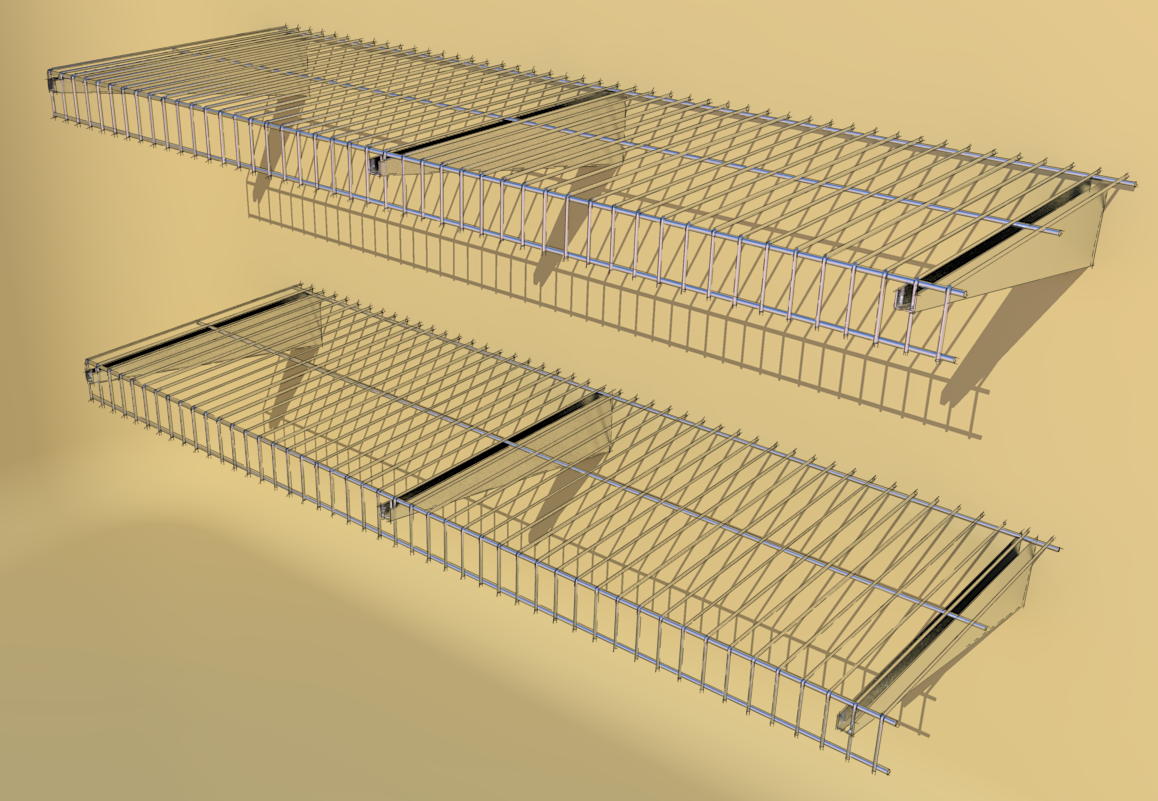
Advertisement







