Speaker grille-Pattern
-
Hey guys!
I spent the last hour searching for answers to my question, but I haven't been able to find any... so I decided to open a thread here.
I am currently modeling these speakers here: http://tbreak.com/tech/files/DSC019261.jpg
My problem is that I want to actually model the speaker grilles and not just throw a texture on them. I know that amount of tiny holes in a large surface would slow/kill my system, but my computer has handeled some pretty bad stuff before and I am willing to try it
 I just want to be able to see the drivers throuhg the grille, even when no textures are applied. Also, I want the model to be as detailed as possible and I tend to grow quite obsessive with details
I just want to be able to see the drivers throuhg the grille, even when no textures are applied. Also, I want the model to be as detailed as possible and I tend to grow quite obsessive with details 
Is there any way to get this done without having to copy+paste every single hole? I would not call myself a noob to sketchup but I have hardly any experience with creating such patterns... can anybody help?Thanks in advance,
Kevin
-
If you are are using Copy and Paste to copy elements in your model, you need to have a look at the Move tool.
I caqn't tell from the image you linked to what the grille looks like but if you really want it to be geometry instead of a material, I would suggest making a component of a single element or a small collection of them and then make an array of them. It won't take very long to make once you have a section made.
This is made from three components as shown on the right. The edges which meet other components are hidden so when they are all painted the same color, the seam lines are invisible.
-
well, I select the item, copy&paste it and the use the move tool to move it to the desired location... is there an easier way?
The grille looks something like this: http://www.heise.de/imagine/eiIFHWnhW5n6U7GgBol7t5BUIx8/gallery/Lautsprechergitter-Tivoli-One.jpgve
only the holes are slightly larger. I have thought about making a small array of bars and then pasting them all over the grille and using the intersect tool to then use them to punch holes in the grille.
But wouldn't I have to explode the whole thing to fully intersect? and then delete every single one of the ~2000 bars by hand? I'd like it if there where a different way...
edit: sorry, I mean to use the intersect because my speaker grille is curved on the edges, wich would make the technique you explained not work, if I am not mistaken.
-
I think Dave has the best idea. Just use a different component on the curved edges. Intersecting all those bars... ick!
Why not post a picture here. remote link not working it seems.
-
@unknownuser said:
well, I select the item, copy&paste it and the use the move tool to move it to the desired location... is there an easier way?
Yes! There is an easier way. this is a fundamental thing in SketchUp. Select the thing you want to copy, get the Move tool. Hit Ctrl (Option on Mac) to invoke the copy function, click on the selection and move it the desired distance. For what you are talking about doing, you'll need to make an array so you would move the first copy the required distance and then hit *n, Enter where n is the number of additional copies you want. For your grille you would make a single row and then copy the row in the other direction to make the grille.
@unknownuser said:
I have thought about making a small array of bars and then pasting them all over the grille and using the intersect tool to then use them to punch holes in the grille. so basically what you said.
No. That's not what I said.
@unknownuser said:
But wouldn't I have to explode the whole thing to fully intersect? and then delete every single one of the ~2000 bars by hand? I'd like it if there where a different way...

No. There'd be no intersect required and you wouldn't have to do anything 2000 times by hand.
I'll make another example. Hang on.
-
or a grid of hole-cutting components? This is a rather coarse example...
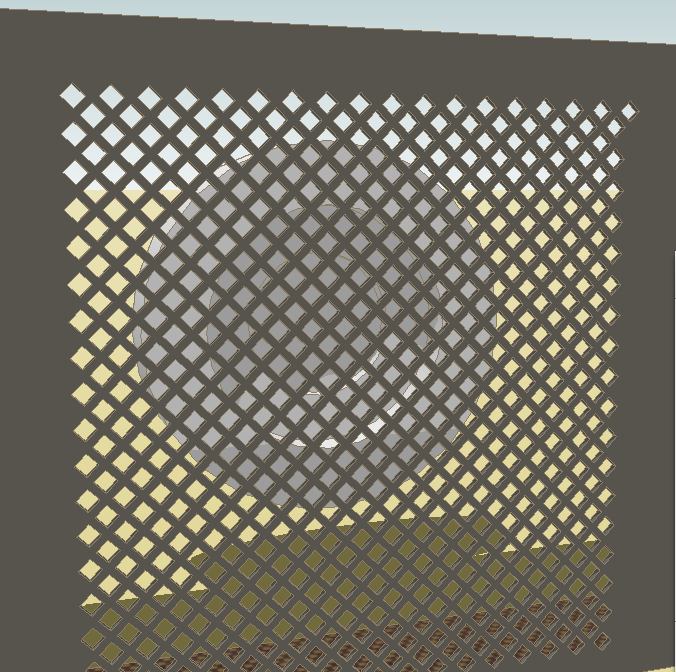
-
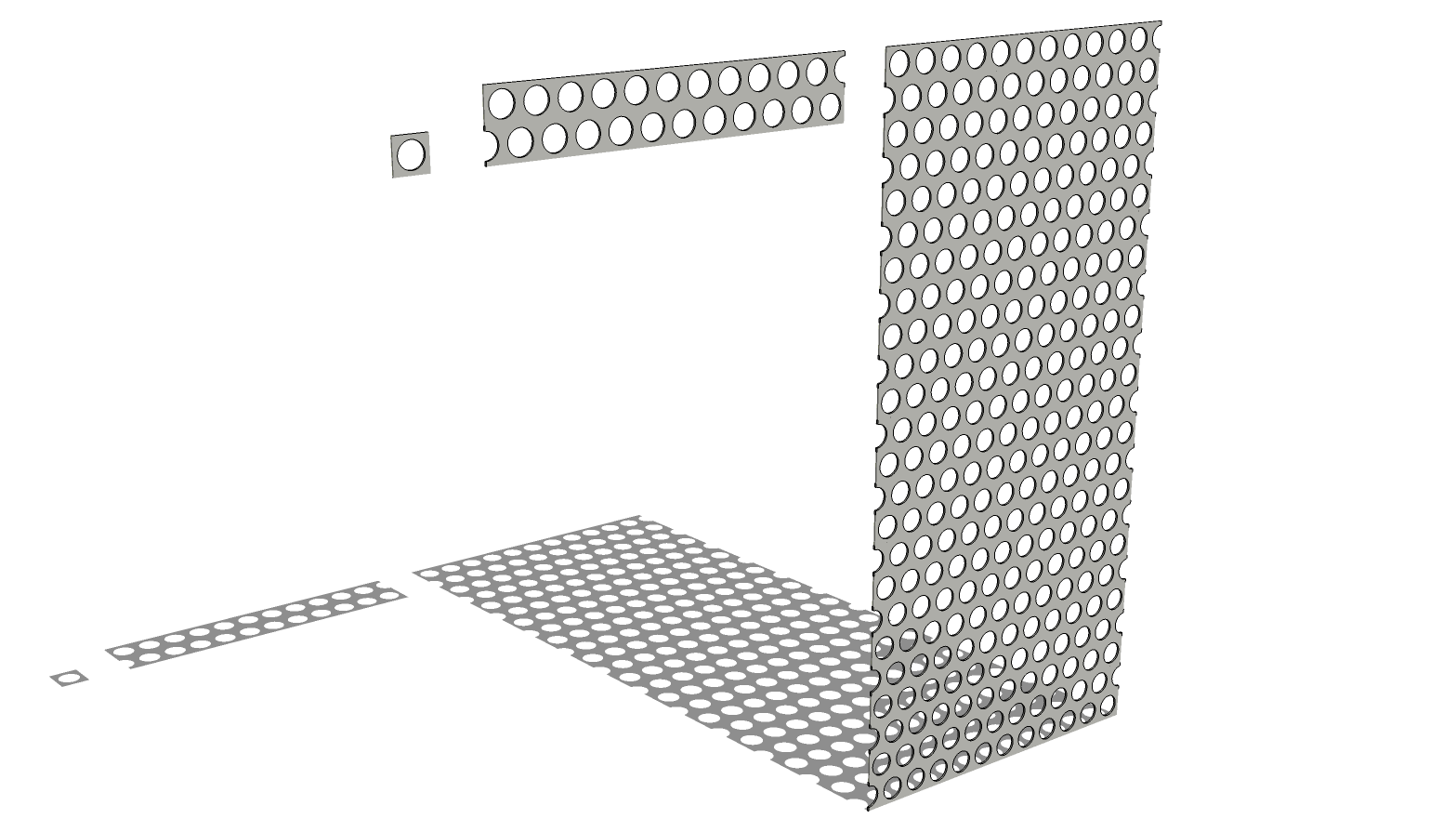
Hole cutting components would also work.
I made a single element in the form of a square with a hole in it. I made it a component. Then I copied it to make a linear array. The linear array was copied up and over a half unit to make the staggered holes as in your photo. The component on the end was made unique and split in half. Then the two rows were copied to make the rest of the grille. No intersecting was needed for this nor exploding.
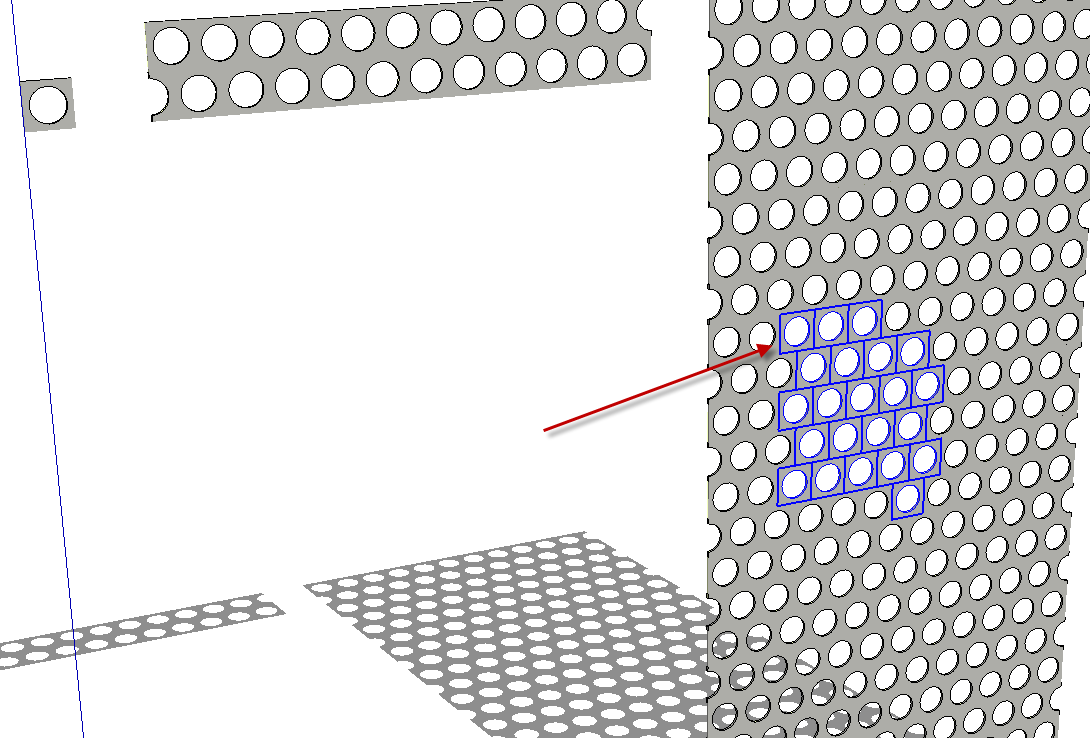
You can see that the individual components are still present.It sounds like you are quite AR and if you do this you'll be learning basic thing that you should know about using SketchUp but I don't really see the value of making this grille as geometry instead of using a texture image.
-
Thank you so much for your help guys, I finally got it done. I just created a small curved strip with two rows of holes. It had the exact same width and shape of my speaker grille, only it was much shorter. Turned it into a component and multiplicated it about 50 times down the line... worked perfectly!

The attached picture shows what the speakers turned out to look like. Thanks again for your help!
Kevin
-
That IS nice that way. Would like to see renders. Great looking speakers--good shape for fitting in corners. Stack them to the ceiling!
-
Thanks - they are not my design, they actually exist and are called the "Monster Clarity HD Model One" ...and they sound awesome

I am trying to get them rendered but I cannot get Keyshot to import some of the materials, so I guess thats going to keep me busy the next few days
 I cannot recomment Keyshot, I have been having importing issues ever since I got it.
I cannot recomment Keyshot, I have been having importing issues ever since I got it. -
@pbacot said:
That IS nice that way. Would like to see renders. Great looking speakers--good shape for fitting in corners. Stack them to the ceiling!
Here's one

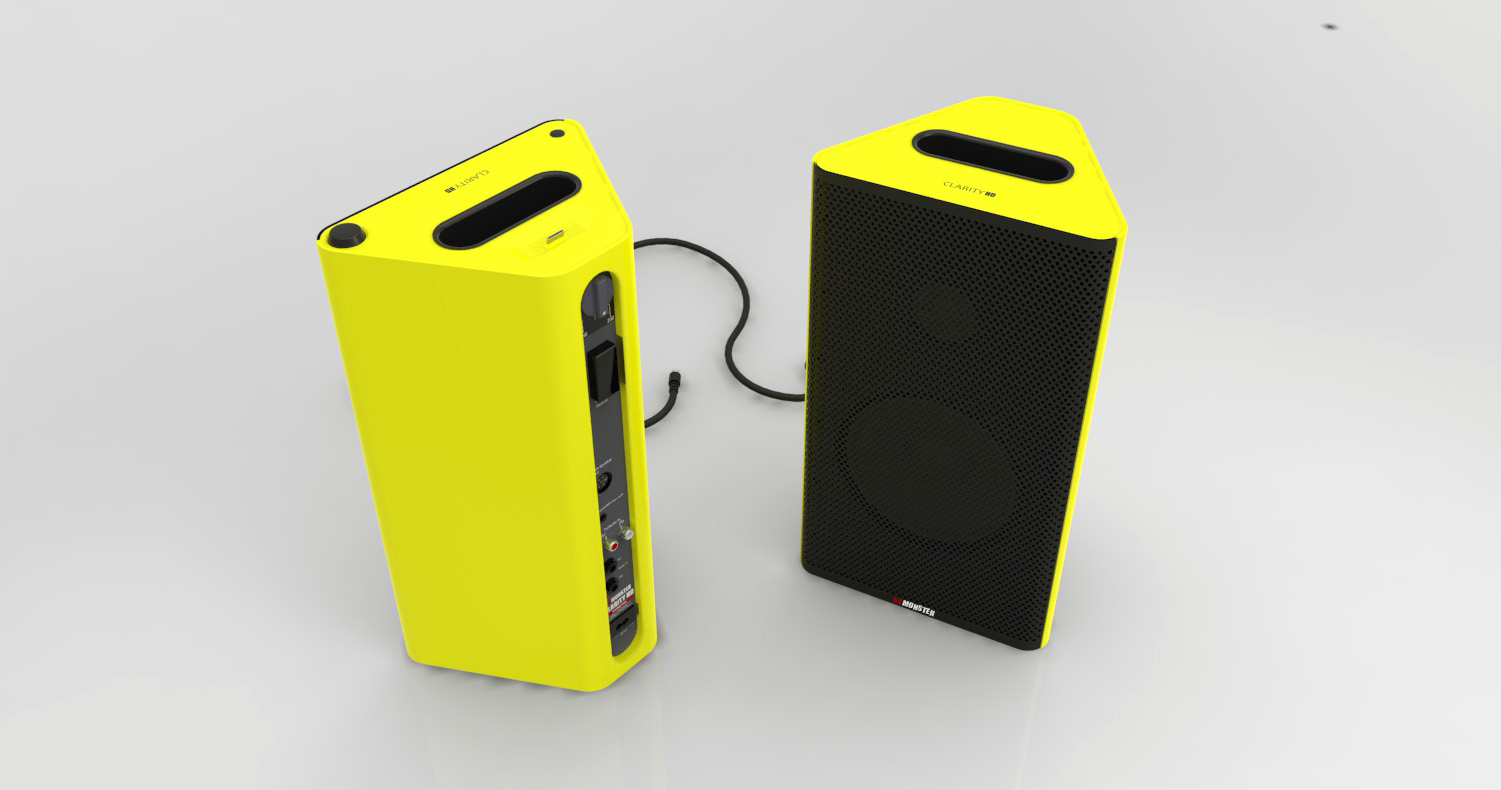
Advertisement








