Reducing thickness of outline of skp model for export
-
hi,
when i reduce my model and like to export it into 2D eps file,
the thickness of outline is unbearable / see below
is there any chance to find setting and reduce it into eg. hairline ?
( eps file and jpg file together )
what is the shortest way to export a big model into eps file, without
manual reducing?
if i export model in jpg ( instead of eps ) the lines of model are distorted.
your valuable tips and advices are very appreciated!
---
-
For pixel graphics (jpg), you can increase the exported size which reduces the line width...
-
hi
thanks for a tip.
a did it, but it wasn´t much better.
i´m sorry we can set dpi in SU.
anyway,it was worth a try. -
You can effectively control DPI in your image export. Try using a PNG export instead of EPS.
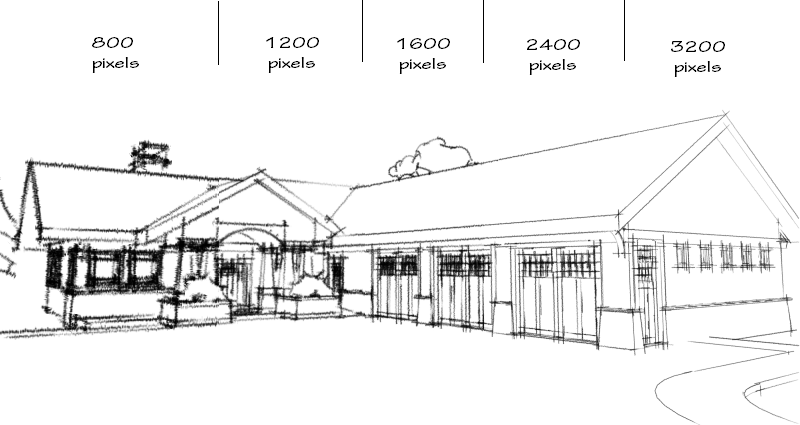
This is the same line style exported at 5 different pixel width settings. The higher the resolution, the thinner the lines when viewed at a fixed size. -
hi dave,
thanks for reply, it´s pretty cool !
if you like to share some other interesting tips, please do not hesitate
best of luck!
-
You're welcome George. So are you going to try that with your fence model? I'd be interested to see what you get.
-
hi,
i´ve been trying, but i must do something wrong, because the final result
is the same
could you please have a look, when you get time?
thanks for understanding
i like to learn making nice and smooth things.
my skp model is here: http://bitshare.com/files/61ssemxe/1.skp.html
preview is attached below
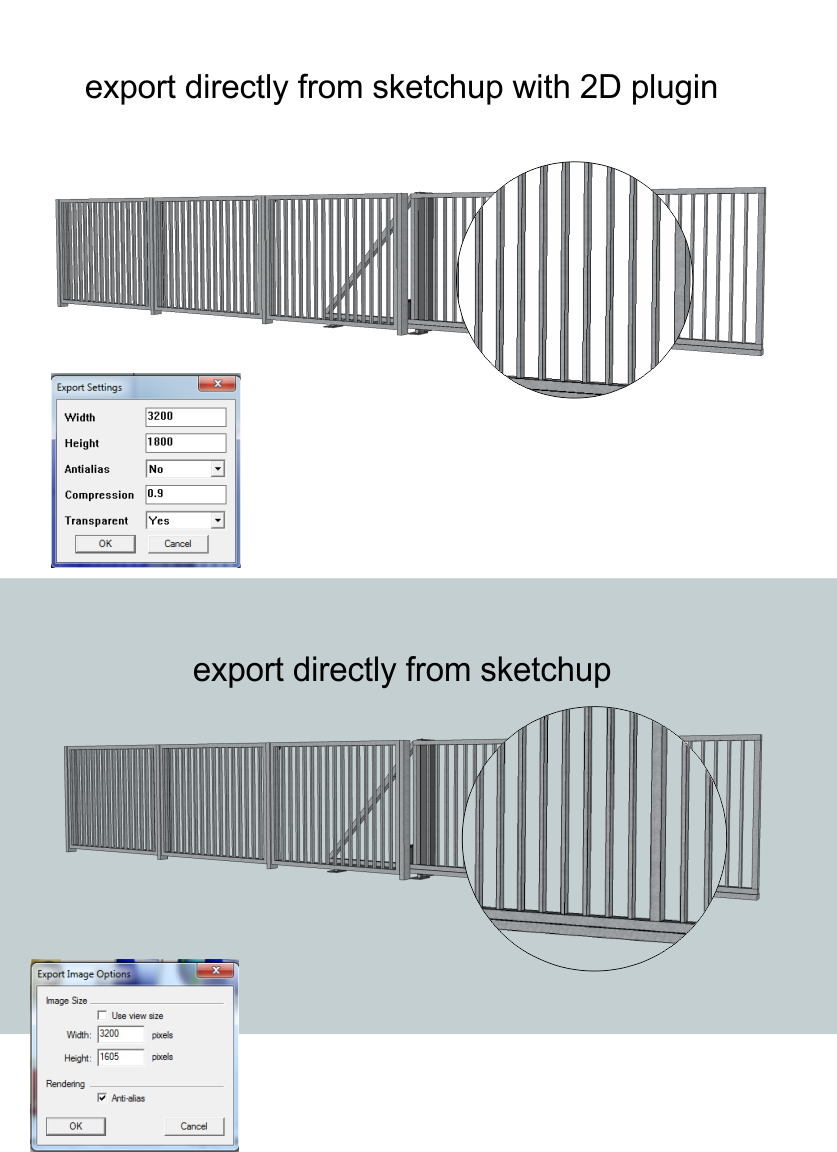
-
I'd be happy to take a look at your SKP file but I refuse to download files from BitShare. I started to do so for your file and got a popup to a sex site. Fortunately my employer's firewall blocked it. Your files are worth risking my job for. Just upload the SKP file here on SCF.
-
hi,
i´m sorry to hear you couldn´t get the file, i never got any popups.
i use adblock plus with firefox.
( choose regular download, wait for 50 seconds, and download it )
of course, i never want to make anyone trouble.
the file was over 4MB, so i couldn´t uploaded to the site.
i´ve just purched unused of colors and components, and whole model
reduced size from 4MB to 386KB.
it´s unbelievable!
thanks
-
It's a good idea to purge unused stuff once in awhile.

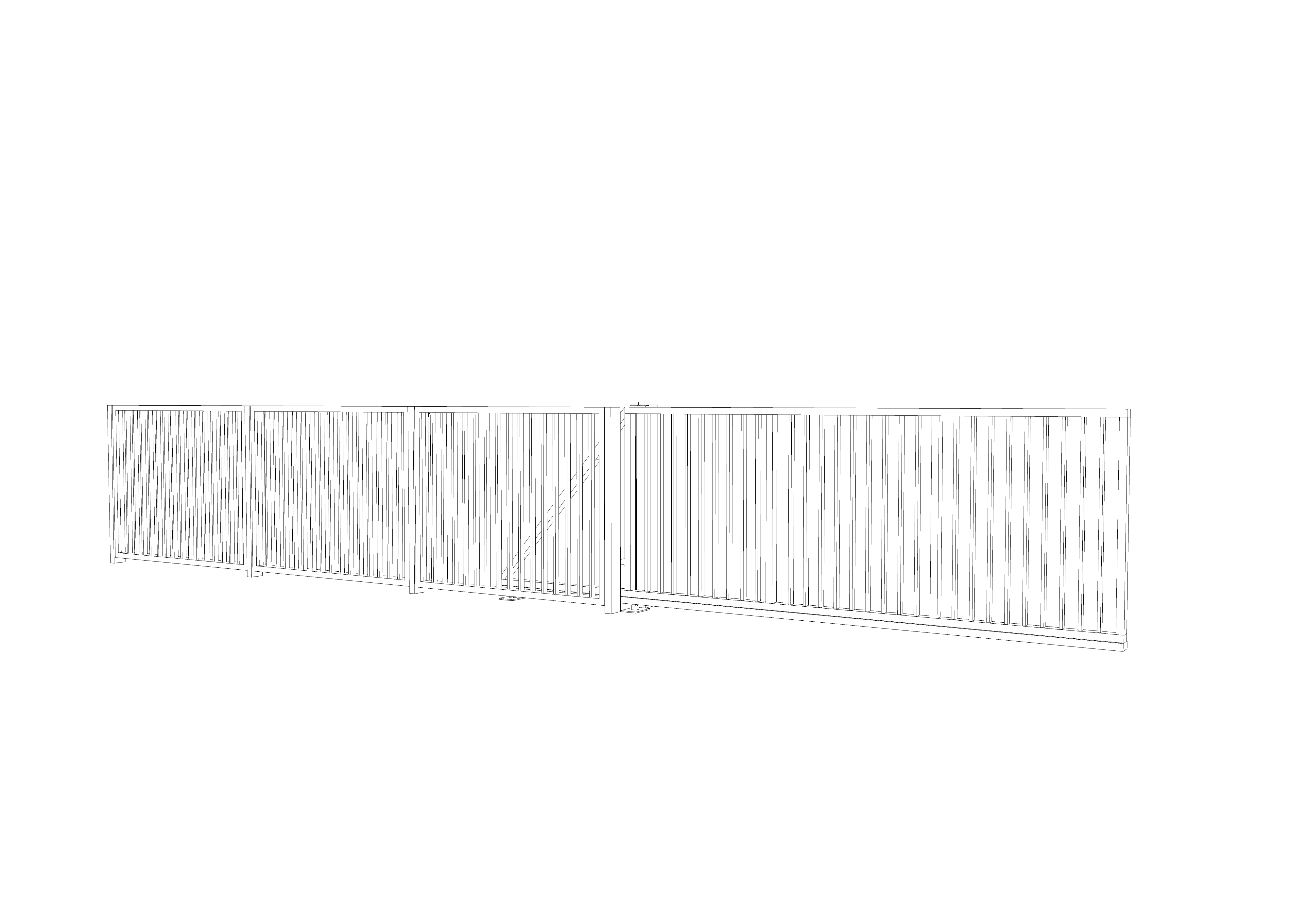
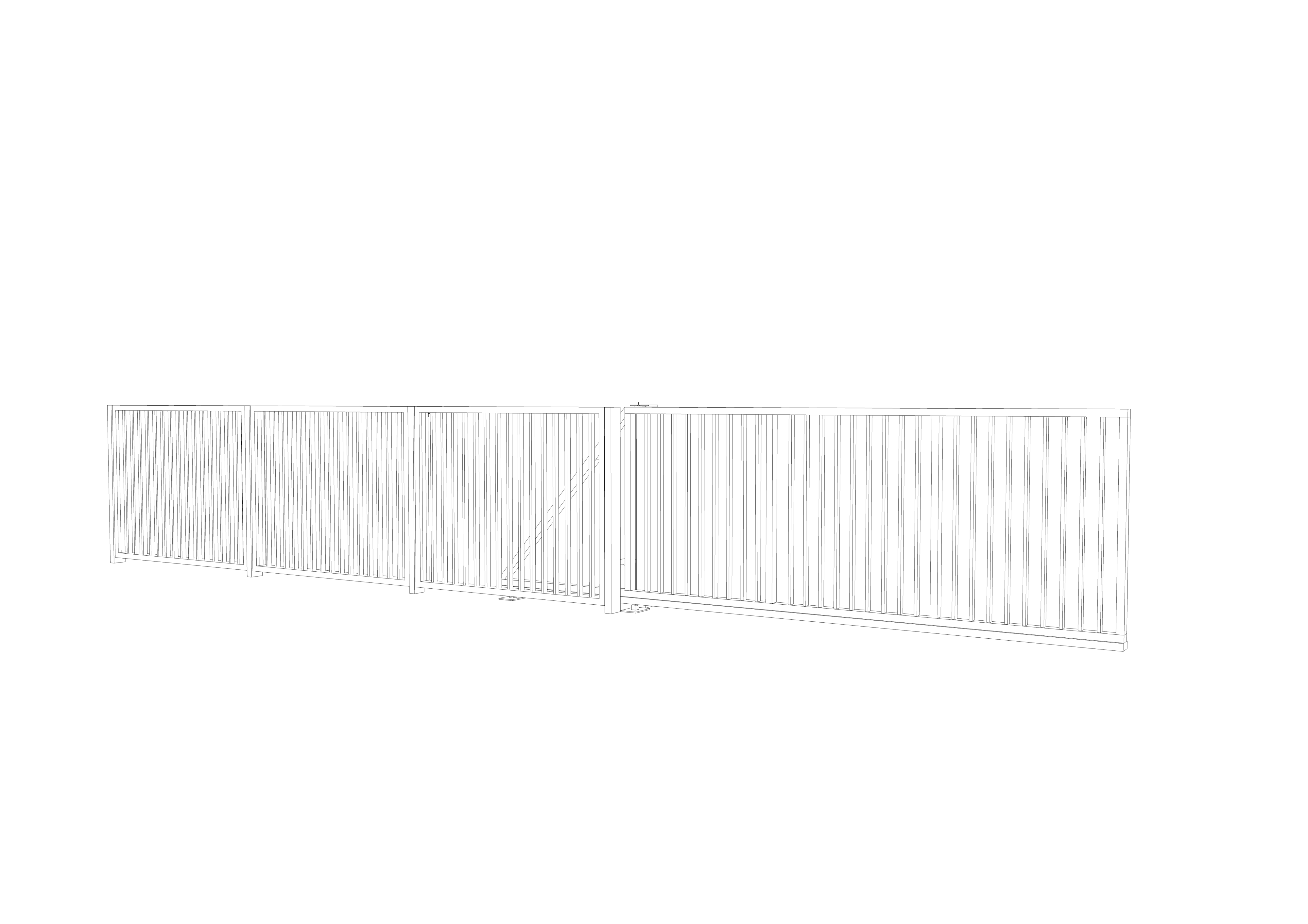
How thin do you want the lines to be?
-
hi,
thanks for your excellent visualization of the model!
well, because i haven´t found outline setting in SU , i´d
preffer to do as small as possiblein CorelDRAW is easy :

when i use eps files, the lines are smooth, without any distortion.
this is the reason , why i´s taking about it
anyway, do you use special settings or plugin to achieve the best effect?
best of luck!
-
No plugins for this.
File>Export>2D Graphic... I set the file type to PNG and click on Options. There I choose the desired pixel width. Couldn't be easier.
An EPS export doesn't give you that option.
What are you going to do with the images once you have them out of SketchUp?
Upload your images in your threads, too.

-
..... another Masterclass by Dave R ...... thanks Dave. I always have something to learn from you

-
Thanks, Mike.

-
hi,
i did a quick model of metal fence with authomatic gate, but the photographs ( i was given ) wasn´t good quality, and without proper angles to use it for photomaching.
when i get the final one, i´ll post it.
i´m a bit shy, to show my simple models among unique and amazing artist works around here.
thanks for understanding
best of luck
Advertisement







