Shadow animation
-
I have exported a Quicktime shadow animation between two scenes, showing a house in plan. The shadows blink off and on several times during the transition. Is this avoidable? The animation returns to the first scene and the shadow moves more smoothly in the reverse direction. It is a 20 second transition with 10 frames per second. Do I have to increase the frames? The movie is already a 30 MB file.
-
How big is the animation? I just did a small one on my Mac and got no blinking. I used the 20 second transition and 10 FPS. Does the shadow jump much on either side of the "blink?" Could you edit out the blinks?
-
Hi folks.
I presume that you set scene delay to 0. Otherwise, the animation will stop at each scene possibly producing a less fluid result.
Just ideas.
-
The shadow jumps and the blinks are long. The video is 1032 x 774.
The only scenes are the beginning and end. I am not sure I would want to go to the pain of editing it. If that were necessary, I suppose I would just do the manual sliding method in SU, though that is pretty rough too. It is 20 seconds of a presentation to the homeowners. I'd like it to be better looking, but I was curious if SU could do it.I can get a cube to do that OK. This is an outside skin model of a 5000 SF house.
Maybe if I try making the image smaller.
Thanks, Peter
-
by Dave R » Today, 5:27 am
"How big is the animation? I just did a small one on my Mac and got no blinking. I used the 20 second transition and 10 FPS. Dose the shadow jump much on either side of the "blink?" Could you edit out the blinks?"
Hi
I just leaning how to make gif animation my gif is 2 FPS. 640 x 320
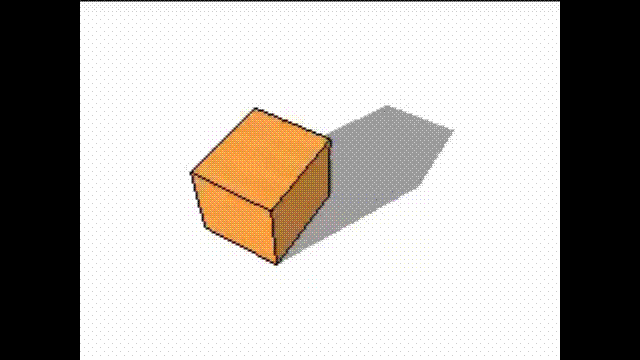
I make dave untitled.mov to 9 frame for 2 meg file 640 x 320
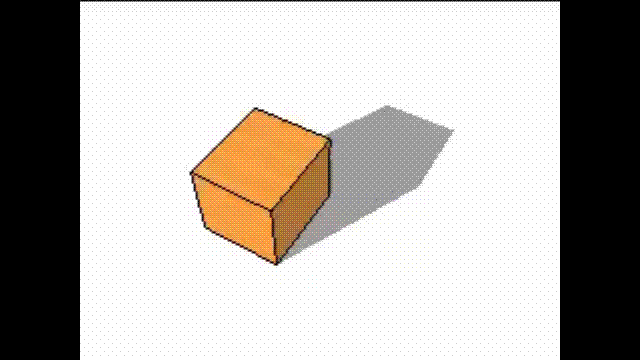
-
James, your post has nothing to do with answering Peter's question.
-
Not all of us have appple quick time to run untitled.mov
I did this gif as a aid to your posted format, Dave
Most of the time I think Apple has a better video output
I started with apple long ago but never made it to the mac
so I dont know all the in and outs of is Mac OSNow
answering Peter's question from a pc point of view?I have 3 thoughts to add
1} I think, in his case, it maybe the 3d setting of the graph card, if his frame is 10 fps and above for a video 1032 x 774.
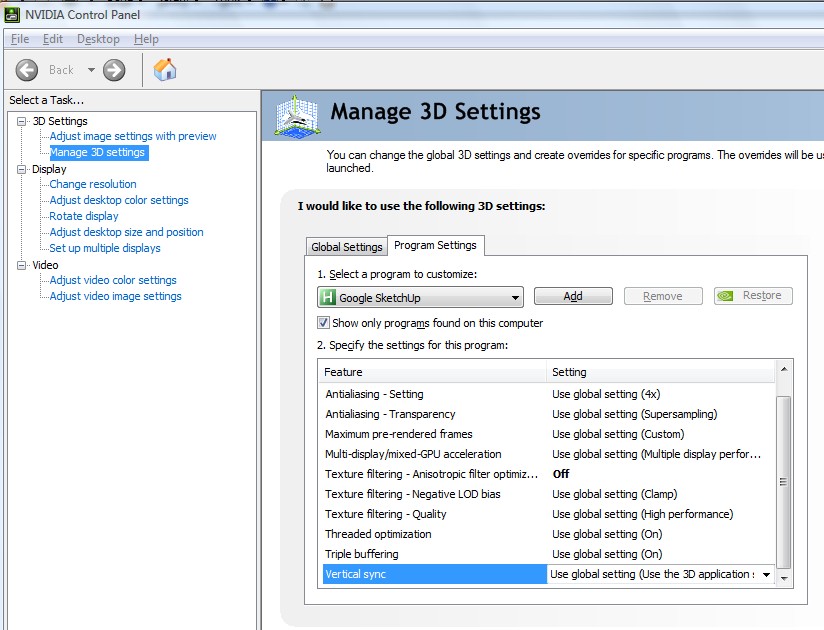
2) or he may not have the right video grabber or using the right movie format for getting a constant 10fps and above.
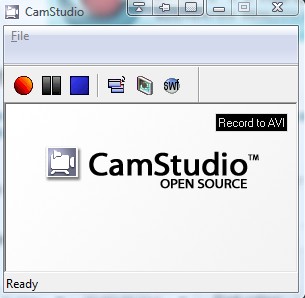
3) or if its random and drop frame when he records
his machine maybe doing things in the background
Task Manager
Change your SU or Recorder, set priority, to high or real time
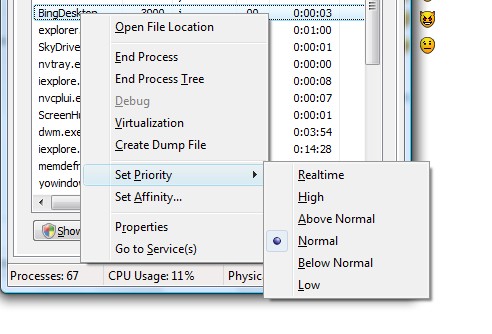
Advertisement







