Line tool plugin?
-
I would like to be able to draw lines of various thickness and possibly colour.I've looked at the construction line plugin but that is not what I really need. Are there others that I should look at?
I know I can do it with a circle and follow me but would prefer something much more convenient.
Thank you. -
SKetchup has 2 parts!
Normal (3D)
and Layout (2D)In "Normal" you can just change color or dash ( Edges Color plugin by Cplassais)
In Layout (Only Pro version)
You can change the thickness
PS Else you can also use some Styles but all lines will have same thickness

With the Pro you can make your own Style with Style Builder -
But you can use the 2D Tools by Tig!
 (But following the width angles will maybe be not perfect!
(But following the width angles will maybe be not perfect! 
Minute 7.28

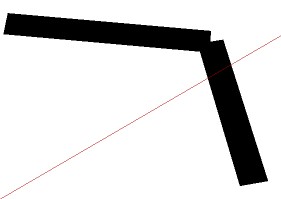
-
Symon, you've already asked for enough features that I think you would find it worthwhile stepping up to pro so you can have LayOut. It'll let you do all these things you want and much more.
-
You may well be right. However, I've only been using Sketchup for a few weeks and as a hobby at that. I've been doing re-paints (skins) for the flight Simulator community for the last 10 years or so and all has been freeware. So my use for sketchup is modelling for flight Sim X.(free stuff) I gave up on Gmax and struggled with FSDS. I can't justify spending 100's of £'s on the pro version as well as the fact I'm retired and live on a pension.
So I shall continue bothering all you learned folk here for the best way forward with the free version
Advertisement







