Curviloft woes
-
Dear All,
Have tried on many occasions to load Curviloft. Downloaded LibFredo6 (or whatever it is called) first, even switched off Mac to come back to it fresh. Downloaded Round Corners - that keeps crashing by the way. This morning downloaded Curviloft - was also a little concerned that it's IMAGE_standard file had to replace another, hopefully that's not wiped out part of another plug-in. Then as I've had on many occasions I get the following when opening SketchUp. I've been using SketchUp for 6 years - I work as an art director in TV in the UK - not enough people using it here in my opinion but, hey, that's my niche!!! - and would love to step things up with Curviloft. Any help would be much appreciated. Many thanks.
Google: davidbowes.tv
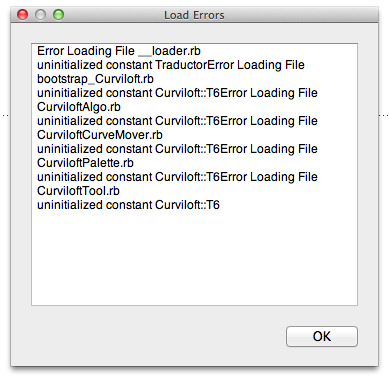
-
It's a loading error. It would appear you've not maintained the file structure as it was sent. Most likely you didn't keep the files in the Curviloft folder as they should be. Post a screen shot of the Plugins folder from Finder. That'll show the problem.
Here's how I install plugins on my Mac when they come in as ZIP files.
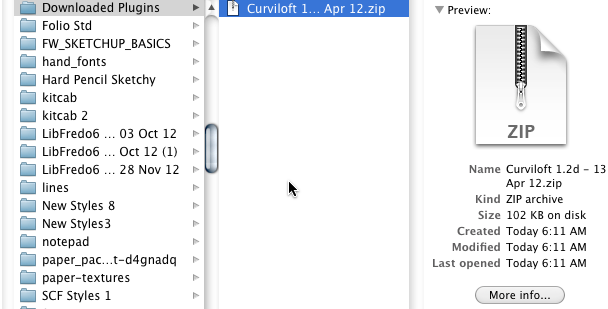
In Finder, navigate to where the ZIP file is saved. Double click on the file name.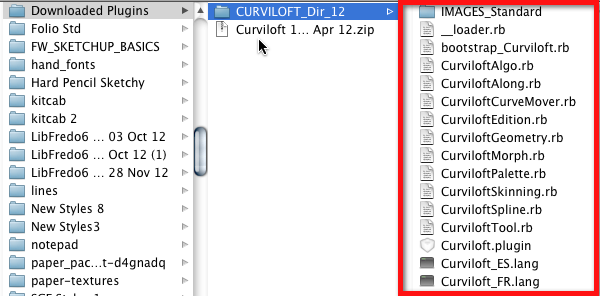
The contents of the ZIP file are extracted to the same directory. In the case of Curviloft there is just a folder but many plugins will have one or more folders and at least one .rb or .rbs file. In my screen shot the contents of the folder are shown on the right. DON'T TOUCH THOSE FILES!Copy the folder and any other files that were extracted from the ZIP file to the Plugins folder. On Mac the path is Macintosh HD/Library/Application Support...
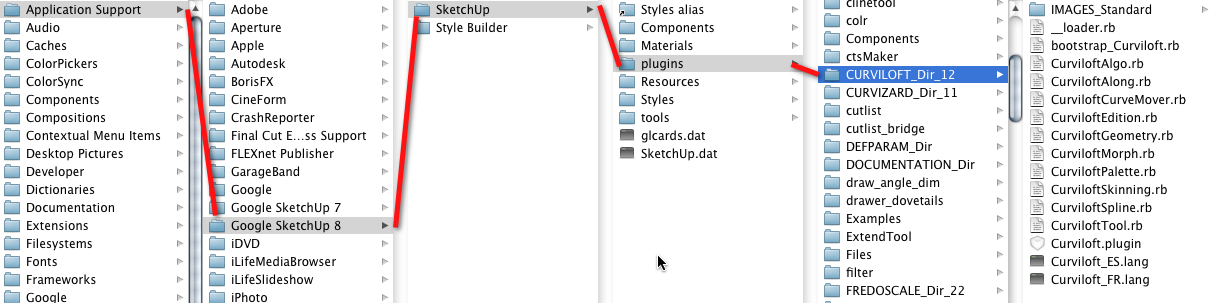
Go there and confirm that you've done everything correctly.Or you can use ThomThom's utility.

-
Probably not installed correctly. You could try reinstalling with this utility: http://sketchucation.com/forums/viewtopic.php?t=42315#p375454
-
Thanks fellas. Much appreciated. I shall go through it now.
-
ThomThom: I'm still using SU Pro7 so don't think I can use your install plugin.
Dave R: Screenshot attached of my plugins folder. Can't see a zip file though?
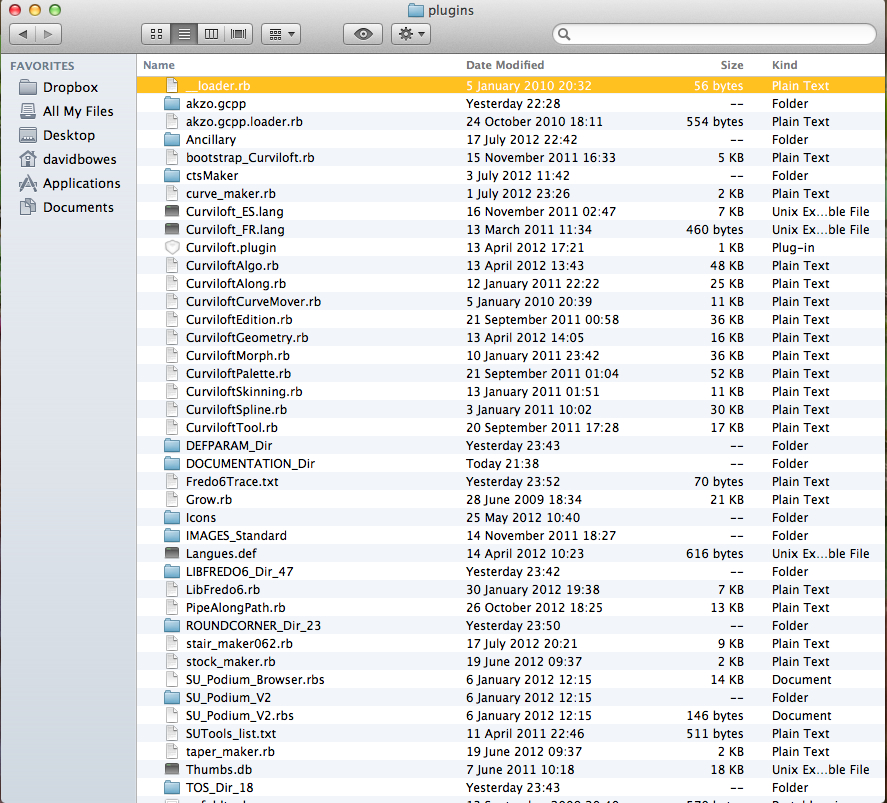
-
Look, where do files get saved when you download them? On my computer they are saved in a folder called Downloads.
You did indeed destroy the file structure as the file was sent to you. Look at my screen shot showing the contents of the Curviloft folder and delete every one of those files from your Plugins folder. Then download the ZIP file again and go through the process I described.
You could just round up the loose files and put them in a folder with the correct name but that might cause us more trouble.
-
Sorted. Thanks for your help. I was making the mistake of opening the Curviloft folder by double clicking and dragging the contents into plugins. Thanks again for the help.
Advertisement







