Have you ever done a poll on render software?
-
Hi Grizzler the file size is 40 MB!!!!???? something is wrong for a single house and landscape to be 40 MB. Think you need to check the size of some of your components.
Can you download some 2D images to see what we are dealing with? -
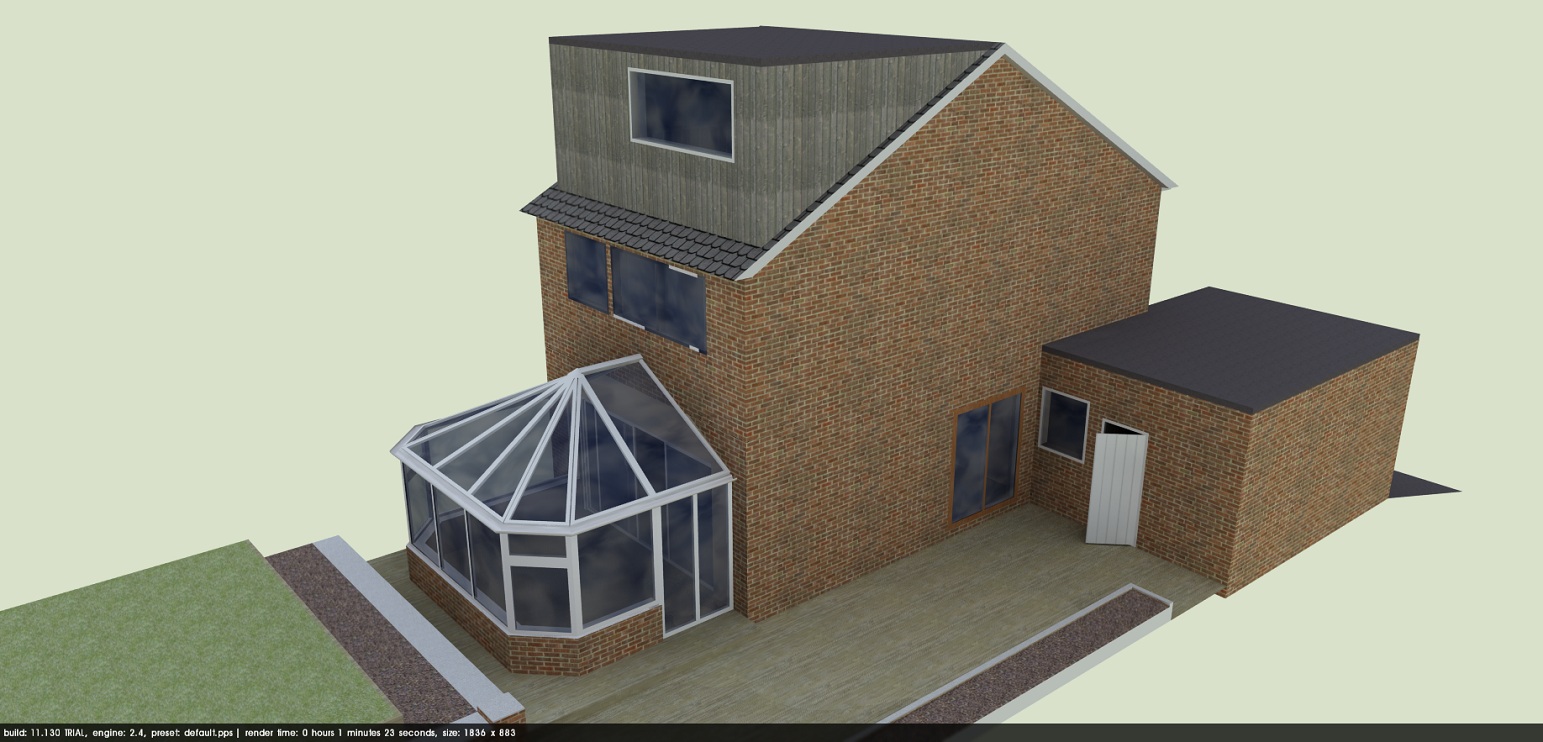
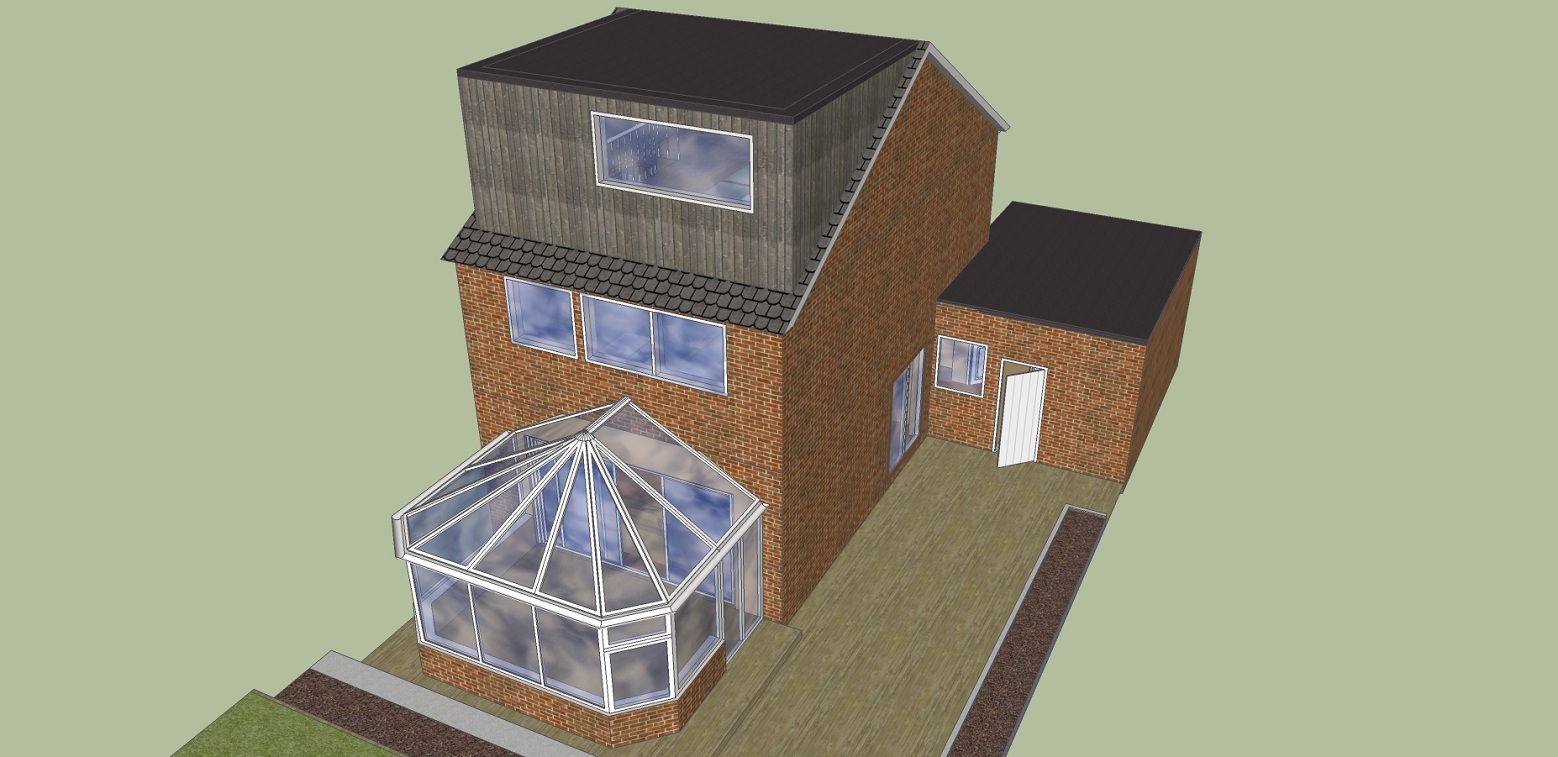
Seeing as I've unwittingly used a load of colossal components in my design, here are a couple of images (one is straight from SU and the other is a very quick render with Podium using all the default settings.
Don't worry, I'll get to grips with it one day ............ if I live long enough

-
Well, what do you expect to happen when you click render? If you set no materials, environment, background, entourage etc then the render will be as flat as the SU model. It really doesn't matter which render engine you use, some will just be more intuitive to you. You will find more complex renderers have more options and features, but this doesn't necessarily mean you will get a better render, you just have more control (sometimes too much lol). There is absolutely nothing wrong with Podium, especially as you are quite new to rendering, in fact I've seen some pretty amazing images with V2. If we did a poll and asked people which render engine they prefer, would be pointless. Like asking people which is their favoutite car; we all have a subjective opinion based on values close to our hearts.
Keep posting images on this forum and podium forum, the guys are massively helpful and bigstick will crack the whip over there! He really helped me improve my rendering skills by constructive criticism, it's just a matter of trial and error and learning.
-
Hello again Oli.
I couldn't do anything other than use the defaults as it's only the trial version you cheeky monkey

If the poll of cars was categorised ie. 'best sports car', 'best family car' etc, then it would have value. I think that if a rendering software poll was done similarly with topics such as 'best for experts', 'best for novices' etc, then it would also be good ...... so ner!
-
Hi grizzler. I am at a loss to explain how that model could be 40 MB. I would say with the amount of faces i can see it should be way below 3MB. I know that is slightly off subject but you must get that under control. Just a basic thing have you tried shadows... window/shadows...try turning them on for a start.
-
Sorry when I read what I wrote it came across a bit snappy, it really wasn't meant to be like that. I thought you meant default materials by the way.
OK compare to driving cars, you don't learn in a Porsche but one day you will probably drive one. You can drive a banger to its absolute limit and get more fun than a high-end sports car driven at half its limit. Kinda how I see the rendering progression, I wouldn't learn a program that can do things way beyond what I need. It's better to push your skills so they begin to outgrow the software, then you can move up to a more complex engine. Otherwise a beginner would get lost in features/options that mean nothing in the overall resultant render. Some features are best automated/streamlined for beginners or nobody would know where to start.
-
@steved said:
Hi grizzler. I am at a loss to explain how that model could be 40 MB. I would say with the amount of faces i can see it should be way below 3MB. I know that is slightly off subject but you must get that under control. Just a basic thing have you tried shadows... window/shadows...try turning them on for a start.
I've gone way overboard inside with level of detail ie furniture, kitchen equipment etc, but I suspect that it still probably shouldn't be anywhere near the size that it is. I took a couple of items from the SU warehouse (the cooker, washing machine & F ikea bed) and I'm wondering if they might be to blame. I've purged the drawing as I've worked on it, so it's not something particularly obvious.
-
@solo said:
here is a challenge, upload a model and tell us what you want to achieve, and show what you were able to achieve. I bet you will find folks here that will help you in reaching your goals using any of the rendering apps you have tried so far.
I've always been reluctant to do this as it makes me feel really inadequate when I see what you chaps are capable of
 .
.However, I'm never going to learn by hiding away so the attached is something I've been doing for a friend who is planning on renovating her house. I've not quite finished it yet, but that's because she keeps changing her mind. All I've done so far is use the trial version of Podium to "jazz up" a few images, but to be honest they're no better than the SU images - just a bit different.
I don't require a "photo real" finish, I'm just after a simple way that I can make things look better as I'm still learning how to use SU.
Thanks
EDIT: It's too big so here is a link to Google drive for the full file (fingers crossed as I've never shared one of these either!) LINK REMOVED AS FILE TOO BIG - see stills attached on post further down.
-
@olishea said:
Sorry when I read what I wrote it came across a bit snappy, it really wasn't meant to be like that. I thought you meant default materials by the way.
...It's better to push your skills so they begin to outgrow the software, then you can move up to a more complex engine. Otherwise a beginner would get lost in features/options that mean nothing in the overall resultant render. Some features are best automated/streamlined for beginners or nobody would know where to start.
 no probs this end matey, I certainly didn't think you were being stroppy. I completely agree with your main point above too, that's why I'm trying to eliminate the "top end" rendering software from my enquiries, so to speak. At this early stage in my development I have no idea which are the Ferraris and which are the Fiats (to continue the car comparison), and that is where the wise folk of this forum come in (not you Oli' obviously
no probs this end matey, I certainly didn't think you were being stroppy. I completely agree with your main point above too, that's why I'm trying to eliminate the "top end" rendering software from my enquiries, so to speak. At this early stage in my development I have no idea which are the Ferraris and which are the Fiats (to continue the car comparison), and that is where the wise folk of this forum come in (not you Oli' obviously  ). A ferrari is too powerful and complex for me, I need something that will get me from A to B without too much difficulty.
). A ferrari is too powerful and complex for me, I need something that will get me from A to B without too much difficulty.I think I should finish this post by apologising for overdoing the car comparison.
-
@grizzler said:
..., I need something that will get me from A to B without too much difficulty.
My suggestions would be:
Look for a renderer that is under current and ongoing development. These are more likely to offer decent documentation and active user forums, as well as optimizations for today's hardware.
Once you've found a renderer to try, go to youtube and/or vimeo and look for video tutorials made with that particular renderer software. So, search on youtube for "XYZ renderer tutorial" or something like that. Seeing someone work through the selections while setting up a render session can be much more helpful that reading through poorly worded, overly technical documentation. You usually have to view multiple tutorials in order to 'catch' tips, suggestions and explanations for the arcane stuff that is inevitable in rendering software. Rendering software is full of technical jargon that sounds like complete and impenetrable gibberish to a rendering newbie--it's a technical subject all its own and it's tough to get a basic footing in it.
Perhaps start first with truly free rendering software, like Kerkythea or LuxRender or Blender, since there is no artificial time limit on your use of the software. That will give you plenty of time to search for understandable tutorials and to practice at rendering. Lots of the knowledge you gain will transfer into other rendering software later on if you decide to then go for a licensed software.
Advertisement







