Properly Curve mapping need help!!!
-
I'm creating a modell for a videogame and I need to texture map properly around curves.
Here's a pic.
-top shows you my problem
-bottom shows you the texture properly (set by rightclick-> texture position and moved it)
and here's the texture itself:

Thanks in advance!
-
If you are able to change your geometry to quads, you can use the UV mapping tool from ThomThoms QuadFaceTools...
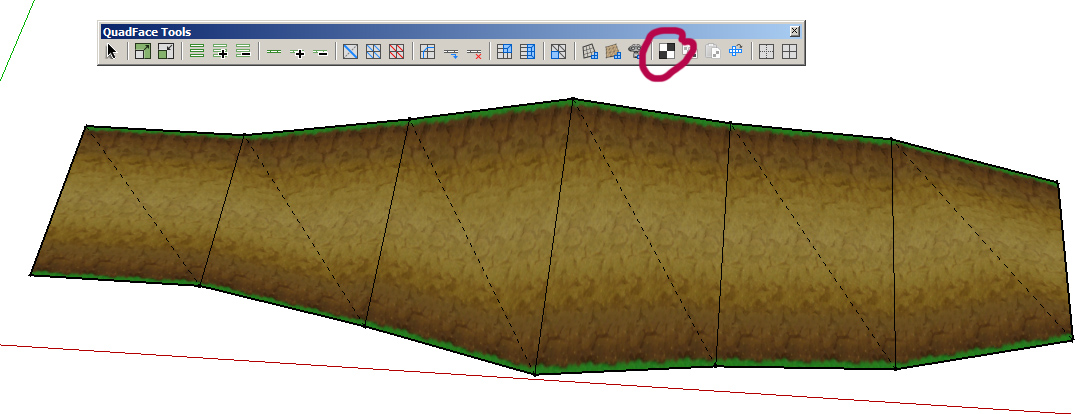
-
@cotty said:
If you are able to change your geometry to quads, you can use the UV mapping tool from ThomThoms QuadFaceTools...
Can you exactly show me how you did this?
I tried like thom did in his videos, but it didn't really worked. (couldn't see everything tho and no voice in the vid)
and no voice in the vid) -
It's not really working for me, could you make a video of specially a road?
By the way: my road isn't flat it's has like little hills for better effect.(and not looking so boring) -
Try projecting as in this video. You can use the surface you already have positioned as the source. Set texture on that one face to be projected then sample and apply to the other surfaces with hidden geometry OFF.
http://www.youtube.com/watch?v=fcIMTJ99mZc -
Would work for the example shown, but I seemed to have ignored the word "curved"

-
Positioning the texture on individual faces to give a continueous appearence is not the problem. Bending the texture around curves is the problem.
-
The UV mapping is described in this video from Thomthom, so no need to reproduce it...
[flash:mueajh11]http://www.youtube.com/v/HdX517AryWs[/flash:mueajh11]
Advertisement







