[Plugin] Key Scene v1.0.3
-
Cool one!
 and music!
and music! 
If I good understand it's a sort of launcher existing animations, or display scenes ?
-
Thanks for your comments!
Aerilius - I also hope the Sketchup API is expanded with new possibilities. By the way just in case anyone is interested the background images can be modified with the Watermark Settings in the style options.
Pilou - In my case it sort of was showcasing animations but that doesn't have to be the main purpose. I hope people find unique ideas on how to implement this script into their presentations.
-
Pretty nice concept!

-
Anton_s - Hey thanks for your comment and also for your awesome plugin "SU Window Settings 2.0.0"!
-
@unknownuser said:
Note: At the moment the plugin is not portable but soon with thomthom is suggestion I will work towards that.
Hi,
I've got 'most' the functionality, but there's a few stumbling blocks before it will work better on a mac,
I can easily go 'full screen' except for SU's 'footer bar' and apples [side] background embellishment.
SU can hide the 'Custom Toolbar', 'Dialogs' and the 'Scene Tabs', I can close any others.I was geting lots of crashes so I checked the skp...
[Watermarks can cause issues on macs.]
when I open the KeyScene-1.skp [independently], it crashes SU when I get to pages with 2 Watermarks, if I remove all the 'SpaceBar' WM it will run as a slide show ok.
after that, in 'Key Scene' html
if I disable all the sound, I get no hangs or crashes although I 'still' get a system sound [for bad keystroke] whenever the dialog is focused.
I can navigate the Menu's if I wait and or click twice. It's a bit 'clunky' and sometimes a reset is required.
I can go 'back' if I change ESCAPE to HOME [Esc always closes the Dialog on mac]
I can view the the videos if I add "file://" to the path, and use VLC player to run, [DivX crashes the mac]
Modifying a group seemed to stop things working?It maxes out the CPU unless paused...
-
Hi,
Thanks driven for going to all that trouble to try and make the plugin work on a mac. Me not having a mac to test this issues is definitely frustrating. For the 'full screen' plugin I am sure Anton_S will be happy to help you out.
@driven said:
when I open the KeyScene-1.skp [independently], it crashes SU when I get to pages with 2 Watermarks, if I remove all the 'SpaceBar' WM it will run as a slide show ok.
I will change the double watermarks on one style and merge them together to solve the crash issues.
@driven said:
I can navigate the Menu's if I wait and or click twice. It's a bit 'clunky' and sometimes a reset is required.
I suspect that what is making the plugin 'clunky' is the sound...since in order to go to the next frame the sound needs to load. I though I solved this by using .swf to reduce the size as much as possible but I guess it is still giving problems. Or maybe is not that at all and is another thing.
@driven said:
I can go 'back' if I change ESCAPE to HOME [Esc always closes the Dialog on mac
Maybe there is a way to detect if user is on a mac to make an if statement an choose the 'HOME' key instead of the 'ESC' key...I will need to check on that.
@driven said:
I can view the the videos if I add "file://" to the path, and use VLC player to run, [DivX crashes the mac]
I guess this is why thomthom told me to learn how to call the files using the magic constant FILE. I am kinda lost at the moment on how to switch to that but I just need to study it a little bit more.
@driven said:
Modifying a group seemed to stop things working?
Not sure if when you try to modify a group you are not refocusing the web dialog since that needs to be selected for the plugin to work.
@driven said:
It maxes out the CPU unless paused...
Yeah the next frame is constantly being called couple of times a seconds so I imaging its using quite a lot of CPU power. Maybe I can learn a more efficient way of handling frames when its not needed to be updated.
Thanks again for letting me know this issues it means a lot

NOTE: I uploaded a new skp file with the watermarks merged. Hope I can solve the next issues

-
You said that sometimes you needed to double click 'ENTER' to go to next menu and in occasions needing to reset for it to work and I think I might know why is this...When you hit 'Play' the button can't be focused because when you keep hitting enter its like you are re-hitting 'PLAY' which causes the timer to speed-up making the plugin not work if you keep hitting enter.
I solved this in my computer at least when adding the following code to start every time you hit 'Play'.
window.focus()
But maybe since you are using a Mac it is possible the Web Dialog isn't un-focusing the 'Play' button when you hit it.
If this is the case then I might want to consider not using the 'ENTER' key but rather the 'Spacebar' not sure. Anyways try manually un-focusing the 'Play' button and see if that solves the problem to be sure it is that in the first place.
Cheers!
-
The new .skp, avoids those crashes,
have you got a version completely devoid of sound, and any timer functions just for it.
maybe I missed something, and that's slowing it down.also, SU has to finish it's moves before the next action runs, but it's not queued so you need to re-hit if you hit to early.
I'm having a look on and of while doing something else, but may get more time later
john
edit: I always get this as well, dosen't seem to effect things terminally, but may slow it down
Error: #<NoMethodError: undefined methoddefinition' for #Sketchup::Edge:0x17bfc8d8>
/Library/Application Support/Google SketchUp 8/SketchUp/Plugins/keyscene.rb:625:inpush_frame' /Library/Application Support/Google SketchUp 8/SketchUp/Plugins/keyscene.rb:624:ineach'
/Library/Application Support/Google SketchUp 8/SketchUp/Plugins/keyscene.rb:624:inpush_frame' /Library/Application Support/Google SketchUp 8/SketchUp/Plugins/keyscene.rb:36:ininitialize'
/Library/Application Support/Google SketchUp 8/SketchUp/Plugins/keyscene.rb:625:incall' /Library/Application Support/Google SketchUp 8/SketchUp/Plugins/keyscene.rb:625
maybe this shows the delay? -
I have uploaded a version with no sounds called keyscene_nosound.rbz
Does errors don't look good and I have no clue right now how to fix them but I'll keep an eye on them. Thank you for helping me figure this one out I really appreciate it.
-
The error raises because the sub-entities are not only groups and components, but also edges, faces, and points. To avoid the error, simply add
next unless [Sketchup::Group, Sketchup::ComponentInstance.include?(subentity.class)]
In the line 624
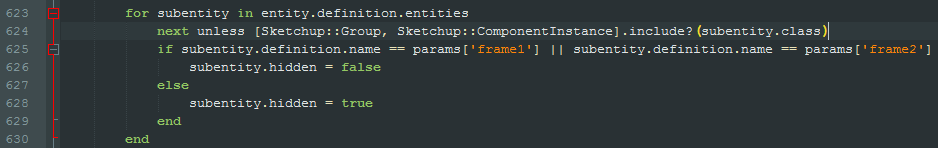
-
Wow! Very nice to know...Thank you very much!
-
can't believe i never saw this plugin before - did you do the music as well, Rafael?
-
@cadfather said:
can't believe i never saw this plugin before - did you do the music as well, Rafael?
Hi
Yes I did the music on both animations featured in the video. I have a small play list of other music I have done as well. http://www.youtube.com/playlist?list=PLFGYnoQXuwjAwqBgUX1DSHAfBco0dzcKZ
Cheers!
-
wow.. amazing... 'sad good bye' sounds like Renderiza's late quartets...great atmosphere!
-
Thank you! that compliment makes me wanna do music again!

-
playing in a band is how i ended up in england, did it for 10 years and then completely gave up for another 10. then...last september i had a dream. i was chasing a thief, when suddenly i hear someone calling my name... i look up, and who do i see on the window calling me... but the master himself... BBKing!!!
 he threw me a sack, i caught it, opened it up and found it full of old cassettes.... my life was never the same!
he threw me a sack, i caught it, opened it up and found it full of old cassettes.... my life was never the same! 
well i did dig out my old guitar, and started playing again after so many years.. not sure what mr. freud would say, but i'm enjoying every bit of it - without added sugar!

-
New version of Key Scene is now available!
Because of the file size it may take a while when downloading through Plugin Store.
The main changes in this version are:
-
Key Scene is now a SketchUp Extension.
-
Some speed improvement were done thanks to Anton_S
Note: Because of the file size I removed the Videos but if you want to include the videos place them on RND_KeyScene > KeySceneFiles > video1.avi
-
-
New video tutorial is up! (Recommend watching it in HD)
Any questions or feedback is welcome.
-
[pre:6yz28t7f]Author:: Renderiza
Plugin Name:: Key Scene
Version:: 1.0.2
Date:: 8/28/2013
Cost:: Free[/pre:6yz28t7f]
New KeyScene v1.0.2 is released!
This plugin was completely redone and now have user friendly web-dialog to customize which keyboard shortcut activates what scene...enjoy!
-
[pre:2y7rh979]Author:: Renderiza
Plugin Name:: Key Scene
Version:: 1.0.3
Date:: 8/29/2013
Cost:: Free[/pre:2y7rh979]
New KeyScene v1.0.3 is released!
%(#909090)[Changes:
-
Added a field at the top that says "Editing configuration for scene <scene name>" so that it was more clear which scene was being modified.
-
Fixed bug that will appear If you launch without any scenes in the model, that would get this error in the console:
Error: #<NoMethodError: undefined methoddescription' for nil:NilClass> C:/Program Files (x86)/SketchUp/SketchUp 2013/Plugins/RND_KeyScene/RND_KeyScene_loader.rb:103:inpush_frame'
C:/Program Files (x86)/SketchUp/SketchUp 2013/Plugins/RND_KeyScene/RND_KeyScene_loader.rb:51:in `initialize']
-
Advertisement







