[Plugin] Key Scene v1.0.3
-
@unknownuser said:
Note: At the moment the plugin is not portable but soon with thomthom is suggestion I will work towards that.
Hi,
I've got 'most' the functionality, but there's a few stumbling blocks before it will work better on a mac,
I can easily go 'full screen' except for SU's 'footer bar' and apples [side] background embellishment.
SU can hide the 'Custom Toolbar', 'Dialogs' and the 'Scene Tabs', I can close any others.I was geting lots of crashes so I checked the skp...
[Watermarks can cause issues on macs.]
when I open the KeyScene-1.skp [independently], it crashes SU when I get to pages with 2 Watermarks, if I remove all the 'SpaceBar' WM it will run as a slide show ok.
after that, in 'Key Scene' html
if I disable all the sound, I get no hangs or crashes although I 'still' get a system sound [for bad keystroke] whenever the dialog is focused.
I can navigate the Menu's if I wait and or click twice. It's a bit 'clunky' and sometimes a reset is required.
I can go 'back' if I change ESCAPE to HOME [Esc always closes the Dialog on mac]
I can view the the videos if I add "file://" to the path, and use VLC player to run, [DivX crashes the mac]
Modifying a group seemed to stop things working?It maxes out the CPU unless paused...
-
Hi,
Thanks driven for going to all that trouble to try and make the plugin work on a mac. Me not having a mac to test this issues is definitely frustrating. For the 'full screen' plugin I am sure Anton_S will be happy to help you out.
@driven said:
when I open the KeyScene-1.skp [independently], it crashes SU when I get to pages with 2 Watermarks, if I remove all the 'SpaceBar' WM it will run as a slide show ok.
I will change the double watermarks on one style and merge them together to solve the crash issues.
@driven said:
I can navigate the Menu's if I wait and or click twice. It's a bit 'clunky' and sometimes a reset is required.
I suspect that what is making the plugin 'clunky' is the sound...since in order to go to the next frame the sound needs to load. I though I solved this by using .swf to reduce the size as much as possible but I guess it is still giving problems. Or maybe is not that at all and is another thing.
@driven said:
I can go 'back' if I change ESCAPE to HOME [Esc always closes the Dialog on mac
Maybe there is a way to detect if user is on a mac to make an if statement an choose the 'HOME' key instead of the 'ESC' key...I will need to check on that.
@driven said:
I can view the the videos if I add "file://" to the path, and use VLC player to run, [DivX crashes the mac]
I guess this is why thomthom told me to learn how to call the files using the magic constant FILE. I am kinda lost at the moment on how to switch to that but I just need to study it a little bit more.
@driven said:
Modifying a group seemed to stop things working?
Not sure if when you try to modify a group you are not refocusing the web dialog since that needs to be selected for the plugin to work.
@driven said:
It maxes out the CPU unless paused...
Yeah the next frame is constantly being called couple of times a seconds so I imaging its using quite a lot of CPU power. Maybe I can learn a more efficient way of handling frames when its not needed to be updated.
Thanks again for letting me know this issues it means a lot

NOTE: I uploaded a new skp file with the watermarks merged. Hope I can solve the next issues

-
You said that sometimes you needed to double click 'ENTER' to go to next menu and in occasions needing to reset for it to work and I think I might know why is this...When you hit 'Play' the button can't be focused because when you keep hitting enter its like you are re-hitting 'PLAY' which causes the timer to speed-up making the plugin not work if you keep hitting enter.
I solved this in my computer at least when adding the following code to start every time you hit 'Play'.
window.focus()
But maybe since you are using a Mac it is possible the Web Dialog isn't un-focusing the 'Play' button when you hit it.
If this is the case then I might want to consider not using the 'ENTER' key but rather the 'Spacebar' not sure. Anyways try manually un-focusing the 'Play' button and see if that solves the problem to be sure it is that in the first place.
Cheers!
-
The new .skp, avoids those crashes,
have you got a version completely devoid of sound, and any timer functions just for it.
maybe I missed something, and that's slowing it down.also, SU has to finish it's moves before the next action runs, but it's not queued so you need to re-hit if you hit to early.
I'm having a look on and of while doing something else, but may get more time later
john
edit: I always get this as well, dosen't seem to effect things terminally, but may slow it down
Error: #<NoMethodError: undefined methoddefinition' for #Sketchup::Edge:0x17bfc8d8>
/Library/Application Support/Google SketchUp 8/SketchUp/Plugins/keyscene.rb:625:inpush_frame' /Library/Application Support/Google SketchUp 8/SketchUp/Plugins/keyscene.rb:624:ineach'
/Library/Application Support/Google SketchUp 8/SketchUp/Plugins/keyscene.rb:624:inpush_frame' /Library/Application Support/Google SketchUp 8/SketchUp/Plugins/keyscene.rb:36:ininitialize'
/Library/Application Support/Google SketchUp 8/SketchUp/Plugins/keyscene.rb:625:incall' /Library/Application Support/Google SketchUp 8/SketchUp/Plugins/keyscene.rb:625
maybe this shows the delay? -
I have uploaded a version with no sounds called keyscene_nosound.rbz
Does errors don't look good and I have no clue right now how to fix them but I'll keep an eye on them. Thank you for helping me figure this one out I really appreciate it.
-
The error raises because the sub-entities are not only groups and components, but also edges, faces, and points. To avoid the error, simply add
next unless [Sketchup::Group, Sketchup::ComponentInstance.include?(subentity.class)]
In the line 624
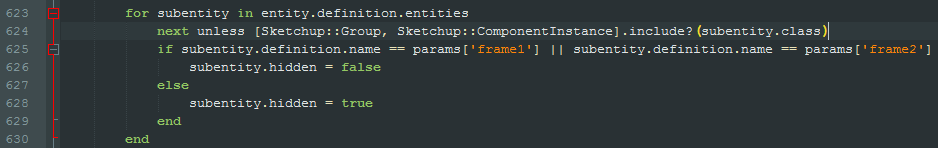
-
Wow! Very nice to know...Thank you very much!
-
can't believe i never saw this plugin before - did you do the music as well, Rafael?
-
@cadfather said:
can't believe i never saw this plugin before - did you do the music as well, Rafael?
Hi
Yes I did the music on both animations featured in the video. I have a small play list of other music I have done as well. http://www.youtube.com/playlist?list=PLFGYnoQXuwjAwqBgUX1DSHAfBco0dzcKZ
Cheers!
-
wow.. amazing... 'sad good bye' sounds like Renderiza's late quartets...great atmosphere!
-
Thank you! that compliment makes me wanna do music again!

-
playing in a band is how i ended up in england, did it for 10 years and then completely gave up for another 10. then...last september i had a dream. i was chasing a thief, when suddenly i hear someone calling my name... i look up, and who do i see on the window calling me... but the master himself... BBKing!!!
 he threw me a sack, i caught it, opened it up and found it full of old cassettes.... my life was never the same!
he threw me a sack, i caught it, opened it up and found it full of old cassettes.... my life was never the same! 
well i did dig out my old guitar, and started playing again after so many years.. not sure what mr. freud would say, but i'm enjoying every bit of it - without added sugar!

-
New version of Key Scene is now available!
Because of the file size it may take a while when downloading through Plugin Store.
The main changes in this version are:
-
Key Scene is now a SketchUp Extension.
-
Some speed improvement were done thanks to Anton_S
Note: Because of the file size I removed the Videos but if you want to include the videos place them on RND_KeyScene > KeySceneFiles > video1.avi
-
-
New video tutorial is up! (Recommend watching it in HD)
Any questions or feedback is welcome.
-
[pre:6yz28t7f]Author:: Renderiza
Plugin Name:: Key Scene
Version:: 1.0.2
Date:: 8/28/2013
Cost:: Free[/pre:6yz28t7f]
New KeyScene v1.0.2 is released!
This plugin was completely redone and now have user friendly web-dialog to customize which keyboard shortcut activates what scene...enjoy!
-
[pre:2y7rh979]Author:: Renderiza
Plugin Name:: Key Scene
Version:: 1.0.3
Date:: 8/29/2013
Cost:: Free[/pre:2y7rh979]
New KeyScene v1.0.3 is released!
%(#909090)[Changes:
-
Added a field at the top that says "Editing configuration for scene <scene name>" so that it was more clear which scene was being modified.
-
Fixed bug that will appear If you launch without any scenes in the model, that would get this error in the console:
Error: #<NoMethodError: undefined methoddescription' for nil:NilClass> C:/Program Files (x86)/SketchUp/SketchUp 2013/Plugins/RND_KeyScene/RND_KeyScene_loader.rb:103:inpush_frame'
C:/Program Files (x86)/SketchUp/SketchUp 2013/Plugins/RND_KeyScene/RND_KeyScene_loader.rb:51:in `initialize']
-
Advertisement







