Hiddenline background? One has and other doesn't
-
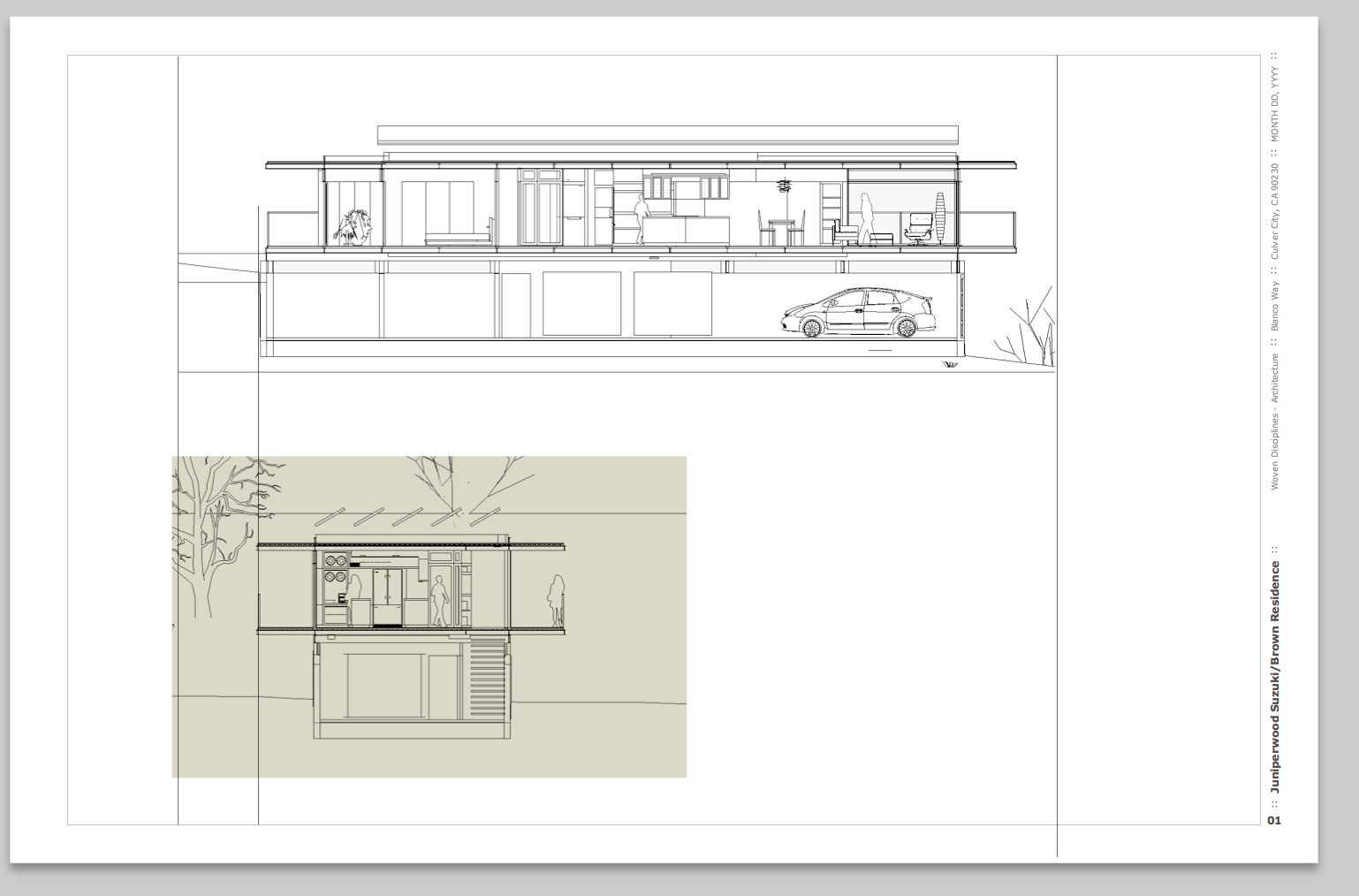 I have two saved hiddenline scenes. One has a white background = good and the other has a tan background = bad
I have two saved hiddenline scenes. One has a white background = good and the other has a tan background = badAny suggestions as to what is going on? I think it is probably a style issue, but I can't figure it out. I am referencing these scenes into Layout and the same thing happens there. I have the same style selected in layout for both reference scenes but the tan background is still there.
Weird.
thanks for your help!!
Ron
-
It seems that the two scenes use different styles. Hidden line will use the colour of the background saved in a certain style. Open your style browser, go to In model and delete the style with the tan BG.
-
Should I go into SU style window? If so, I have gone to the pull down menu "window" and have selected styles. There is a dash next to the word styles. No window opens. I have reselected it and a check mark appears next to the word styles, again no window.
If I need to go into LO, then how do I tell which one has the tan background?
Once I finally open the window, how do i know if the style has a tan background? Do I need to go into the style builder program? I really need to learn that one.
Thanks,
R
-
Style builder won't help here.
You may have lost the style window off the edge of screen. If all else fails go into Preferences / Workspace and reset the workspace. You should be able to get your windows then.
A common problem in Layout is that the scenes must be updated in SU with the correct style (once you've set the style you want) and then the file saved, and then update the reference in LO. (it sometimes seems like a lot to do each time
 ) Also check that the LO reference is indeed using that scene, for good measure. Hope it works.
) Also check that the LO reference is indeed using that scene, for good measure. Hope it works. -
I have gone into SU and updated the scenes. Then went into Layout and updated the references. Now it looks much better.
I will reset my workspace to get the styles window.
Thank you for your help. I really appreciate it!
R
Advertisement







