Outliner and conponents question
-
I have a series of roof conponents listed under a group heading in Outliner. I can select a roof conponent on the sketchup model and it is hi-lited on the Outliner list. However, all of the roof conponents are shown as a grouped layout in the conponent dialog box. The individual roof conponents are not shown or listed in the conponent dialog box or should I say, "no longer listed in the dialog box". I did create then and they were listed at one time.
I noticed this problem when I tried to use "select and replace" to change one of the roof conponents. Is there soom way that I can replace the missing conponents in the dialog box or another way of doing "select and replace"?
Your help please, Bob
-
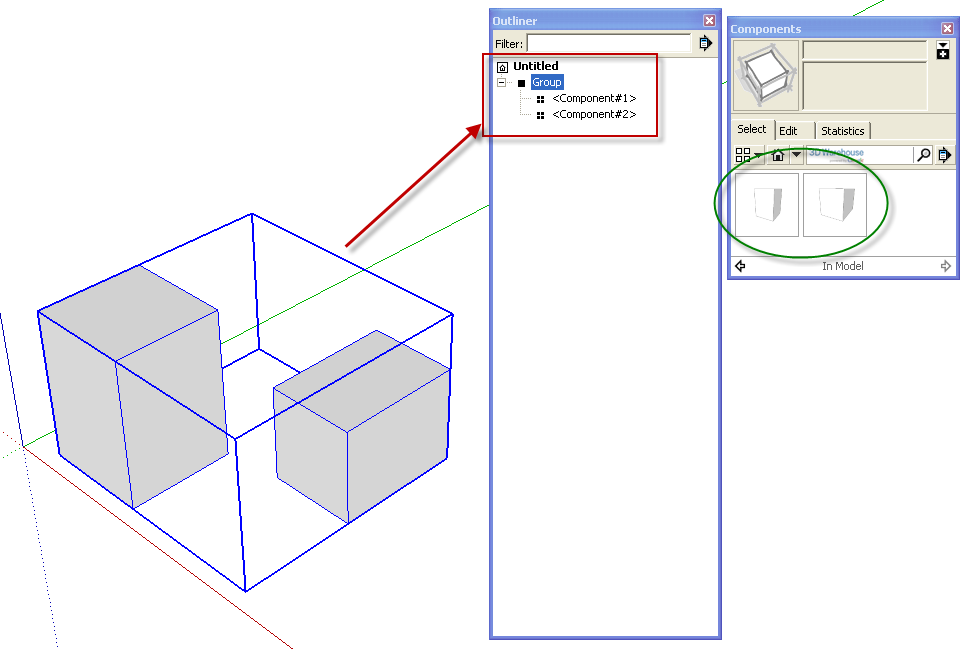
So you're saying you have a group in which there are components similar to what I show here. And the Outliner looks something like I show but you don't have any of those components showing in the In Model Components browser?
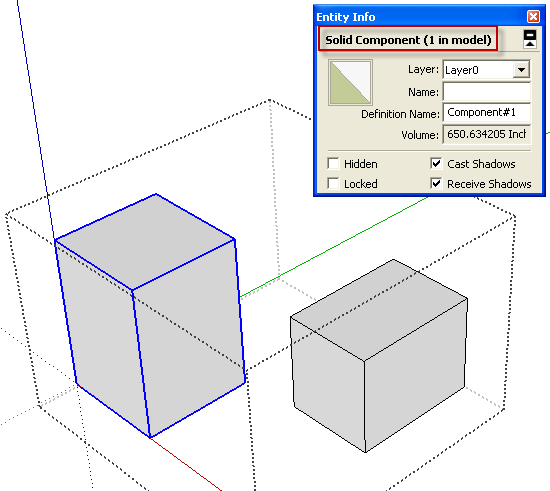
When you have the group open for editing and select a component, does the Entity Info box identify it as a component (solid or not)?Screenshots would be really helpful, you know.
-
Hi there,
Maybe THIS POST is what you are looking for? -
(Indeed, "expand" the external component view to see the nested child components)
Advertisement







