Front and Back faces on the same face?!!!
-
Not sure if I am going mad but I have downloaded a model from the 3D warehouse and, when trying to orient faces, have come across a number of faces which are both forward and reverse facing. By that, I mean that there is one face bounded by four edges and, within the face, part is looking forward and part backward despite the fact that there does not appear to be anything delineating a border between the two parts of the face. Trying to either reverse individual faces or using VBFR doesn't help as it merely results in the face still having two directions.
Any ideas? Am I going mad? Have I already gone mad?
Cheers....Scotty
-
There are two possibilities I can think of. Since you haven't posted the model or even a link to it, all we can do is guess. Either the "face" is actually several faces divided by hidden lines as show on the left or there are two separate faces sharing the same space and you're seeing what is called Z-fighting as shown on the right.
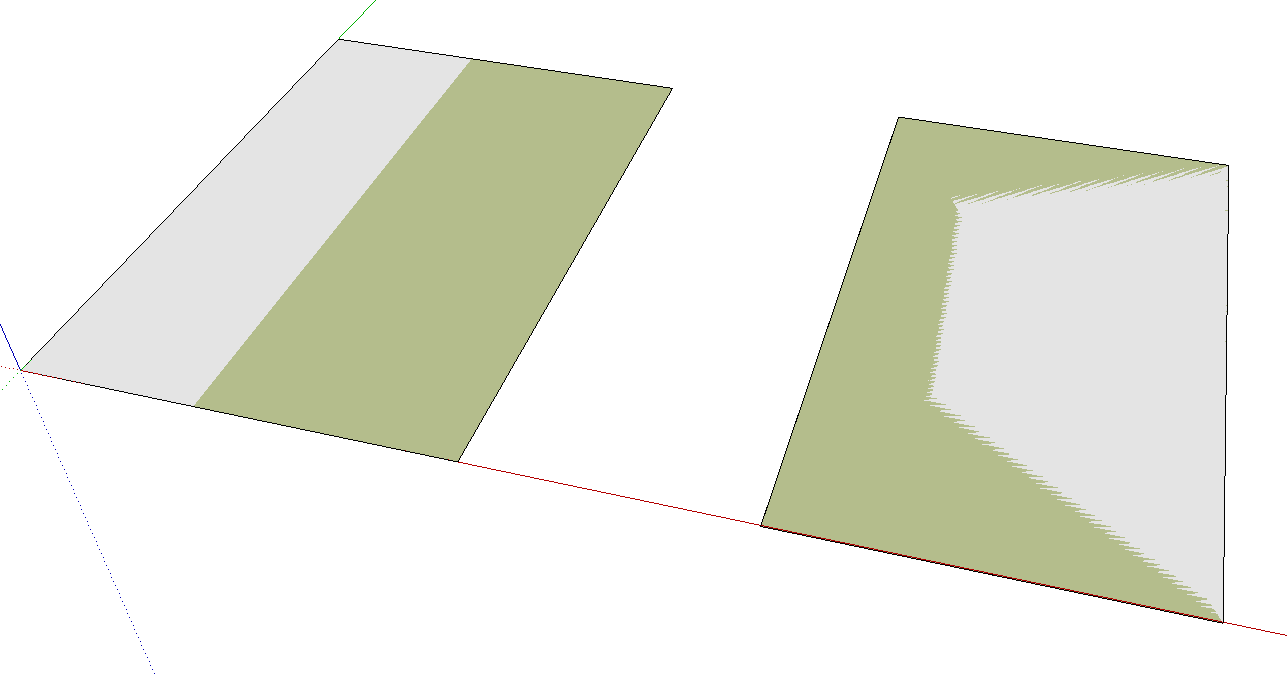
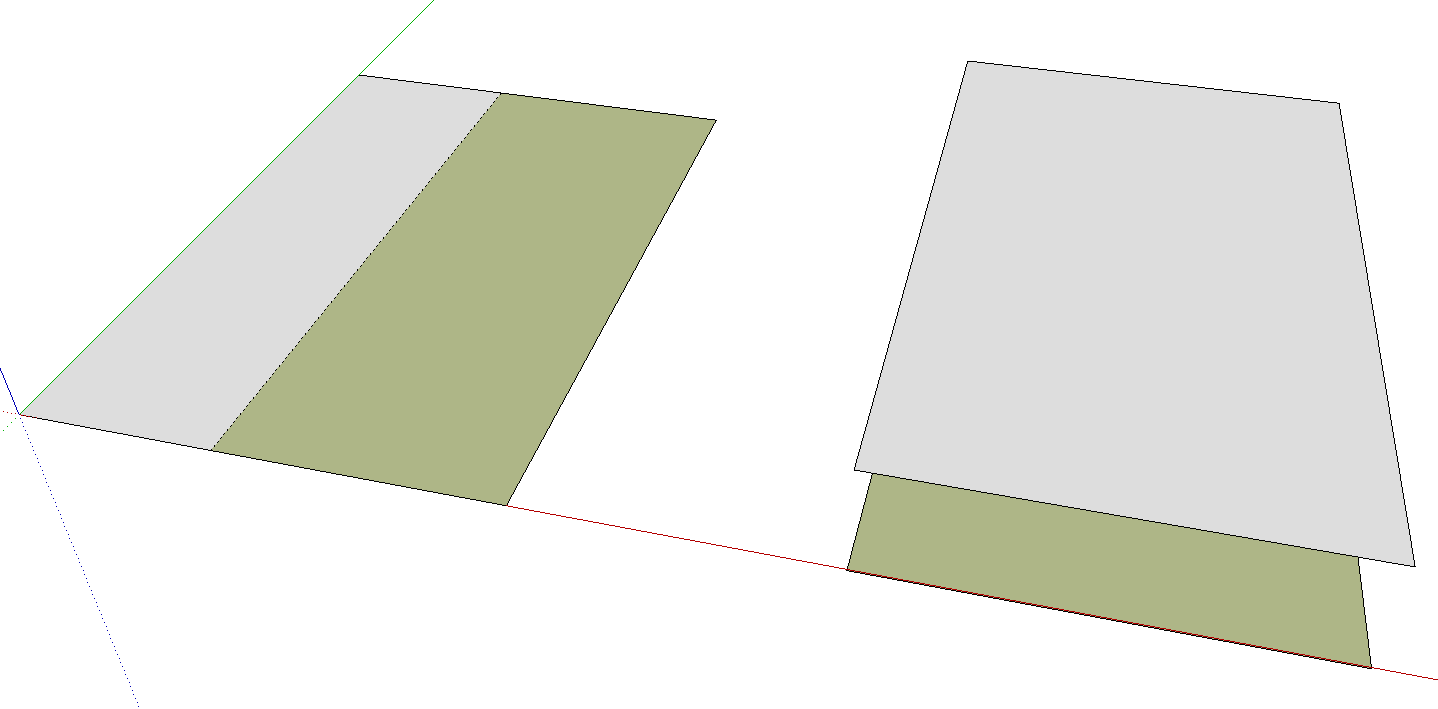
Neither is a bug. It's not uncommon to see things like this and worse in many of the low quality models which seem to make up a large portion of the stock in the 3D Warehouse.
-
@dave r said:
There are two possibilities I can think of. Since you haven't posted the model or even a link to it, all we can do is guess. Either the "face" is actually several faces divided by hidden lines as show on the left or there are two separate faces sharing the same space and you're seeing what is called Z-fighting as shown on the right.
I'm going for the first option. Try to activate: View -> Hidden geometry
-
Dave,
thanks for the response. You are correct. The problem is hidden geometry. I had show hidden geometry on but, for some reason, SU was not showing it. I reloaded SU and problem was solved.
See,it would have been a waste of time uploading the model. You answered the question easily without it!!!! (Actually, it was too large).
Many thanks for the help.
Cheers...>Scotty
Advertisement







