.skp to inventor autodesk
-
Hi,
Autodesk Inventor Fusion 2013 (Free) can import skp-files directly.
Charly
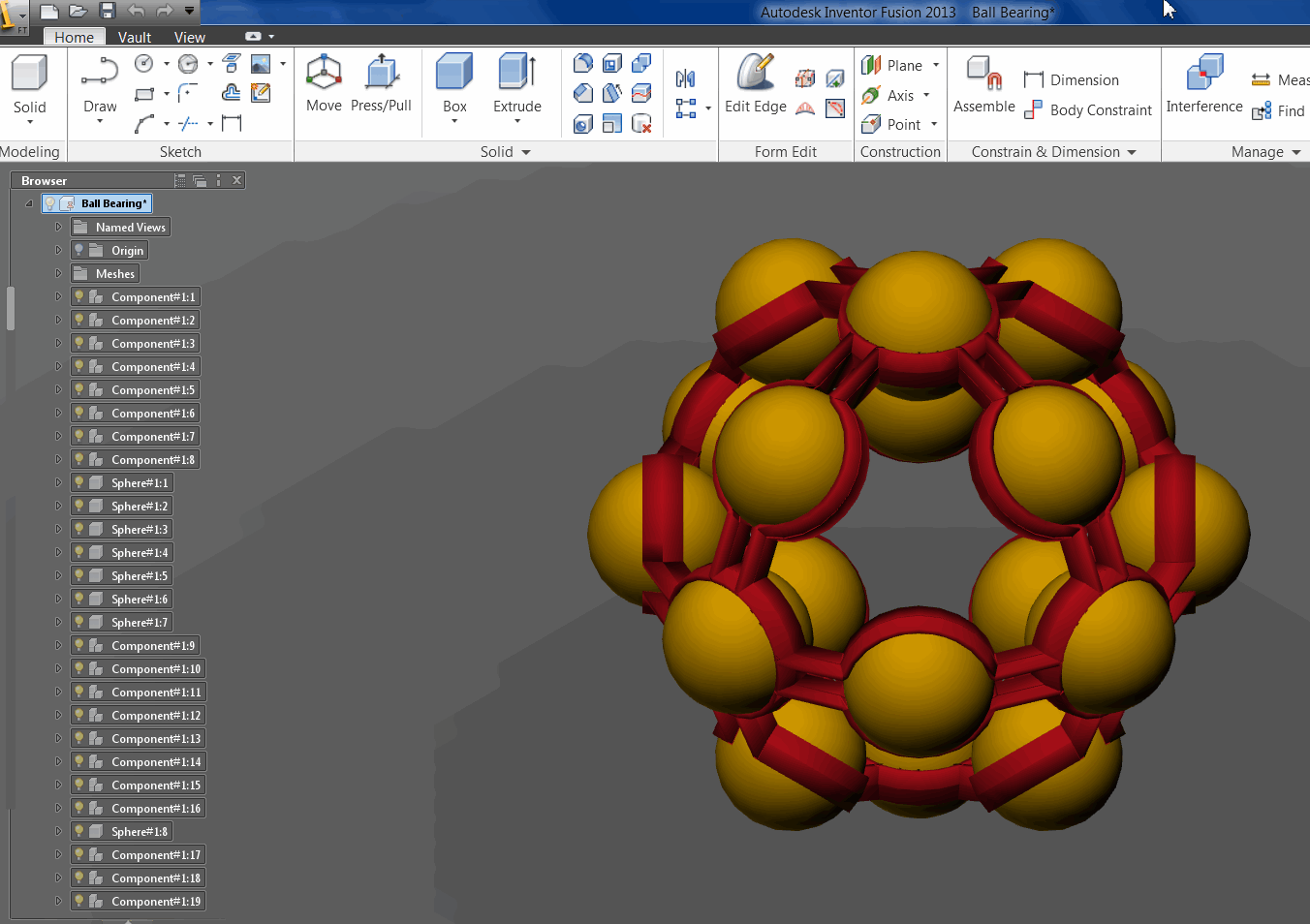
-
@charly2008 said:
Autodesk Inventor Fusion 2013 (Free) can import skp-files directly.
Really?
I had to deliver skp files to some Inventor guys recently, and they asked for IGES or SAT. Apparently they were able to open the DWG files I sent them originally too.
I can read from IGES and SAT with NuGraf/PolyTrans, but not write
IIRC I used FreeCAD to write IGES.
They never told me they could've read the SKP files directly
-
Yes, the Skp model shown by me was just opened by me in "Inventor Fusion".
-
Hello,
Generally it is hard or impossible to convert a surface modell to a solid modell file.
From solid to surface only the surface is triangulated and the surface mesh is written.The question is also what inventor fusion has build from the surface-file?
It might be still a mesh-modell.Regards
Hans-Peter
-
-
Charly2008,
OK we can open SKP file in Inventor Fusion, but after? What can you do with this new file?
If the goal is to send it to a customer who works with Inventor, it's not the good way: no file exported with Fusion can be imported in Inventor full version...
However, I didn't find how.
Gryse -
I've posted this before, but I can't remember where, and so here it is again.
SpaceClaim can export .sat and .iges files for other CAD systems.
Regards,
Bob -
SpaceClaim looks promising. Always suspicious when they have no prices on their pages, but I have sent a request for a quote..
-
Just save your SKP format in OBJ format
you can with the pro version or with this free one by TIGYou can with this little free prog by Michael Gibson (the creator of Moi: Moment of Inspiration ) convert any OBJ file in 3DM format! (Open Nurbs)
http://moi3d.com/download/Obj23dmWireframe.zip
You have 2 options : each line will be a line without "double" or each closed faces will be a "closed curves"!
So reloadable in Moi, Rhino or directly in any CAD Nurbs program!

You can try Moi a very less price than Spaceclaim!

its export format for nurbs for Fusion Sat, Step, STP, 3DM, igs, iges and some other for poly modeler : OBJ, stl, 3DS, lwo, fbx, dxf (best converter at this date for Nurbs to OBJ format!
and some other for poly modeler : OBJ, stl, 3DS, lwo, fbx, dxf (best converter at this date for Nurbs to OBJ format!a little pervertising example : at the end it's a nurbs volume from an SKP format!

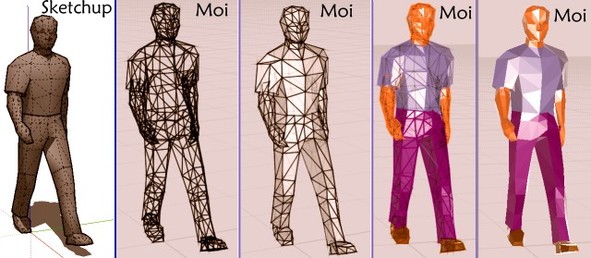
-
@charly2008 said:
Hi,
Autodesk Inventor Fusion 2013 (Free) can import skp-files directly.
Charly
Charly, how do you do this? I don't have an import option in my dropdowns, and using the open option doesn't allow access to non supported files.
-
Hi Dave,
have a look at the photo below
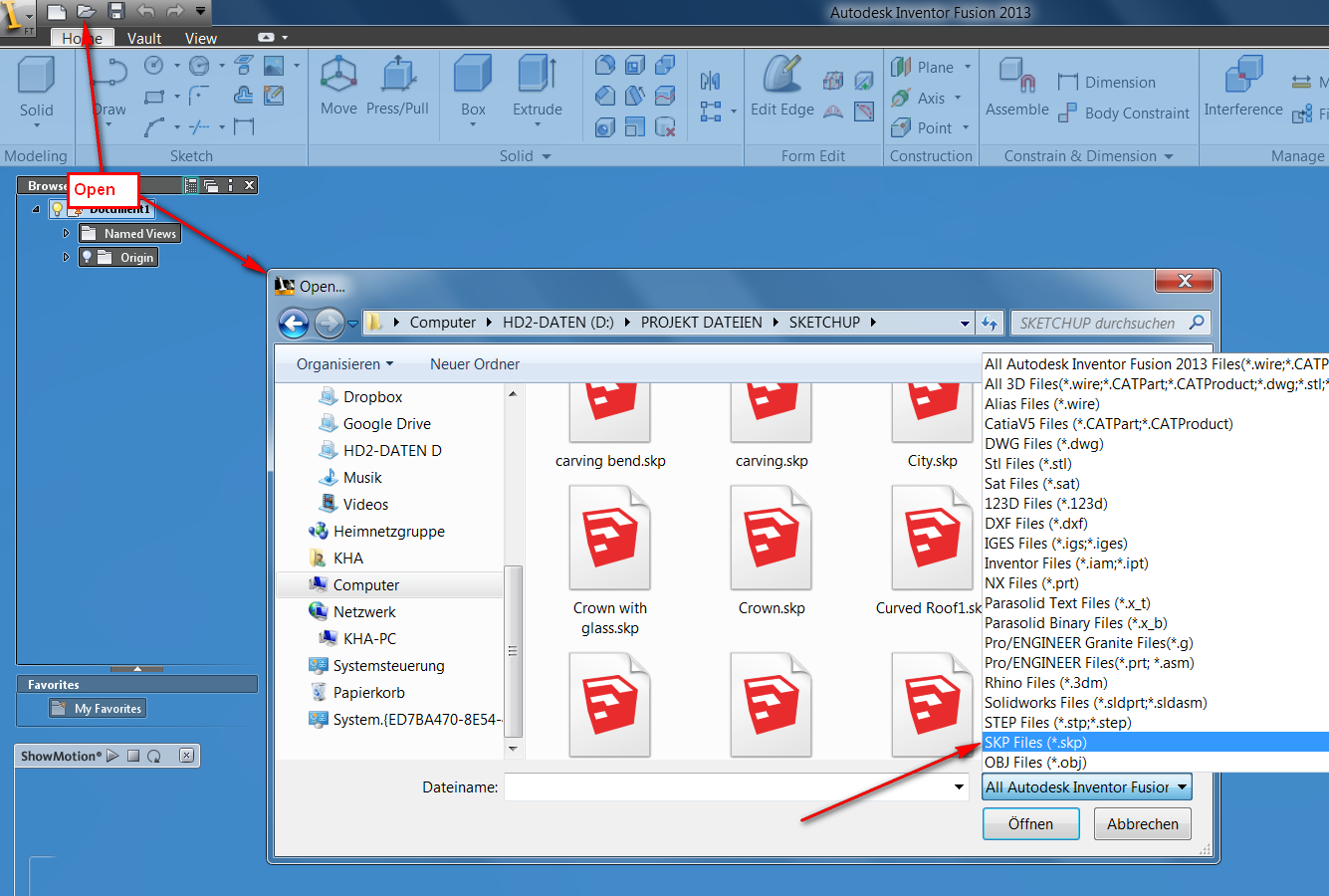
-
Hi Charly2008,
Thanks for posting this information as I'm trying to do exactly as you've shown i.e. open a SketchUp model using Inventor Fusion. I'm using the Mac version and my screens and menus are completely different as the file format options on the Open command. Did you have to add any plug-ins or other mods in order to get all of those file types to appears in your Open menu?
Thanks again for your post.
LLesniak
-
Hi Larry,
I personally do not own the program. I tried it with a friend who owns the program.
I have checked with my friend again, these are the standard import formats without any plugin.Do you have a licensed version or a trial program.
Charly
Advertisement







