Crash crash and crash again
-
Uninstall, and tell us which plugin it is.
-
I uninstalled goole and all plug-ins, deleted the folder and reinstalled. I would like to make a simple section of a modest house on 2 levels (shown). I use zorro 2 crosses the plane of section, then section cut face to color section, and then render. but it crashes! you as you do the split? gilles tanks;)
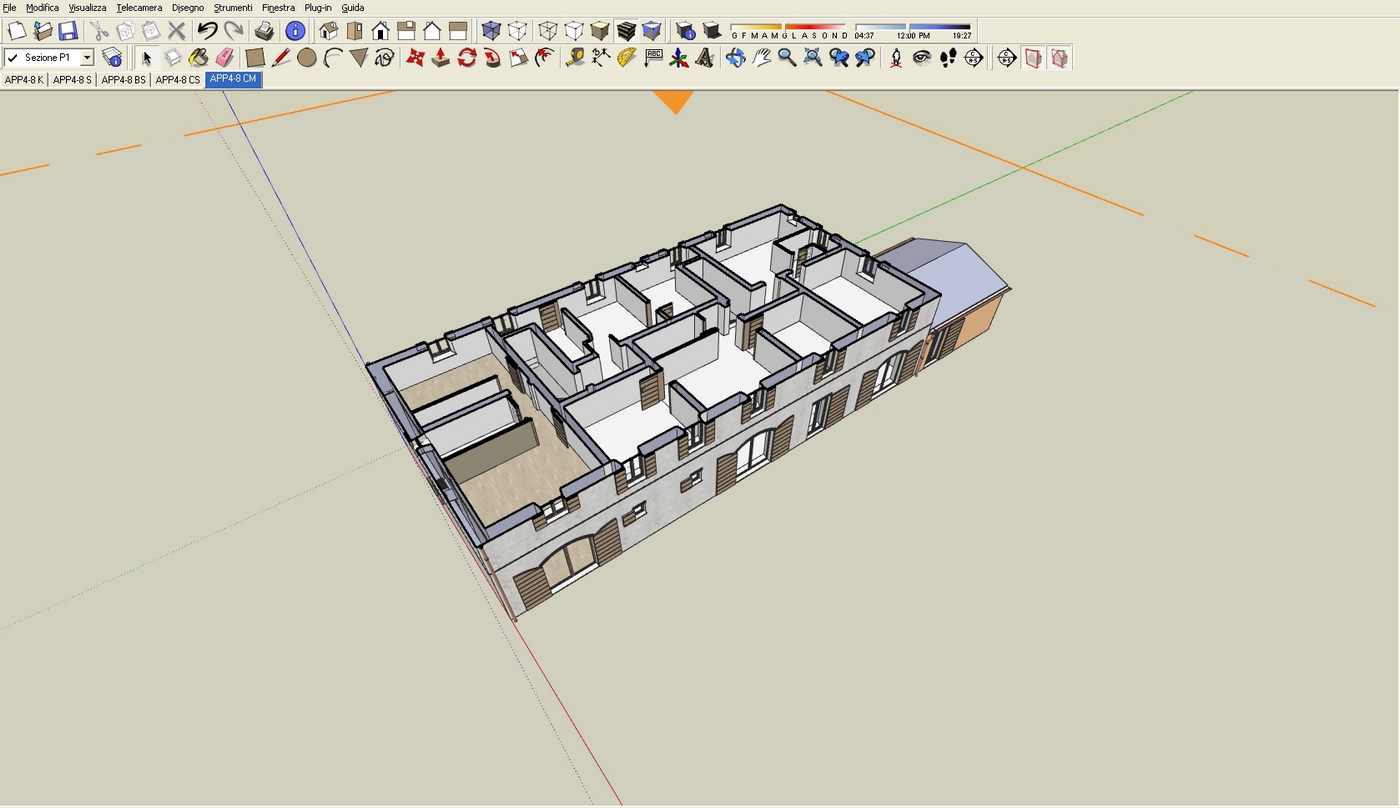
-
First read the originals threads to see if this happened to someone else, if not report.
Zorro2
@unknownuser said:SectionCutFace
@unknownuser said:Sorry but don't use those plugins.
Good luck. -
I do not know ... it seems they are the only one with problems ... will be the pc (hahaha)
 thank you very much to you
thank you very much to you -
It would be helpful if you would edit your profile to let us know what operating system you have and which version of SketchUp.
Can you run Zorro 2 on a simpler model?
-
windows XP SP3 / sketchup 8 on intel core duo 8400, 3gb ram, nvidia GeFore 9400 gt. I tried, no problem with simple models. but this is not complicated!
 Maybe just badly designed.
Maybe just badly designed.  However, I noticed that no plug-in SU8 is a splinter, with the plugin startup is slow, the icons go crazy ... often crashes. thank you very much. very nice
However, I noticed that no plug-in SU8 is a splinter, with the plugin startup is slow, the icons go crazy ... often crashes. thank you very much. very nice 
-
How about if you add the computer specifications and SketchUp version to you profile so you won't get asked about it next time.
Your model may indeed have problems due to poor modeling but it's hard to say without seeing it.
It kind of sounds to me as if you have a bad plugin installed. Perhaps you could uninstall the plugins you have and see what happens.
-
thank you very much friends ... very kind of you
-
Did you get it sorted out? What did you decide the problem is?
-
I love to draw volumes. sketchup has the strengths and weaknesses of the design with the surfaces ... like sections and filling. I cleaned and reinstalled. I have not solved ... look to make another model using the head so that it is as clean as possible. if there is news ..... thanks again

Advertisement







