Shadow times arent giving me the correct shadows
-
hi all,
I'm just starting the learn sketchup and i have a model which i'm creating shadows for, however, when i set the time and date it gives me incorrect results.
I have the UTC set to +10(for melbourne) and it's telling me the building is pitch black up until about 5pm and then it gives me shadows and daylight between 5pm and 2am. Ie when it's supposed to be night time i have daylight but during the day it shows as being in darkness.
I've played around with the times and dates and am/pm but it's still giving me incorrect results.
The location of the shadows are also not correct. It's telling me the sun is in the south when it's supposed to be from the north. Location is Melbourne Australia
I just did a quick print screen to show the shadows at 3.53pm and then at 4.53pm. The shadows should be on the opposite side in this location as well.
Am i missing something?
Thanks
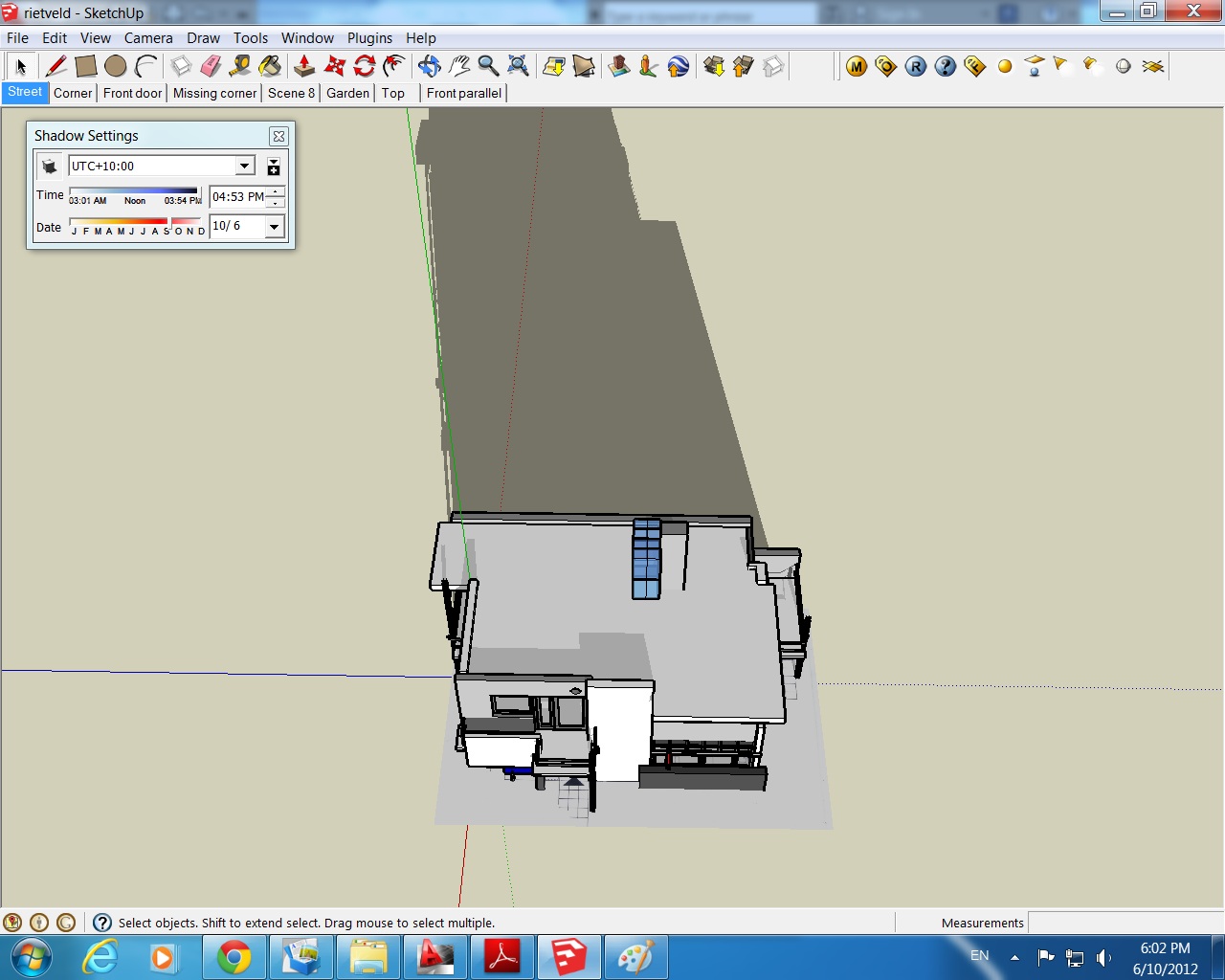
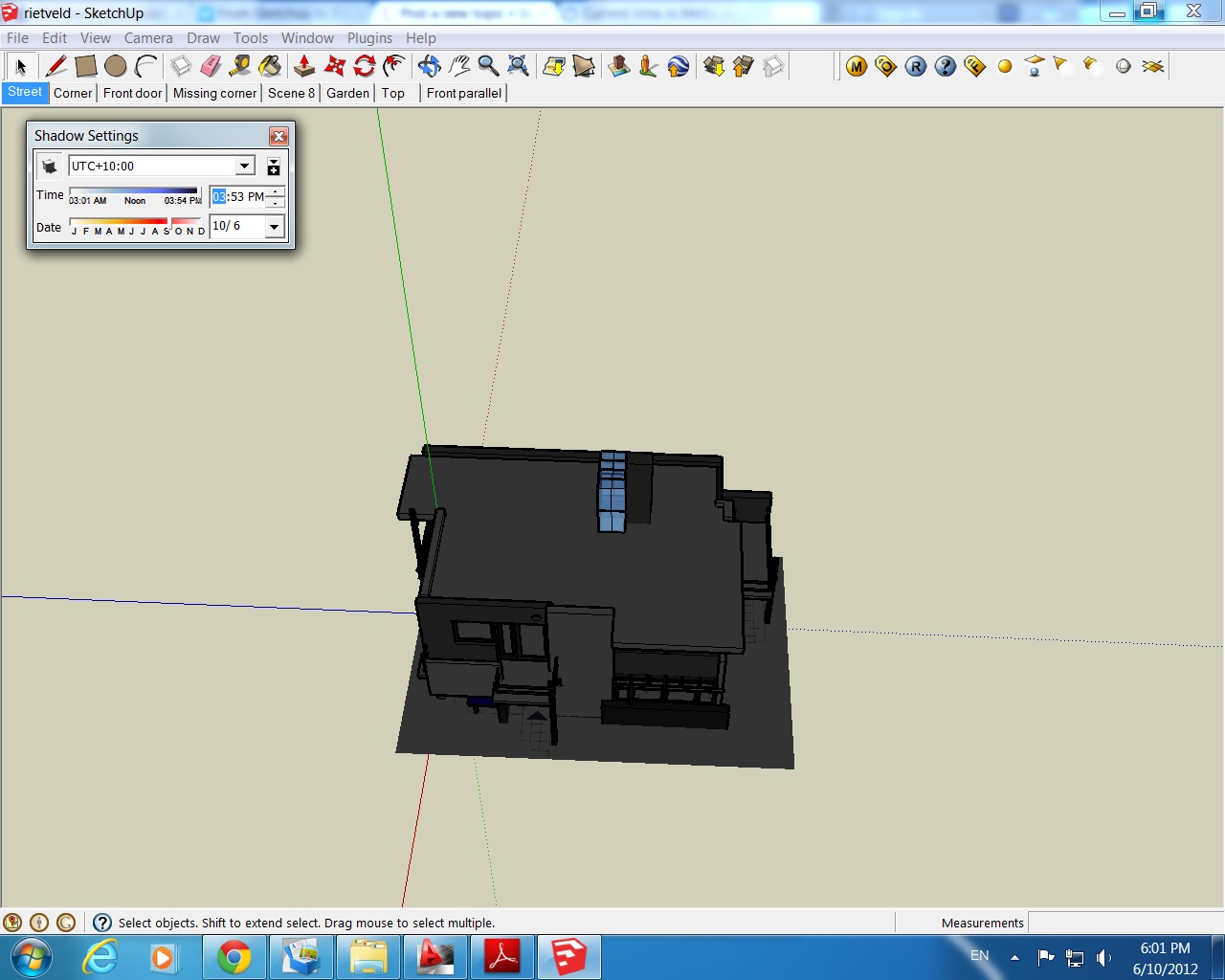
-
Hi Baz,
"By default", the original template files are geolocated in Boulder, Colorado so if you are on almost the exact other corner of the World, you shadows will be completely off.
Use that question mark icon at the very bottom left corner (OR: File menu > Geolocation > Add location... OR: Window menu > Model info > Geolocation) to add the exact location to your model.
Now shadows should be correct (although take into consideration that SU does not have a DST feature so always calculate that when it's Summer time).
-
Aha, that did the trick. Just manually entered the co-ordinates and it worked a charm.
Thanks Gaieus, really appreciate it. -
In your picture, the blue axis is to the left, but it should be to the top (sky=blue
 ), so you should rotate your house accordingly...
), so you should rotate your house accordingly... -
Welcome, Baz. :9
@Cotty: Ah well, I did not even paid attention to that (although it can even be custom placed axes)
-
@cotty said:
In your picture, the blue axis is to the left, but it should be to the top (sky=blue
 ), so you should rotate your house accordingly...
), so you should rotate your house accordingly...Or go to Tools/Axes and change it so the blue will be on the UP DOWN direction .

Advertisement







