Sketchup accuracy, lack thereof...
-
I'm trying to draw accurately, and I would like to make half of an object, duplicate it, flip it around, and join together with the original to make a complete, symmetric solid. I'm having real trouble doing it.
Even a simple 2D example doesn't line up accurately. Try the following:
- Open a new file, set Parallel Projection and Top View.
- Draw a circle.
- Bisect the circle with a line. I can't draw a line that goes straight up and down. This is because the edges that make up a circle are rotated off the axis. So rotate the circle so the line does go parallel to the axis.
- Delete half the circle, make a copy, flip it, and join it back up with the original circle.
The two halves do not match up precisely. See the attached file.
If someone can explain what is going on, I will be eternally grateful!
Bill
-
Sketchup is not accurate but when comes to very tiny faces and other stuff.
Your problem here is simple : the circle's edges aren't oriented right. When you draw a circle try to orient it so when you will cut,the section is aligned on one axis .A simple fix for your problem is to rotate one group to align with the other.
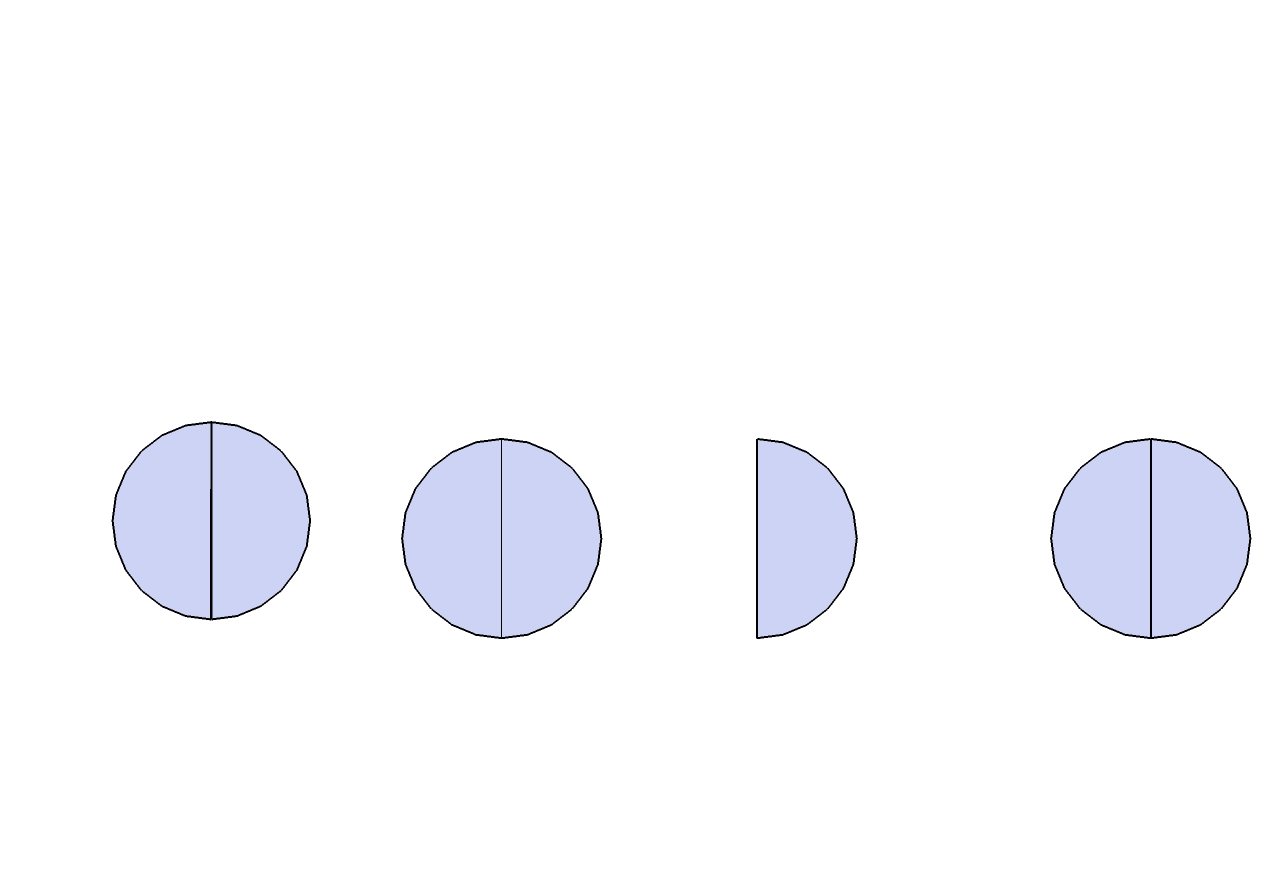

-
Ahh, thanks, I never noticed that radius inference when the radius is parallel to one of the axes!
One other question, I have read frequently about the "tiny faces/edges" problem, but never have I seen what constitutes "tiny". Is 1mm considered tiny? Thanks!
Bill -
@blackcat1313 said:
Ahh, thanks, I never noticed that radius inference when the radius is parallel to one of the axes!
One other question, I have read frequently about the "tiny faces/edges" problem, but never have I seen what constitutes "tiny". Is 1mm considered tiny? Thanks!
Bill1/64" is the smallest dimension you can even draw in SU. Tiny is when you start to have consistent problems drawing small faces. I would say 1/4" to 1/8" is where the problems starts to show. The easiest fix is to draw at 10 or 100 times larger and when teh file is absolutely final shrink the project by teh same factor.
-
Yes 1mm is tiny. You are better off working larger and simply scaling back when you are finished or need true sizes.
It is, after all, when working in metric, only a matter of numbers and it's very easy to rescale a whole model using the tape measure tool.
Or scale up a component to work on it then back down again.
The main point is, SU can have problems creating small or very big faces but once created they can exist.EDIT: As said above
-
Usually faces that are smaller than 1mm2 can't be created,that doesn't mean you can't draw a line of 0.02mm(I can't draw a line smaller than this).
Anyway ,somehow I managed to create this one..
 But when I try to adjust and modify it ,faces and segments would disappear .
But when I try to adjust and modify it ,faces and segments would disappear .
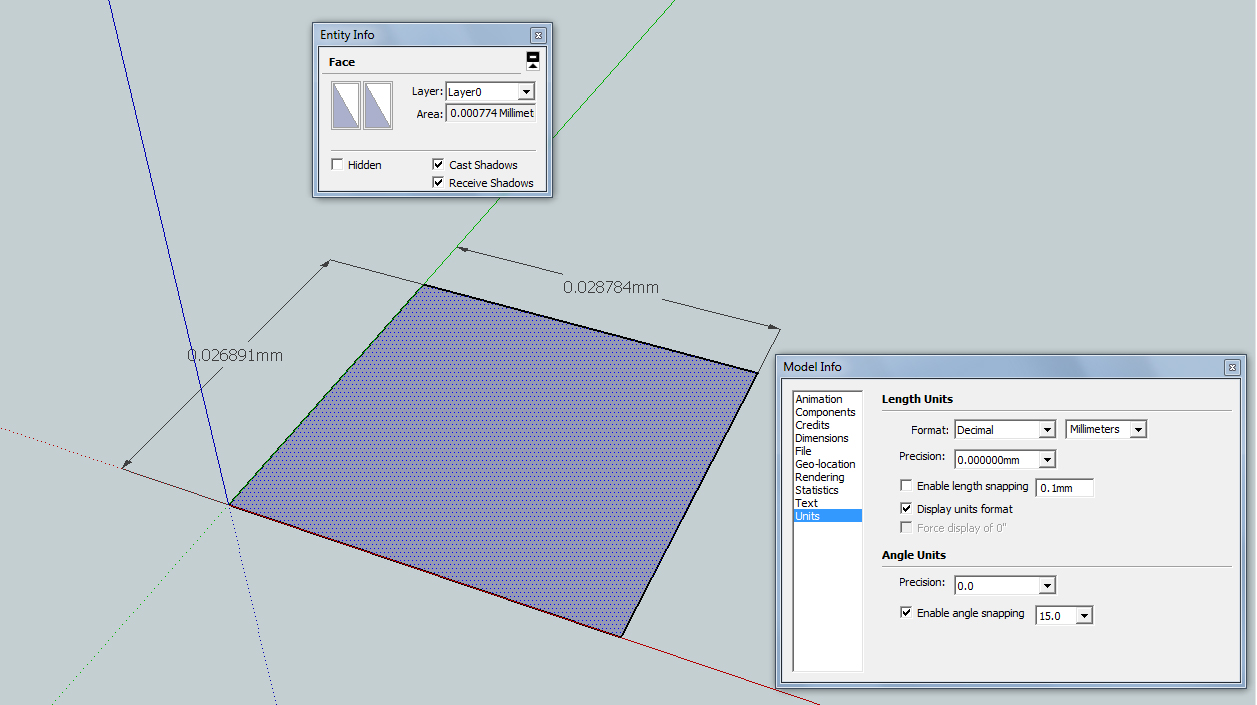
-
Very good info, thanks everyone! The highest precision I need is .01" or .25 mm. I will be building stuff from my Sketchup models and I certainly can't build better than that most of the time. Working at a multiple of the finished size is a good suggestion.
-
SketchUp's internal accuracy is 1/1000 of an inch (0.025400mm). If two points are closer than this distance they are considered the be at the same position.
But the tolerance can be compounded due to combinations of transformations. So when you're using dimensions around 1mm and less you're entering the twilight zone.
Note that there's also issues with really large distances as well.
-
It would be a really nice feature to have Sketchup manage the accuracy problem by automatically scaling up the geometry so you don't have to worry about it. Enter and display dimensions as usual but behind the scenes it's all scaled up by 100x.
Advertisement







