Problem with Preferences Window (Solved)
-
Hi,
today I have the following problem. The preferences window show only the contents of Files, General and Template. All the others are empty. The menu bar will be gray just before the Preferences window appears. Has anyone else had this problem and may have a solution for it? Maybe it is related to the "plugin loader from Alex Schreyer" which I have tried before.
Charly
I did a system recovery and now it works normally again.
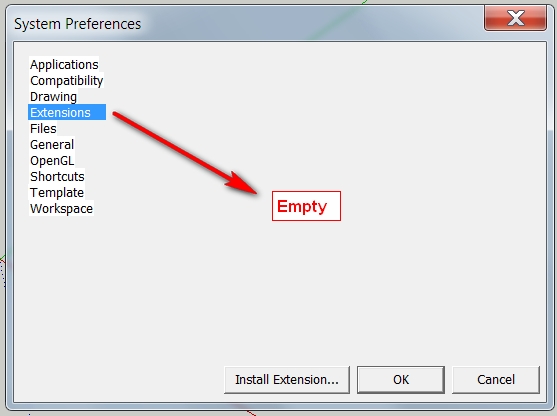
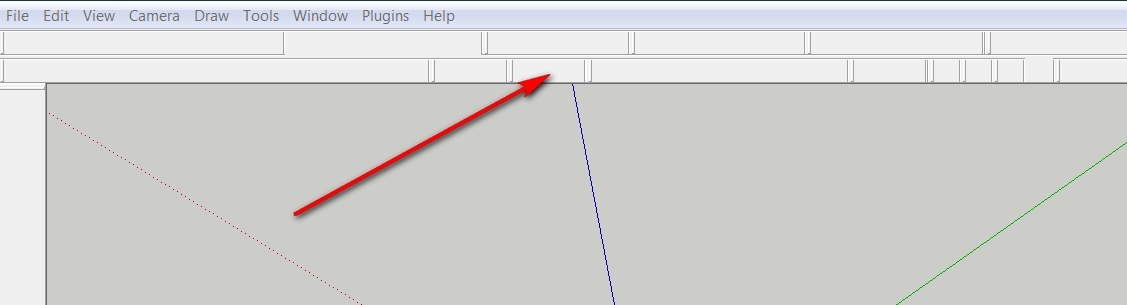
-
Got a similar problem on one computer with windows 7 64 + sketchup crashes right on startup or during work, intermittently.
Any solution or diagnosis other than doing a system restore?
I believe the screen driver is updated to the latest. (nvidia...)
I tried reinstalling sketchup + installing plugins back one by one. At first it worked, then started crashing again... not directly related to any plugin!?Help
-
I did a system restore and it helped, but then I managed to recreate the problem.
I clicked on View -> Toolbars -> Restore Toolbar Positions. Nothing changed in the toolbars, even if I purposely messed them up a bit. After that clicking on the main menu (where is ays File Edit View Camera...etc.) The menu becomes unresponsive and I must restart sketchup to get it back to normal.
I tried saving toolbar positions and then restoring and the same happens.Basically I cannot use the Restore Toolbars Positions anymore. Help!! anyone!?
-
bump,
This problem is not solved - returning a computer to a previous state does not seam to me a plausible solution. I eventually solved it myself reinstalling plugins from scratch, but that also isn't a satisfactory solution... and now it just happened again on another computer which I really really don't want to reinstall everything... maybe someone has a solution?
-
Hi Yehonatan, sorry you're having troubles. This is not something we're hearing complaints about so far. But you're seeing it on more than one computer? If you remove all plugins does it go away? Do you have any plugins that modify your toolbars or attempt to manage them?
I would recommend removing plugins and go through the process again of adding them back. It sounds like there might be one that somehow is messing things up, but it might take a little while before it is noticeable. That is my first guess.
You could also send me a zip files of your plugins folder and I'll see if I can recreate the issue. Let me know if that sounds like a good option, I'll give you an email that you can email it to.Thanks,
Chris
Advertisement







