Arranging Toolbars in Sketchup for Mac
-
Hi,
did anyone yet find a trick to have toolbars in the mac version of sketchup arranged in a more usable way than they work out of the box? These flying toolbars that don't care about your window size are annoying.


I thought there might be a way that i just didn't find so far...
Thanks,
Frank -
Hi,
I have tried most the 'toolbar builders' plugins, and written some of my own, but they all just add complexity.
What I do now is 'nearly always' start SU with plugins 'disabled' and add sets of 'plugins', based on what I'm doing, with a modified version of Fredo's 'additional folders' ruby.
I have my 'Save as Default' Template set with a 60 pixel margin where I can 'Park' toolbars.
Also, I use lots of key shortcuts for my main tools, and Customise(by right-click) the top toolbar with useful SU tools that I don't use with shortcuts.
I would like to be able to add 'tool button sets' to the same windowing system used for 'Entity Info', 'Styles', etc... but that's a Trimble thing.
john
-
I assume that was maybe a design decision (due to multi document interface). I understand it can be very annoying with many 1-button toolbars. Maybe you could group icons together using Custom Toolbars?
http://forums.sketchucation.com/viewtopic.php?t=10041
However the plugin provides only default buttons and users have to add buttons for other plugins by digging in the code (search forUI::Toolbarandadd_item). Unfortunately plugins do not easily expose their functionality to be implemented in alternative UIs, and SketchUp does not provide us programmatic access to all available tools.So there is a lot to whish and I am sure Trimble is willing to improve SketchUp. We only have to encourage the SketchUp team to do changes in the UI and convince them that the changes are good!
-
@driven said:
I have my 'Save as Default' Template set with a 60 pixel margin where I can 'Park' toolbars.
John,
How do you do that? All files, including my template fill the screen on opening. I just saved a Template with a particular window size, but it just fills the screen when I open.
Peter
-
@pbacot,
you choose 'New' to get your 'Template' the move the window across, after resizing the width, then
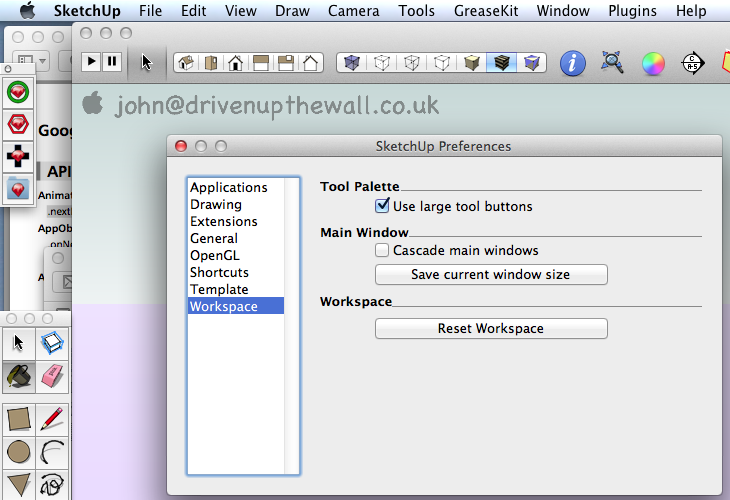
john -
Doh! I never look down that far! or haven't for ages...

Thanks! Peter
-
Has there been any headway made with the mac toolbar situation?
Has someone come up with a plugin that helps or is there now a way to group together the separate toolbars (the top custom toolbar line just isn't enough)
Advertisement







