Ground Plane Faces/textures with imported Autocad file
-
Hello Everyone,
I am not sure how to say this clearly but here goes...
Is there an easier way to make SU create individual faces on a 2d ground plane with a combination of circles, arcs, and lines. I will attach a sample file. I started the file by importing an autocad file and then drawing over these lines to get SU to create faces so I could display different materials. The difficult ones were the brown mulch and the circular concrete paved area. The red section was the most difficult. If you zoom in, there are several lines there as I was trying and trying to make this its (the red area) own face.
Being an Autocad user, I simply want to pick "hatch" and have the program fill in between bounding lines. I know this is not available but if anyone could provide a tip or two to speed up the process of creating faces from and area with arcs/circles/and lines, that would be much appreciated.
Thanks
-
One thing you might find useful is to run MakeFaces, a plugin intended to do the work of filling in faces from imported CAD files. In places where faces still don't get created you'll need to check for gaps between lines which seems to be a common issue with imported ACAD files. There are likely some overlapping lines, too which just creates unneeded entities in SketchUp. If, after sorting out gaps that would prevent faces from being formed you still have some faces that won't be made, it is probably that the boundary lines are not coplanar. This seems to be another fairly common problem with some CAD files. You can identify that this is a problem by drawing lines to create triangles. If faces fill but disappear when you delete the new edge, the boundary edges don't like on the same plane and you'll probably want to fix it. Or put in the triangulating line and hide it. That's sort of sloppy workmanship but it might be more expedient depending on the model.
-
Thanks for that Dave,
I DL'ed it and tested it out. I tried it on the test model and it does work in some instances. I think the majority of the problem lies in the conversion/importing from Autocad. When SU "segmentizes" the arcs, many of the lines that used to join up perfectly w/in the CAD geometry now fall short (or are long) by just a smidge. I don't think it is a matter of non-coplaner items as much as these little gaps. Thanks for the reply -
mwskopf
Have a look ThomThom's [Plugin] Edge Tools (2.0.4) requires [Plugin] TT_Lib2 (2.6.0)
tt_edgetools - http://forums.sketchucation.com/viewtopic.php?uid=129282&f=323&t=24593&start=0
TT_Lib2 - http://forums.sketchucation.com/viewtopic.php?f=323&t=30503
It is not an AutoCAD hatch but it does some nice work to edges/lines.I have tested on your file and it works beautifully.
There is 238 gaps (before)... I did 11mm tolerance (approx 1/2inch) and
there is only 18 gaps to be fixed**(after)** - most of them are 'loose ends'...
On top of that it highlights all the gaps each time

-
Another tool you might keep handy is qbrick. It is a CAD plugin. It goes through and breaks all overlapping lines in CAD. That way SketchUp gets them already broken. It will destroy your cad model though, so definitely only do it on a "save-as" version of the cad file.
-
Oh yeah, and I also like to use "label stray lines" to help find all those tiny extra lines or gaps in SketchUp that keep a face from closing.
-
I used Makefaces as suggested by Dave and Edge tools and got most of it. Around the walk intersection I had to stitch a couple squares til they closed then remove the stitches. I got nowhere with the flower shapes. With the jagged shapes, as a shot in the dark, I made a single face with Curviloft.
I also drew a shape around the whole thing. it helps to put a rectangle or face over the whole area. that sometimes creates faces alone.
So this one was all workable. (As you noted) SU does not have true arcs and circles and I think this can be an added problem in designs with a lot of these meeting up to edges.
-
Thanks a lot everyone.
Good suggestions/tips all around!
Your input is much appreciated again. -
Also ThomThom's edge tools will help in closing gaps. (oops, already mentioned)
But I swear, even with all these issues taken care of and a simple clean 2d import. DWG import to SU if messed up and will continue to plague your model. Combined with all the checking and subsequent issues that will arise it can often be better to just start over in SU.
-
Please kindly anyone can help me on this ??? i just need to make faces so i can finished it faster....
Sorry for the grammar

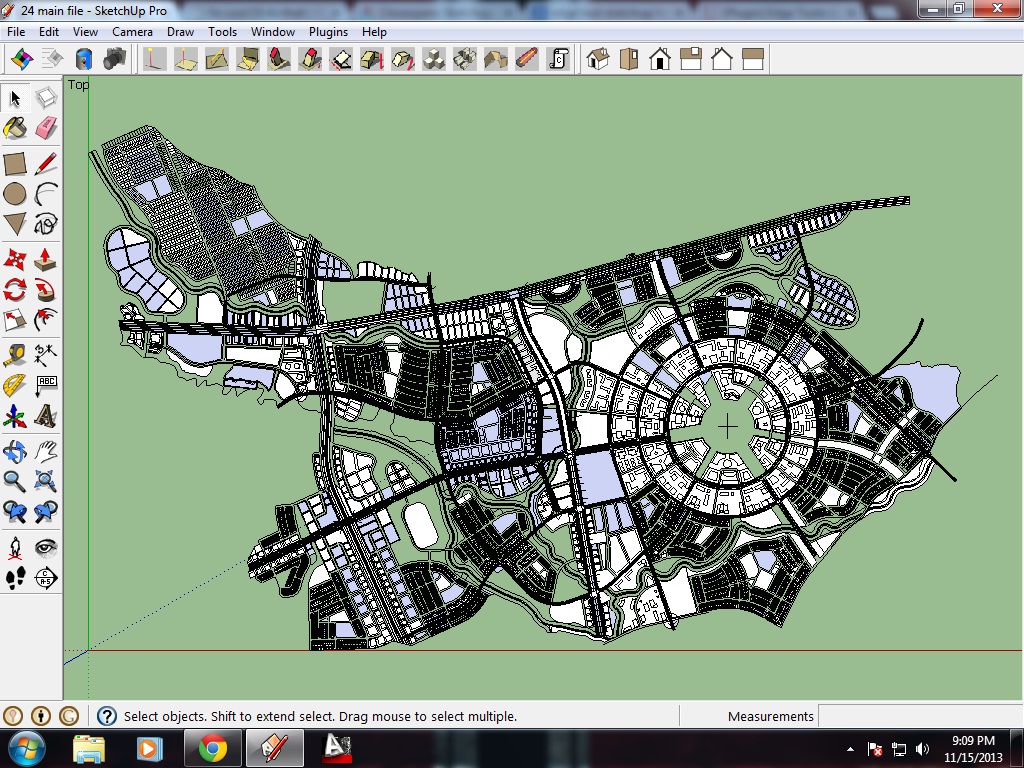
-
asrar,
That is quite a lot to work with. The suggestions are all noted above.
Peter
Advertisement








