[Request] Endpoints to line connecting tool.
-
Hello,
I have been making sketchup of aircraft for about 1.5 years now, out of all this time I have use my tried and tested method of modelling. This is: making ribs then using the loft tool. BUT the part before this is slow, its also difficult to describe so I will instead describe a plugin I would like. (is this even the right place to go too?)
I want a simple plugin that does the following:- You start it and select all the endpoints you want.
2)you hit enter, you then select a line. - you then select the axis you want the lines drawn on
- you hit enter and lines are drawn along this axis from the endpoints to the line.
Can anyone help?
Thanks, Michael
- You start it and select all the endpoints you want.
-
hm... Are you manually lofting the shape of the ship?
Have you tried FredoLoft? -
Hi Mike,
if I understand you correctly then Curviloft (Fredo) or Extrude Edges to Vector (TIG) could be the right one.
Charly
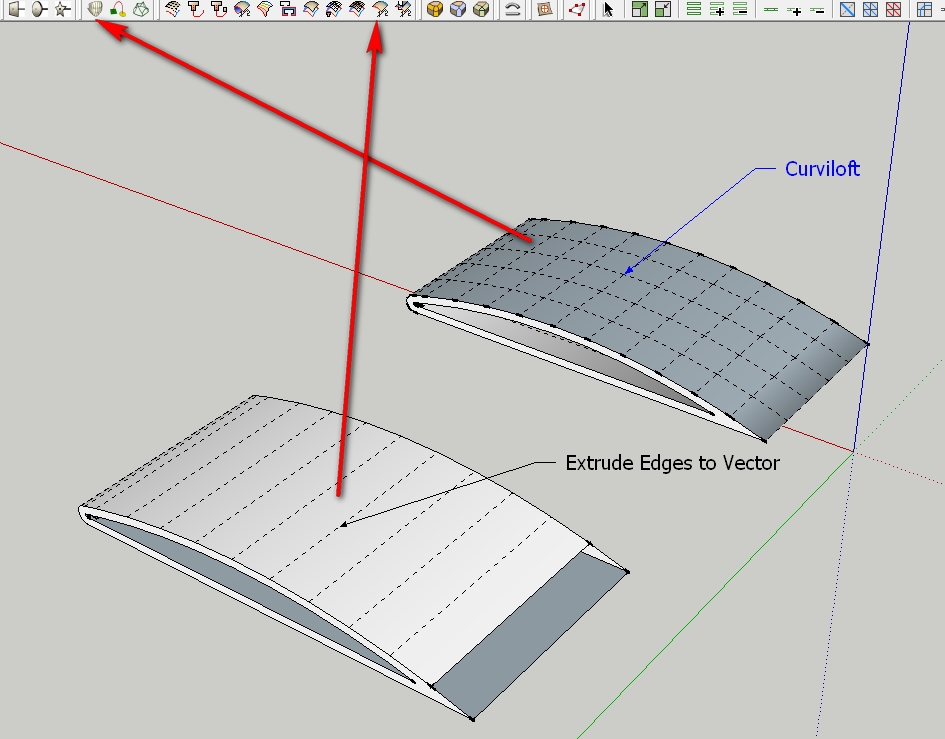
-
I dint make that clear enough, Fredoloft is a improvement over the loft tool I use, but to make the lines to lost along I need a plugin to draw lines like this (A end point, B line the lines go to):

-
Seems the familly of Split tool by TIG can make that ?
You must have the 2 curves and surface -
Hmm they those tools half worked, they did draw the lines, but they didnt go straight to B they went to another endpoint or corner.
-
I assume then that you want the lines drawn from the points on line "A" to be perpendiclar to line "B"?
-
Precisely
-
I think you are asking for a tool like in Autocad: Extend. Select edge to extend to, then select a bunch of lines with crossing window. I think there is a tool called extend, or something like it.
If someone doesn't find it and link it first, I will try to find it.EDIT: Here is a link. Caution the author says it may contain bugs. This can be found listed in the Plugins Index.
http://forums.sketchucation.com/viewtopic.php?t=19912#p165298EDITEDIT: Didier Bur's Projection Tools may also have this capability.
EDITEDITEDIT: Didier Bur again: Align 2d. But I did not verify if this is actually the appropriate tool. http://forums.sketchucation.com/viewtopic.php?t=1702#p7497
-
I think this is would be a 2d use of Extrude Edges by Vector to Object in Extrusion tools by TIG. A couple lines came out smoothed because I think this is the default treatment, but they're there.
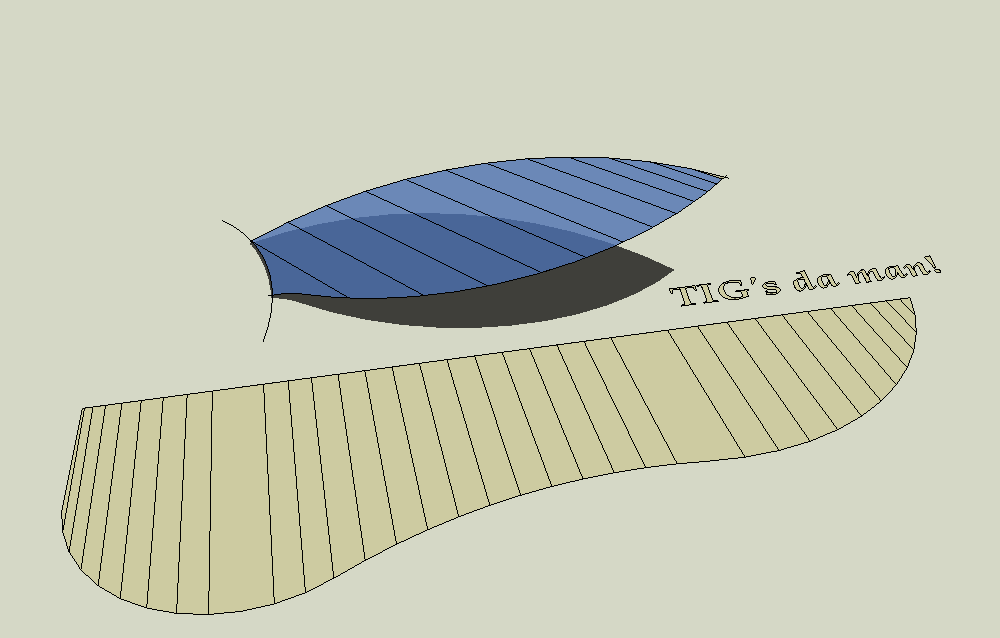
Advertisement







