Need help creating an compoud inside ellipse shape surface
-
AutoFold is a function of the Move tool. It is common to both the pro and free versions.
Get the Move tool hold Alt on the PC (as I already said in my instructions) and move the selected edges.
You might find it useful to look at the bottom edge of the SketchUp window when you choose a tool. There's all sorts of useful information displayed there.
-
If you're going to ask questions, you could give folks a chance to answer them.

-
Hello again guys. Well, I don't understand what I'm doing wrong with this Autofold tool. I did exactly what the tutorial said, but this is the result I get. Twice. I'm clueless why this is happening, so I could sure use one.
 Thanks
Thanks
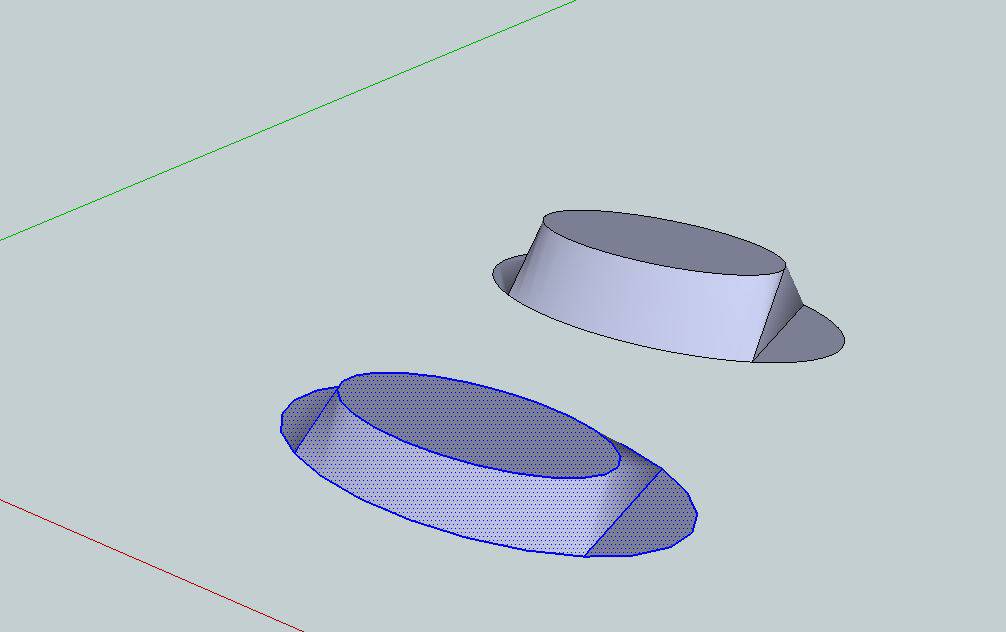
-
Are you selecting just the inside edge and moving it up? Doesn't look like it.
From my instructions earlier:
@unknownuser said:
Select one ellipse and move it vertically in the required direction making sure you invoke AutoFold...
I made my example doing exactly what I wrote for instructions.
-
@unknownuser said:
Are you selecting just the inside edge and moving it up? Doesn't look like it.
Hello Dave, sorry bout all this. Well, according to the tutorial, you select the "move tool", hover over the inside elipse face, press "ALT", select the face and move it vertically on the Blue axis..which is exactly what I did. Twice. Am I missing something here? I watched the video two times just to make sure. Don't understand it. Nor do I understand what you mean by selecting the "inside edge". They didn't show anything about that. This is what I watched. http://www.youtube.com/watch?v=l2LoHllugqE
fitZ
-
You write
@unknownuser said:
select the face and move it vertically on the Blue axis
but read better

Dave write@unknownuser said:
Select one ellipse and move it vertically
select the Ellipse not the face of the ellipse!

-
Pilou beat me to it.
Try preselecting the inside edge before you get the Move tool.
Again, do what I wrote.
-
Hi Guys. Ok, I've tried this over 10 times to no avail, using the same ellipse's, from which I originally drew circles, and then DIVIDED them into 100 segments, and then made them into an ellipse, and grouped each one separately, and then exploded as I needed to. These original ellipse parameters were defined by specific dimensions given by the designer as the outer edge of plywood plates. And these then define various parts, which I had to offset from these edges as some were either smaller or larger. After some experimentation, I discovered this process doesn't work on ellipse's that were formed in the sequence I described. Once you divide the circle, and then Scale them into ellipse's..the ellipse boundary, is no longer an entity. It is comprised of individual lines. I don't understand why, but it just doesn't "extrude" or move, correctly. It always has the flat planes at the ends.
Which brings me to a question. Not understanding various SU technical aspects, can you explain something for me. For instance, if I draw a circle, by default(I believe) it is comprised of 12 or 24 segments, I don't remember. But it is a whole entity. That is, unless you explode it. By default, is this entity a POLYLINE?
The reason I ask, since my original ellipses were composed of 100 separate lines, if I make them into a Polyline, the "extrusion" thing still doesn't work. Where as, if I don't divide the circle first, and then Scale them into ellipse's, and then "extrude/move" them, it does work. What I'm trying to find out is, how can you make the ellipse into many more segments, without it getting , well, for the lack of a better term...exploded. If I do not divide the circle first, the divide command(or tool) does not work on an ellipse. Any insight is appreciated.I haven't had time to try the plugin yet. I wanted to solve this puzzle first, as this was something new for me, and I see lots of other uses. Thanks for the patience and the help.
fitZ -
Yes, a circle is essentially a polyline. In SketchUp the segments are referred to as "welded." You can change the number of segments from the default 24 by getting the Circle tool and typing the new number of segments followed by Enter. I created the ellipses that I made by drawing a circle with 100 sides. Then I used the Scale tool to create an ellipse. I then used Offset to create the larger ellipse. The method you used sounds extremely convoluted to me. You probably could have described this process earlier and we'd have figured out what you were doing wrong.
You should download weld.rb from Smustard.com. This is, I think, the first plugin anyone should get when they start with SketchUp. If you must go through all those gymnastics to create your ellipse, weld the segments of the ellipse after you've finished. This should take care of the problem.
For what it is worth, even with the edges of both ellipses exploded, AutoFold still works for me. I just get visible lines running between the vertices of the two ellipses.
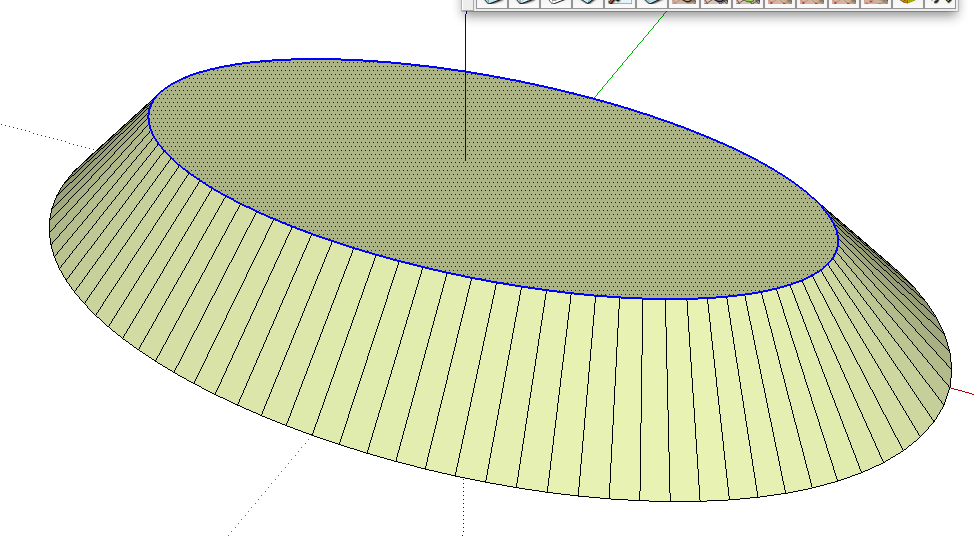
However if the outer ellipse is not exploded and the inner one is, I get results similar to what you got.
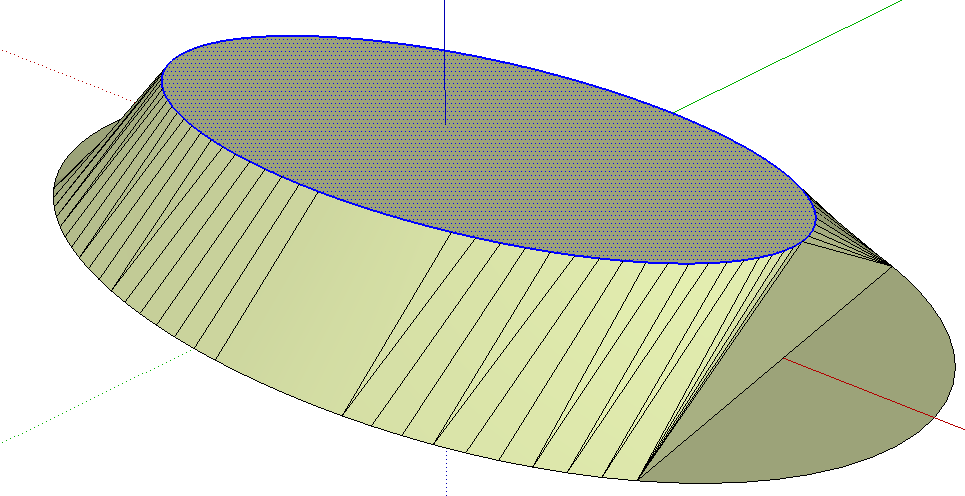
So the lesson is to make both curves exploded or both curves welded but not one each way.
-
@unknownuser said:
Yes, a circle is essentially a polyline. In SketchUp the segments are referred to as "welded."
Hmm, ok. Another thing learned.
@unknownuser said:
You can change the number of segments from the default 24 by getting the Circle tool and typing the new number of segments followed by Enter.
DOH!!
It's been a while since I did that. Well, like they say, use it or loose it...at least when you're my age. Thanks for the reminder. And the reading comprehension heads up too.
Thanks for the reminder. And the reading comprehension heads up too.@unknownuser said:
The method you used sounds extremely convoluted to me. You probably could have described this process earlier and we'd have figured out what you were doing wrong.
That's odd. I thought I did. Hindsight is 20/20 though. Next time, I'll do exactly that. Regardless..now I have, and now I understand. Sorry. But yea..it was convoluted. Live and learn I always say. But that's why I came here.@unknownuser said:
You should download weld.rb from Smustard.com.
Cool. Will do.@unknownuser said:
So the lesson is to make both curves exploded or both curves welded but not one each way.
Ahhhh...that's what I did. Ok, well that about sums it up.Thanks again for your patience and lessons. It's been a while since I used Sketchup, but I was recently hired as an Autocad detailer and it's so much easier to use Sketchup to see everything first. I'm also in the process of upgrading my Autocad skillsets too, to 3d, using Autocad2013. The last version I used was 2000. Man, like a whole different world.

Which brings me to another question. I've already imported AC files into Sketchup, but haven't found a way to do the opposite. But I'll start a new thread for that one. Thanks again Dave.
fitZ -
@unknownuser said:
I've already imported AC files into Sketchup, but haven't found a way to do the opposite.
Here the file format that export the Pro Version in base

3DS, DWG, DXF, FBX, OBJ, VRML, XSI, DAE...Seem I see DWG no ?

Or maybe Autocad don't use more the DWG? (I have not used it from more 10 years )
And for the "Weld", maybe this one is better because it's works under the right click and make some little more useful thing in the same time

Recurve by Diggsey
-
-
OMG...Living proof there's more than one way to skin an ellipse.

Thanks a million. That's great.
fitZ
Advertisement







