Curves
-
Well, nice plug-ins you recommend to me. Nice tricks. I have seen one more plugin in the video here:
http://forums.sketchucation.com/viewtopic.php?t=18963
he bended a "pipe". Do you know what plugin it is? It also looks very cool. -
Yes It's Fredo Scale by Fredo 6

For the diameter without plug you can also made this
Menu WIndows / Model Info and put the maximum precision (number of decimal)When you draw your line after the first click look inside the little box screen right bottom
When the length is maximum it's your diameter
-
I something did wrong because around the sphere of mine, there is a circle in the middle. I wanted to delete the circle but the circle is exploded. I think I could just to rotate the sphere in good position (circle to be horizontal)... select, and then I found that ... oh no there are also other edges selected not only the circle... So is there a way how to select the whole cicle? I use selection tools but did not find a way. And the second problem, is that if I delete the circle, so it deletes some surface under it. Probably I had made some mistake when creating the sphere.
-
Group (or make component) for geometry you've finished to separate it and protect it from damage by your next actions. Back up work. Save an extra file now and then.
-
@pbacot said:
Group (or make component) for geometry you've finished to separate it and protect it from damage by your next actions. Back up work. Save an extra file now and then.
These are just funny tries no need for components here or backing up. But in the future work sure. Bending the tubes is very funny
-
Do you know how to bend her hand with fredo scale tools
so it would looked naturally bended?
-
Super cool never thought to bend a 2D image with the Fredo Scale!

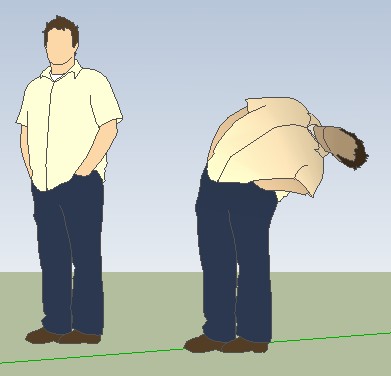
Advertisement







