Figured Mahogany
-
Nice. How long is the "board" image?
-
Its a standard 2"x8"x8'
-
That's beautiful Dave. Do you ship the kits? Prefinished?

Nice board Kurt. -
So Kurt, did you take a photo? Or did you use some other method? What species?
Peter, sure, some assembly required.

-
Found it on the web and its pine. I'm not sure I have the "make your on material" thing right tho. Where talking about adjusting the size here Dave or doing something different?
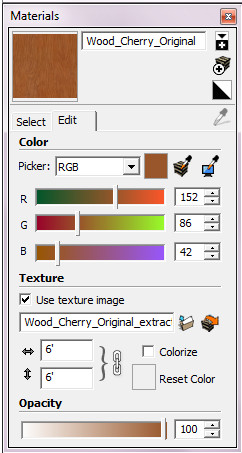 If this is right do you save each material like this to be used in other models?
If this is right do you save each material like this to be used in other models? -
When I create new materials, I know at least one of the dimensions of the board from which the image is made. So in the case of my figured mahogany, I know the length of those images is 66 inches. I don't know the width of those images but it doesn't matter. In SketchUp I draw a rectangle with that known length. Since the width isn't important, I just make it something convenient. In the case of the mahogany images, they are vertical so I drew the rectangles on the ground plane with their long direction parallel to the green axis. these rectangles automatically take care of the size of the material. I import the image as a texture clicking in the lower left corner and dragging to the opposite end. Don't drag to the opposite corner or the dimension will be incorrect.
That's all there is to it. You could apply the material to any face and then edit its dimensions in the dialog as you show but I think my method is easier. Although my first image shows the five material images at different widths, when I imported them, I drew a single 66"-long rectangle and made four copies of it. If you wait to edit the materials after they've been imported, you would have to hit every one. Well, that assumes you have more than one you are importing.
FWIW, the original images are of unfinished wood. I add the finished color by painting a layer in the image editor with a stain color and adjusting its transparency until I'm happy with the appearance.
By the way, that cherry material that comes with SketchUp ought to be about 6 inches square and not 6 feet. Even so, it isn't very convincing.
-
Cool that means I'm on the right track because that basically what I done. Thanks Dave
-
You are on the right track, then.

-
@unknownuser said:
I don't know why the dowel holes appear to be illuminated from inside.

How is made the material in Kerkythea?
-
I replaced the material with one from the plastic set. Then I replaced the orange color with the mahogany texture image. I find the process works well and it is an easy way to add some shine to the surfaces. My last render didn't seem to show the glow in the holes all that much and I'm fine with that.
-
-
It works well enough for me for the one or two renders I care to do in a year.
-
If you want to experiment with more complex wood materials you could try these:
http://www.kerkythea.net/phpBB2/viewtopic.php?p=81115&sid=8e2ddfc77e53f9254f1b3f3d673dc5ae#81115
http://www.kerkythea.net/phpBB2/viewtopic.php?p=25545#25545 -
Thanks, I'll check them out.
I've downloaded and tried the wood libraries from the KT site but I much prefer my wood materials over those. I could look at those for getting the other settings and use my material images, I guess. As I said, the results I get work for me on those rare occasions when I even care about doing a photo-realistic rendering.
-
@massimo said:
If you want to experiment with more complex wood materials you could try these:
http://www.kerkythea.net/phpBB2/viewtopic.php?p=81115&sid=8e2ddfc77e53f9254f1b3f3d673dc5ae#81115
http://www.kerkythea.net/phpBB2/viewtopic.php?p=25545#25545I recommend the first link, "New wood material KT2008 Echo by patricks". Read trough the tutorial few times, so that you understand differences between those material examples.
-
Thanks. As I said, for my use, what I do works just fine. If I want more realism than I get now I'll make the thing out of real wood.

Advertisement








