Problem saving model as .skp file
-
I had no problems opening a skb via the SketchUp openpanel, then immediately doing a "Save As..." to a skp file.
I'm on XP under SU v8.0M4
-
@dan rathbun said:
I had no problems opening a skb via the SketchUp openpanel, then immediately doing a "Save As..." to a skp file.
I'm on XP under SU v8.0M4
It's been a long time since I've opened a skb file, but I also had no problems when I did. Up to now. Any chance the update caused this?
-
I still have SU 7.1M2 installed.
When I double-clicked a SKB file (in my SU8 "Models" dir,) I got a popup (from SU7.1,) that said it was created in a newer version.)
I tried to re-associate SKB with SU8, but it would not work. And the document icons for SKB had the old SU7 icon in them.
What was happening in the File Types dialog, was that it would not show me SU8 as "SketchUp Application" only SU7, even if I browsed to the SU8 executable file.I had to manually edit the Registry under hive "HKEY_CLASSES_ROOT/.skb"
and add a key named "SketchUp.Document"
and under that an empty key named "ShellNew"Once I did that, and then went back into the Folder Options > File Types dialog, and clicked the Change... button, Both SU7 and SU8 appeared under the Recommended Programs group, and I could choose the one with the new icon (SU8M4)
Now when I double-click an SKB file, it opens normally in SU8 (latest version installed.)
I'll ask the Trimblers what they think...
-
@hellnbak said:
When I right click on it, no options, nothing. Pressing delete key does nothing. How do I delete this thing?
Or can I maybe just associate it with some other obscure program instead of SU?
On XP, I always go thru the "Tools" menu, "Folder Options" dialog, "File Types" tab. (It gives more options.)
BUT.. I see that Windows 6+ no longer has this tab on the "Folder Options" dialog.
-
Again, it was so long ago when I have to do that...

I can see thatVista and 7 would not allow to remove the association through GUI directly as Dan said.
but there is always a solution...- Download unassoc.zip and save to Desktop (attached) or [http://www.winhelponline.com/blog/unassociate-file-types-windows-7-vista/](http://www.winhelponline.com/blog/unassociate-file-types-windows-7-vista/)-
Extract the contents to a folder and run the file unassoc.exe -
Select the file type from the list -
Click Remove file association (User)
Tried on Vista - it works...
PS. Windows restart required...
-
-
I'm on Win 7, and while it does have the "Folder Options", it no longer has the "File Types" option.
Interestingly, I'm now on my laptop, and I have not updated SU on it, and it doesn't associate skb with SU
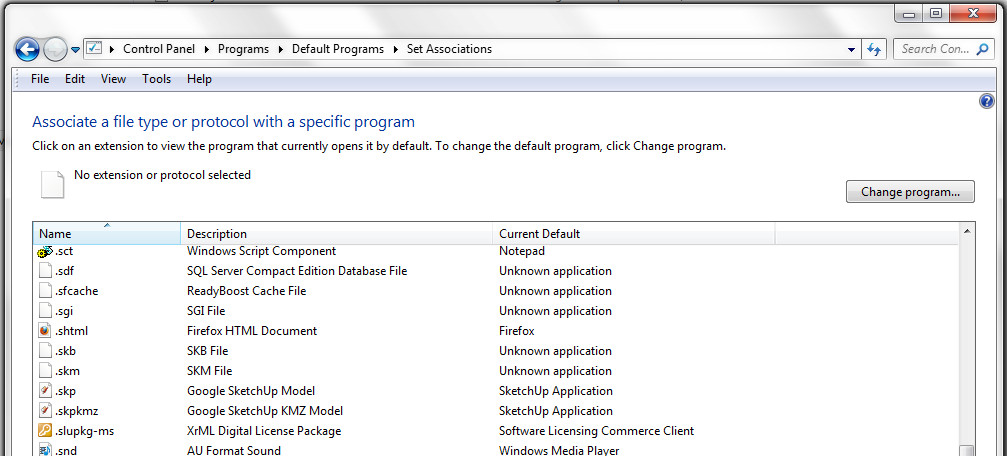
and when I attempt to open a skb file it gives this message, which is what I expected when I opened the other skb file
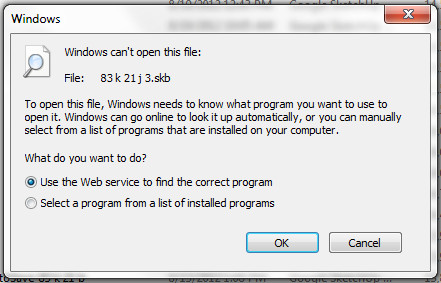
Based on this I sort of have to assume the problem began after I updated SU on my desktop computer.
Any thoughts?
-
@beginner said:
Again, it was so long ago when I have to do that...

I can see thatVista and 7 would not allow to remove the association through GUI directly as Dan said.
but there is always a solution...- Download unassoc.zip and save to Desktop (attached) or [http://www.winhelponline.com/blog/unassociate-file-types-windows-7-vista/](http://www.winhelponline.com/blog/unassociate-file-types-windows-7-vista/)-
Extract the contents to a folder and run the file unassoc.exe -
Select the file type from the list -
Click Remove file association (User)
Tried on Vista - it works...
PS. Windows restart required...I'll give this a try when I get home (I'm at a coffee shop right now).
I really appreciate all your help and suggestions.
So, do you agree that based on what I've found so far the problem might be associated with updating SU to the Trimble version?
-
-
@hellnbak said:
So, do you agree that based on what I've found so far the problem might be associated with updating SU to the Trimble version?
Don't know yet.
I just checked our Win7 desktop in the office. It has v8.0M3 on it, and has NO file association for SKB files, as created by the installer.
I will update it now to the Trimble re-branded v8.0M4 and see what happens.
-
@dan rathbun said:
I will update it now to the Trimble re-branded v8.0M4 and see what happens.
Will anxiously await the results. Meanwhile I'm not going to update my laptop.
-
Install complete... rebooting machine... steppin' out for a smoke.
P.S.: Forgot to explicitely state this... but this test is good because our Win7 office desktop NEVER had any version less than v8.0M2 installed on it.
-
I treat all *.skb files as my fallback position (similar to *.bak in AutoCAD)
I don't use them if I don't have to.
They are always sitting there in case *.skp would be corrupted.
PS. There is no problem on XP or Vista - it could be something on 7
-
I finished installing v8.0M4 on our Win7 machine (which never had any v7 or earlier installed on it.)
It did NOT register a file association for SKB files.
I checked the ".DEFAULT" registry hive, and it looks like only KMZ and KML files are defined in the user hive for file extensions (and also in hive%(#804000)[HKEY_CLASSES_ROOT].)The user is always free to override any file associations. (Example on the same machine, there may be 2 user accounts, and each user wants to associate various media file types with their own preferred media player application.)
So file associations in key:
%(#804000)[HKEY_CURRENT_USER\Software\Microsoft\Windows\CurrentVersion\Explorer\FileExts]
take precedence over those in hive%(#804000)[HKEY_CLASSES_ROOT]
My feeling is that IF you have auto save backups ON, and the file is named "mymodel3.skb" and you opened it by double-clicking, and do not immediately rename and save it as a ".skp" file, when auto save triggers, and it wants to save the model as "mymodel3.skb",... it CANNOT because that file is in use and locked.
However I would expect the error popup to save something to the effect that the "file is in use by another application".. etc, not that it does not exist.
SKB files should be treated as templates, and open as "Untitled.skp" (similar to what happens when you double-click a ".dot" MS Word document template.)
-
@dan rathbun said:
I finished installing v8.0M4 on our Win7 machine (which never had any v7 or earlier installed on it.)
It did NOT register a file association for SKB files.
Huh. Can't imagine what happened on my machine. I know I didn't change any file associations. I used to occasionally on my XP machines but since I never noticed that "Folder Options" is missing on Win7 I obviously never did on this one. But I'm also pretty sure I haven't messed with any skb files since I built my new computer and went with Win7, so maybe somehow the problem was there all along.
Anyhow, went with Gregory's suggestion and it worked fine, skb files are now associated with "Unknown application", and the file I was having a problem with now saves just fine as a skp file.
@dan rathbun said:
SKB files should be treated as templates, and open as "Untitled.skp" (similar to what happens when you double-click a ".dot" MS Word document template.)
Not sure what you mean by this. Treated as templates? And how do you open a skb file as "Untitled.skp"?
-
@hellnbak said:
@dan rathbun said:
SKB files should be treated as templates, and open as "Untitled.skp" (similar to what happens when you double-click a ".dot" MS Word document template.)
Not sure what you mean by this. Treated as templates? And how do you open a skb file as "Untitled.skp"?
I am saying the application should treat them as if you opened a template. But it doesn't YET.
In fact SketchUp does not have a template extension like most other major applications. Ie ".dot" for ".doc", ".xlt" for ".xls" etc. Normal behavior is, when you double-click a template file, the application associated with the template, opens it but sets the opened filename to "Untitled" or similar. If you try to do a normal save, the application will prompt you for a filename by opening the savepanel.
So, I am proposing that SketchUp should both have a ".skt" template extension, and also treat ".skb" files (when double-click opened,) as if you wish to use them as a template. (I had already logged a Feature Request for a "Open from template..." File menu item, so I'll revisit it, and make sure I add this "skb" issue. (or log a new FR.)
You can do it manually, (when you open a SKB,) by immediately doing a "Save As.." and give the file a new name with a .SKP extension.
-
@hellnbak said:
Anyhow, went with Gregory's suggestion and it worked fine, skb files are now associated with "Unknown application", and the file I was having a problem with now saves just fine as a skp file.
That's plain weird Steve.
Not normal behavior for a Windows app. .. But ya' gotta get work done.
Seems like there is some bug in there.
-
This morning it started doing the same thing again, with the error msgs about cannot find a skb, yadda yadda yadda.
Have no choice now except to remove the Trimble updated version (completely, using Revo Uninstaller), and going back to the pre-update version.
Not saying it's a bug in the new version, might have been a bad install, but logic tells me that if things are working fine before you change something, and don't work fine afterwards, if you can undo whatever you changed, do it. Gonna be a real pain to get everything set up just right again, but at this point even if it started working again I would never be able to trust it.
Thanks to everyone for all your help and advice, much appreciated.
-
Don't give up...
I think it's only a coincidence that you had a problem with the new version. -
@beginner said:
Don't give up...
I think it's only a coincidence that you had a problem with the new version.Are you saying that the problem is somewhere else on my computer and that it was only a coincidence that it only affects SU and happened immediately after I updated to the Trimble version of SU?
Sorry, but I've gotta go with logic on this one. While I'm assuming it was just a bad install and not a problem with the update itself (since apparently nobody else is having a problem with it), it's just too much of a hassle to uninstall and reinstall the update, hoping it will work this time, when I can just as easily go back to the version that I know worked fine for me.
I'll let you know the results.
-
Well, I used Revo Uninstaller to remove all traces of Trimble Update SU version, and re-installed previous SU version, and.....same problem.
I have finally traced the problem to a faulty, intermittent usb connection on my external hard drive. That drive contains all the files I work on regularly (including all my SU files) and I connect it to either my desktop or laptop. I work from that drive on whichever computer it's connected to, and save anything I've changed to it, backing it up whenever it's connected to my desktop. The day before the skb problem started I had just installed the drive in a new external enclosure, and the usb connector did not fit correctly to my motherboard connection. Whenever it would briefly disconnect is when the problems would arise.
Anyhow, I have fixed that problem and everything is working fine now.
Even tho the Trimble update was not the bad guy, I'm not going to update any of my computers. I've had a long-standing policy of not updating anything right after the update becomes available, instead waiting until I feel any bugs have been discovered and fixed. This has kept me out of trouble a number of times. I'll wait until a significant update comes out (after I feel it's safe)
Thanks again to everybody.
Advertisement







