Left button (select tool) doesn't work- Problem (Mac-OSX)
-
Hello there,
Yesterday it suddenly stopped working. It's a Magic Mouse so i replaced with an older regular Apple Mouse but it didn't work neither.
I checked if it was a system problem by clicking on the finder or autocad, but there it was perfectly fine.
I then googled and replaced my plist files related with sketchup with previous ones found with Time Machine.
It worked at a second trial but today it came the same problem again and restoring the plist files doesn't fix it.Right button works properly and orbit tool (set with BetterTouchTool) works fine aswell.
Any help please? Thank you!
-
have you checked your mouse settings? you can two it in two places, both to be found in the Preferences panel. the first is the obvious one: Mouse, in the Hardware part of Preferences. the second is Universal Access. once there you can teak your mouse settings by clicking Mouse & Trackpad and Mouse Options below right.
other than that, you can further your magic mouse capabilities by installing the free app MagicPrefs.
good luck.
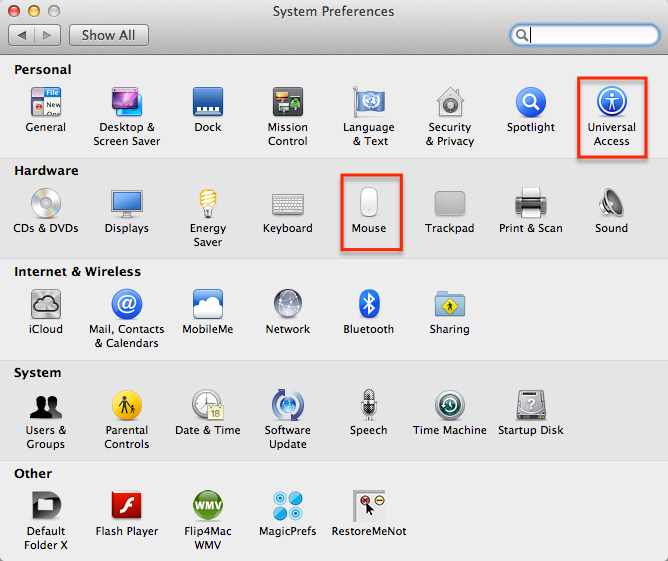
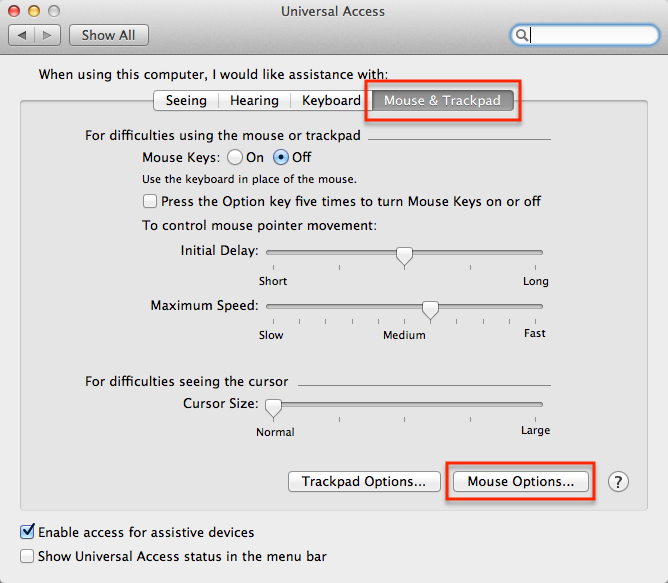
-
I've solved it by openning a new file from scratch (cmd+N).
This operation makes "left click" work again.
(buf!)
Advertisement







